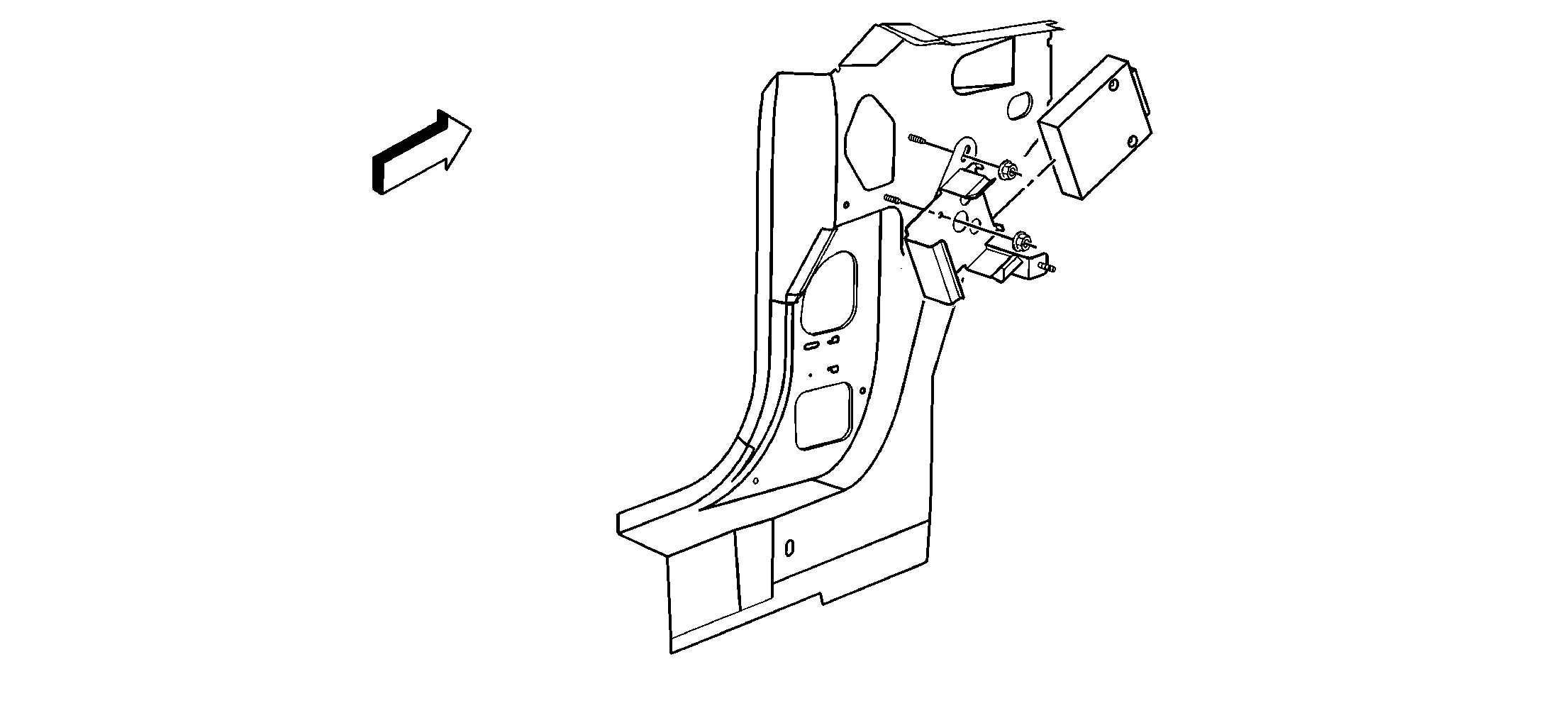
Circuit Description
DTC C1255 identifies an internal malfunction detected by the EBCM ABS motor driver interface, custom integrated circuit.
Conditions for Setting the DTC
DTC C1255 is set when an internal EBCM malfunction exists.
Action Taken When the DTC Sets
| • | A malfunction DTC stores. |
| • | The ABS disables. |
| • | The ABS warning indicator turns on. |
| • | The red BRAKE warning indicator turns on and DTC C1286 sets if the rear piston in the ABS brake motor pack is not in the home piston. |
Conditions for Clearing the DTC
| • | The condition responsible for setting the DTC no longer exists and the Scan Tool Clear DTCs function is used. |
| • | 100 drive cycles pass with no DTC(s) detected. A drive cycle consists of starting the vehicle, driving the vehicle over 16 km/h (10 mph), stopping and then turning the ignition off. |
Diagnostic Aids
Use the enhanced diagnostic function of the Scan Tool in order to measure the frequency of the malfunction.
Clear the DTCs after completing the diagnosis. Test drive the vehicle for three drive cycles in order to verify that the DTC does not reset. Use the following procedure in order to complete one drive cycle:
- Start the vehicle.
- Drive the vehicle over 16 km/h (10 mph).
- Stop the vehicle.
- Turn the ignition to the OFF position.
Step | Action | Value(s) | Yes | No |
|---|---|---|---|---|
1 | Was the Diagnostic System Check performed? | -- | Go to Diagnostic System Check | |
2 |
Do not start the engine. Is DTC C1255 set as a current DTC? | -- | ||
3 |
Does DTC C1255 set as a current DTC? | -- | ||
4 | Replace the EBCM. Refer to Electronic Brake Control Module Replacement . Is the repair complete? | -- | Go to Diagnostic System Check | |
5 | The malfunction is intermittent or is not present at this time. Refer to Diagnostic Aids for more information. Is the action complete? | -- | System OK | -- |
