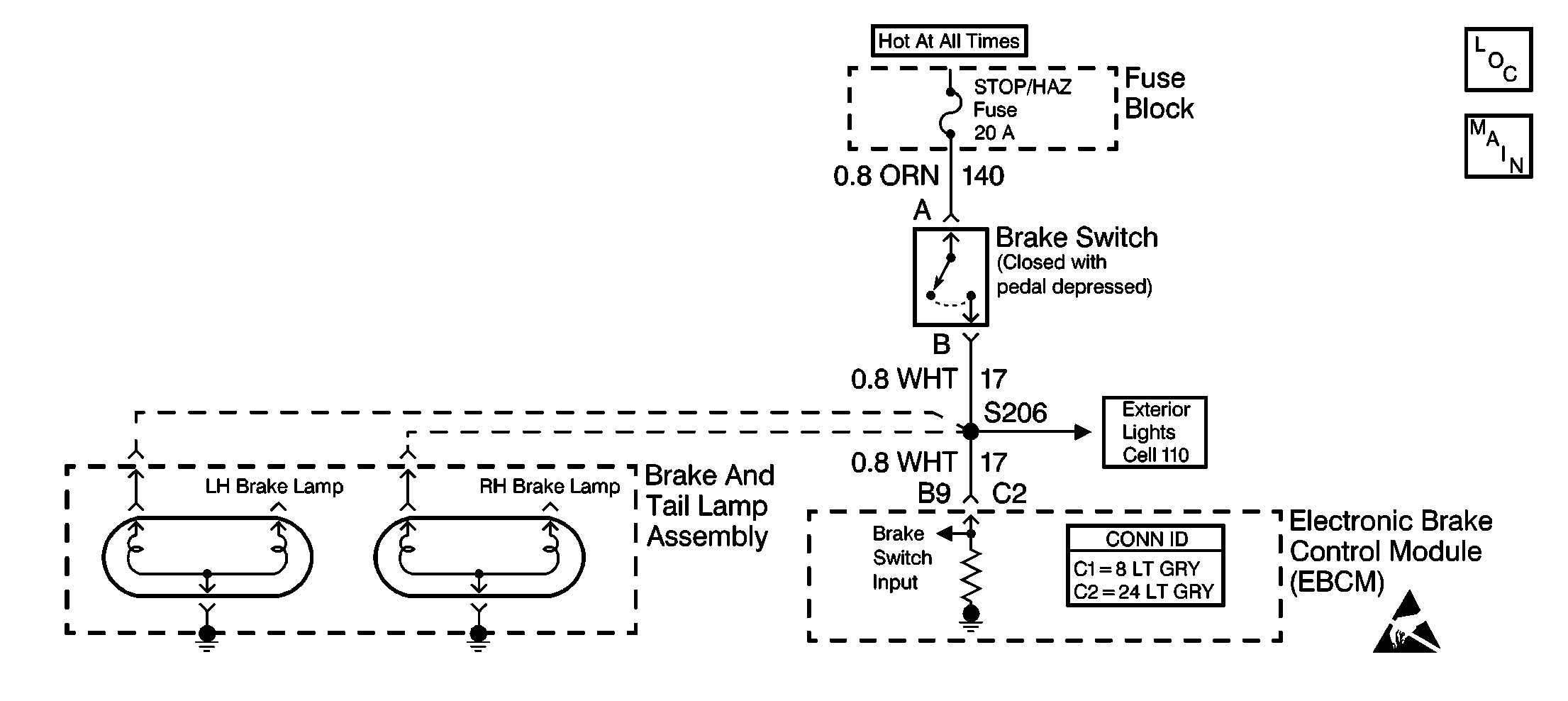
Circuit Description
If DTC 1291 or DTC 1292 failed during the last ignition cycle, DTC C1293 becomes a current failure during the next ignition cycle. DTC C1293 failure keeps ABS/ETS disabled until identifying a Brake Switch On state. When identifying a change during an ignition cycle in which DTC C1293 is a current malfunction, DTC C1291 or DTC 1292 will clear itself at the end of the current ignition cycle. ABS/ETS will then enable itself at the start of the next ignition cycle. DTC C1293 alone indicates DCT C1291 or DTC C1292 failed previously, but is intermittent, or has been corrected.
Conditions for Setting the DTC
DTC C1293 alone indicates DTC C0091 or C0092 occurred previously, but is intermittent, or has been corrected.
Action Taken When the DTC Sets
| • | A malfunction DTC stores. |
| • | ABS is disabled until the EBCM receives a valid input from the brake switch. |
| • | The ABS warning indicator turns on. |
Conditions for Clearing the DTC
| • | The condition responsible for setting the DTC no longer exists and the Scan Tool Clear DTCs function is used. |
| • | When a change is seen during an ignition cycle in which DTC C1293 is a current malfunction, DTC C1291 or C1292 will clear itself at the end of the current ignition cycle and ABS will enable itself at the start of the next ignition cycle. |
Diagnostic Aids
Use the Data List of the Scan Tool to verify proper brake switch operation. The Data List should display the brake switch as the brake is applied within 25 mm (1.0 in) of brake pedal travel.
Step | Action | Value(s) | Yes | No |
|---|---|---|---|---|
1 | Was the Diagnostic System Check performed? | -- | Go to Diagnostic System Check | |
2 |
Is DTC C1291 or DTC C1292 set as either a current and/or a history DTC? | -- | Go to DTC C1291 Open Brake Lamp Switch Contacts During Deceleration or DTC C1292 Open Brake Lamp Switch When ABS Was Required | |
3 |
Did DTC C1293 clear? | -- | Go to Diagnostic System Check | |
4 | Replace the EBCM. Refer to Electronic Brake Control Module Replacement . Is the repair complete? | -- | Go to Diagnostic System Check | -- |
