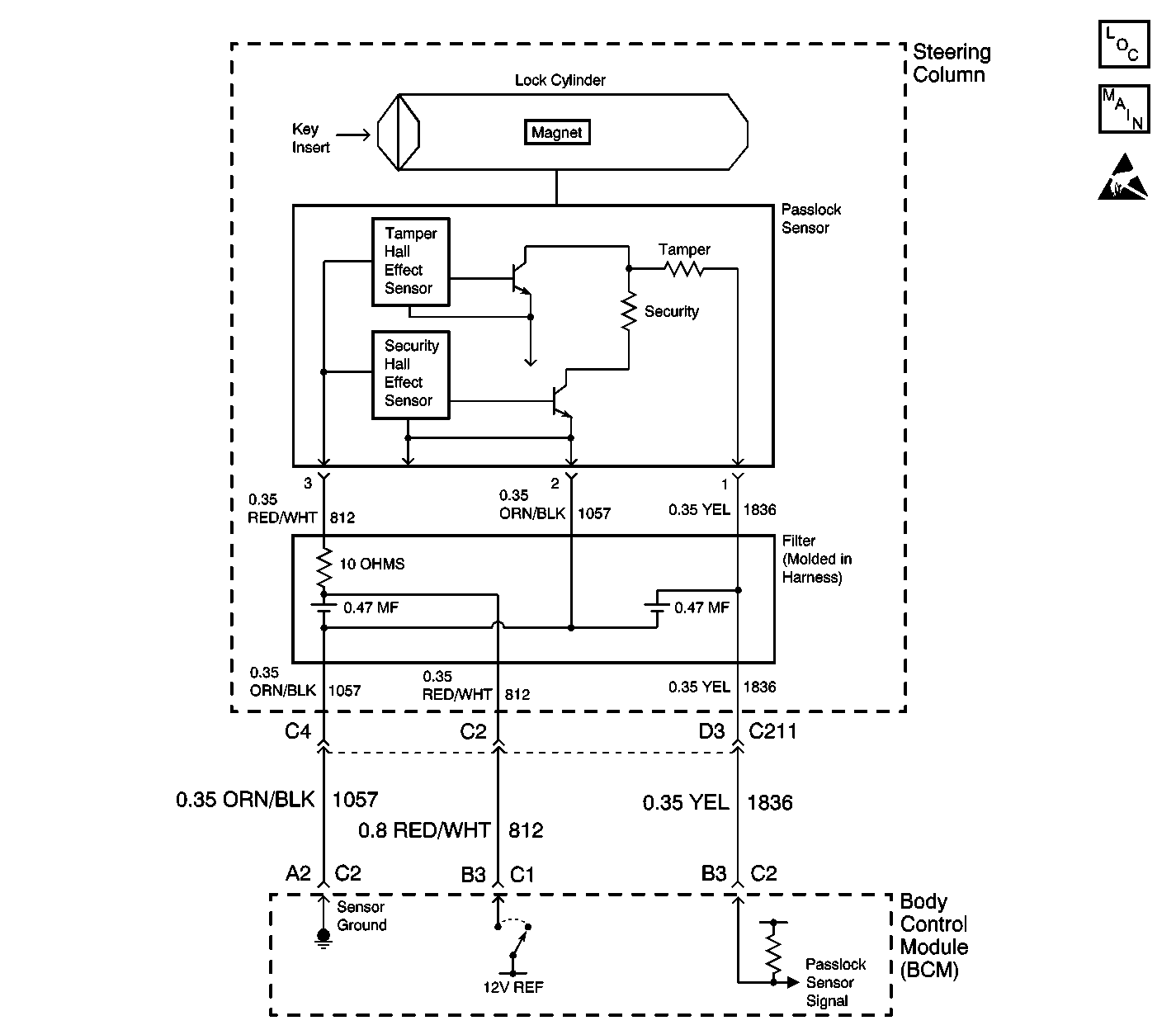
Circuit Description
The Passlock™ system is designed in order to prevent vehicle operation if the correct ignition key is not used in order to start the vehicle. The ignition key allows the lock cylinder to turn. Once the lock cylinder turns, the Passlock™ sensor (located inside the ignition switch assembly), sends an analog voltage code to the body control module (BCM). If the BCM receives the correct analog voltage code from the Passlock™ sensor, the BCM sends a class 2 serial data password to the vehicle control module (VCM) which allow the vehicle to start.
After performing the learn procedure, the BCM is in the learn mode on the next igntiion cycle. The BCM remains in the learn mode until the BCM receives one of 10 valid analog voltage codes from the Passlock™ sensor.
Conditions for Setting the DTC
The BCM is in the learn mode. The BCM has not received a valid analog voltage code from the Passlock™ sensor.
Action Taken When the DTC Sets
The vehicle will start. The BCM will be in the learn mode. The security indicator will be ON.
Conditions for Clearing the DTC
| • | All current DTC will clear after an ignition cycle has occurred without the fault recurring. |
| • | A current DTC B3031 will clear immediately after a valid Passlock™ analog voltage code is detected. |
| • | A history DTC clears once 100 concurrent ignition cycles without the fault recurring. |
Diagnostic Aids
| • | Put the vehicle in the learn mode in order for the BCM to store DTC B3031 as a current code. |
| • | Use a scan tool in order to clear DTC B3031 after using this table. |
| • | When the ignition switch is turned from the OFF position to the CRANK position and then to the RUN positon, the security indicator turns ON steady for 10 minutes and then the indicator turns OFF. |
| • | Perform the following steps in order to set DTC B3031: |
| 1. | Open the Passlock™ sensor. |
| 2. | Perform one of the two learn procedures. |
| • | Perform a visual inspection of the wiring. |
| • | Perform a visual inspection of the connectors. |
Test Description
The numbers below refer to the step numbers on the diagnostic table.
Step | Action | Value(s) | Yes | No |
|---|---|---|---|---|
1 | Did you perform the Theft Deterrent (VTD) Diagnostic System Check? | -- | Go to Step 2 | |
2 |
Does the scan tool display DTC B3031 as a current DTC? | -- | Go to Step 3 | Go to Step 4 |
Does the scan tool display DTC [B2947, B2948, B2957, B2958, or B3033]? | -- | -- | ||
4 |
Does the DTC reset? | -- | Go to Step 3 | System OK |
