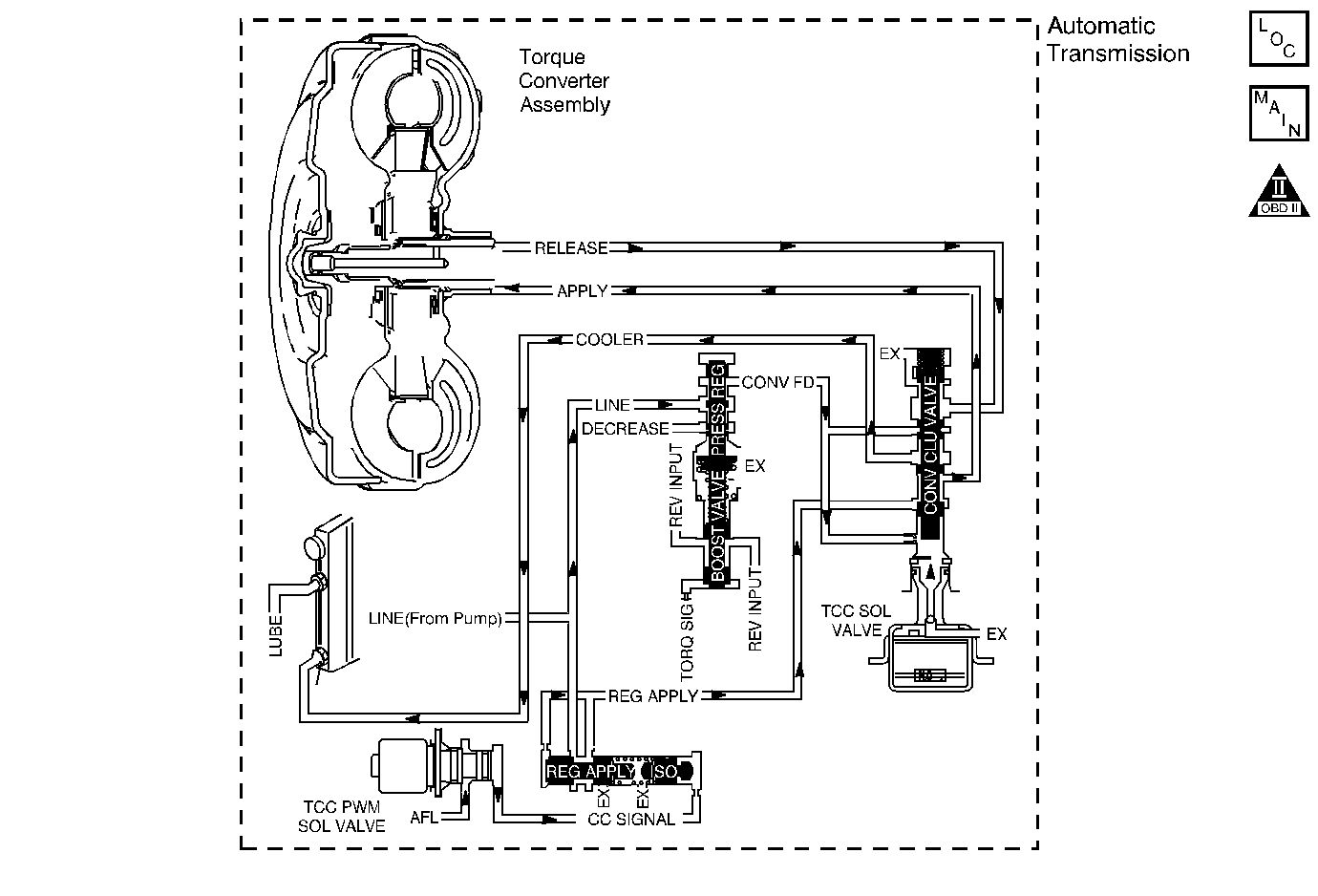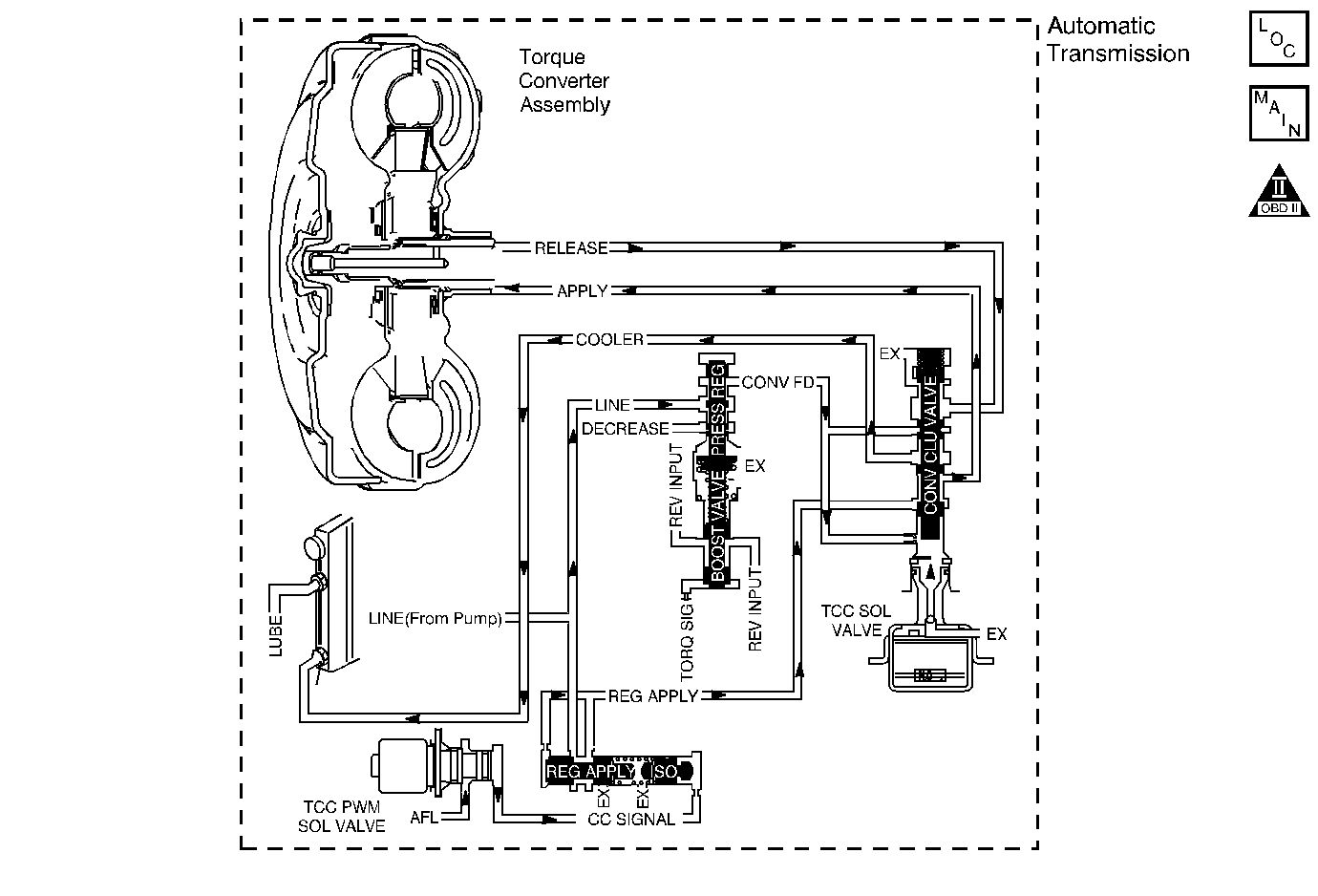
Circuit Description
The torque converter clutch (TCC) solenoid valve is a normally-open
exhaust valve that is used with the torque converter clutch pulse width modulation
(TCC PWM) solenoid valve in order to control fluid acting on
the converter clutch apply valve. The TCC solenoid valve attaches to
the transmission case assembly extending into the pump cover. When grounded
(energized) by the vehicle control module (VCM), the TCC solenoid valve
stops converter signal oil from exhausting. This causes converter signal
oil pressure to increase and move the converter clutch apply valve against
spring force and into the apply position. In this position, release
fluid is open to an exhaust port and converter feed fluid fills the
apply fluid circuit. The converter feed fluid applies the TCC. When
the VCM no longer provides a ground path, the TCC solenoid valve de-energizes
and apply fluid exhausts, releasing the TCC.
When the VCM detects low torque converter slip when the TCC is commanded
OFF, then DTC P0742 sets. DTC P0742 is a type B DTC.
Conditions for Running the DTC
| • | No MAP sensor DTCs P0107 or P0108. |
| • | No TP sensor DTCs P0122 or P0123. |
| • | No VSS assembly DTCs P0502 or P0503. |
| • | No TCC solenoid valve DTC P0740. |
| • | No TFP manual valve position switch DTC P1810. |
| • | No TCC PWM solenoid valve DTC P1860. |
| • | The TP angle is 17-45%. |
| • | The engine speed is greater than 450 RPM for 5 seconds. |
| • | The engine is not in fuel cutoff. |
| • | The engine vacuum is 0-105 kPa. |
| • | The engine torque is 50-400 lb ft. |
| • | The engine speed is 1000-3000 RPM. |
| • | The speed ratio is 0.64 to 1.35. |
| • | The vehicle speed is 24-80 km/h (15-50 mph). |
| • | The transmission gear range does not change within 5 seconds. |
| • | The commanded gear is not 1st. |
| • | The TCC is commanded OFF. |
Conditions for Setting the DTC
DTC P0742 sets if the following condition occurs twice.
The TCC slip speed is -20 to +20 RPM for 5 seconds.
Action Taken When the DTC Sets
| • | The VCM illuminates the malfunction indicator lamp (MIL) during
the second consecutive trip in which the Conditions for Setting the DTC are
met. |
| • | The VCM freezes shift adapts from being updated. |
| • | The VCM records the operating conditions when the Conditions for
Setting the DTC are met. The VCM stores this information as Freeze Frame and
Failure Records. |
| • | The VCM stores DTC P0742 in VCM history during the second
consecutive trip in which the Conditions for Setting the DTC are met. |
Conditions for Clearing the MIL/DTC
| • | The VCM turns OFF the MIL during the third consecutive trip in
which the diagnostic test runs and passes. |
| • | A scan tool can clear the MIL/DTC. |
| • | The VCM clears the DTC from VCM history if the vehicle completes
40 warm-up cycles without an emission-related diagnostic fault occurring. |
| • | The VCM cancels the DTC default actions when the fault no longer
exists and/or the ignition switch is OFF long enough in order
to power down the VCM. |
Diagnostic Aids
The TCC fluid hydraulically applies the TCC, possibly causing an engine
stall, under the following conditions:
| • | The TCC is hydraulically stuck ON |
| • | The parking brake is applied |
| • | Any gear range is selected |
Test Description
The numbers below refer to the step numbers on the diagnostic table.
-
This step tests the hydraulic state of the TCC. When the VCM commands
the TCC solenoid valve OFF, the slip speed should increase.
DTC P0742 TCC System Stuck On (4.3L)
Step
| Action
| Value(s)
| Yes
| No
|
1
| Did you perform the Powertrain
Diagnostic System Check?
| --
|
Go to Step 2
| Go to
Powertrain On Board Diagnostic (OBD) System Check
in Engine Controls
|
2
|
- Install a Scan Tool
.
- Turn ON the ignition, with the engine OFF.
Important: Before clearing the DTC, use the Scan Tool
in order to record the Freeze Frame and Failure Records.
Using the Clear Info function erases the Freeze Frame and Failure Records
from the VCM.
- Record the DTC Freeze Frame and Failure Records.
- Clear the DTC.
- Drive the vehicle in the D4 drive range in second, third or fourth
gear under steady acceleration, with a TP angle at 20 percent.
While the Scan Tool
TCC Enable status is NO, does the Scan Tool
display a TCC Slip Speed within the specified range?
| -20 to
+20 RPM
|
Go to Step 3
| Go to Diagnostic
Aids
|
3
| The TCC is hydraulically stuck ON. Inspect for the following:
| • | Clogged exhaust orifice in the TCC solenoid valve. |
| • | Converter clutch apply valve stuck in the apply position. |
| • | Misaligned or damaged valve body gasket. |
| • | Restricted release passage. |
| • | Restricted transmission cooler line. |
Did you find and correct the condition?
| --
|
Go to Step 4
| --
|
4
| Perform the following procedure in order to verify the repair:
- Select DTC.
- Select Clear Info.
- Drive the vehicle in D4 with the TCC OFF and the throttle above
17%. Ensure that the Scan Tool
TCC Slip Speed is 100-2000 RPM for 5 seconds.
- Select Specific DTC.
- Enter DTC P0742.
Has the test run and passed?
| --
| System OK
|
Go to Step
1
|