Tools Required
J 38758 Parasitic Draw Test Switch
Caution: Batteries produce explosive gases. Batteries contain corrosive acid.
Batteries supply levels of electrical current high enough to cause burns.
Therefore, in order to reduce the risk of personal injury while working
near a battery, observe the following guidelines:
• Always shield your eyes. • Avoid leaning over the battery whenever possible. • Do not expose the battery to open flames or sparks. • Do not allow battery acid to contact the eyes or the skin. - Flush any contacted areas with water immediately and thoroughly. - Get medical help.
Caution: Before servicing any electrical component, the ignition and start switch must be in the OFF or LOCK position and all electrical loads must be OFF, unless instructed otherwise in these procedures. If a tool or equipment could easily come in contact with a live exposed electrical terminal, also disconnect the negative battery cable. Failure to follow these precautions may cause personal injury and/or damage to the vehicle or its components.
Notice: Do not turn the parasitic draw test switch to the OFF position with the engine running. Damage will occur to the vehicle's electrical system.
Notice: The test switch must be in the ON position when removing the fuses in order to maintain continuity in the electrical system. This avoids damaging the digital multimeter due to accidental overloading, such as a door being opened to change a fuse.
- Disconnect the battery negative cable. Refer to Battery Negative Cable Disconnection and Connection .
- Install the male end of the J 38758 to the negative battery terminal.
- Turn OFF the test switch.
- Install the negative battery cable to the female end of the test switch.
- Install the Scan Tool or wait for 20 minutes.
- Turn ON the test switch.
- Road test the vehicle while activating all accessories, including the radio and the air conditioning.
- Lower the door glass, then exit the vehicle. Do not move the door handle after closing the door.
- Open the hood.
- Put all of the Class 2 devices into the sleep mode.
- Turn off the ignition switch. Remove the key.
- Components such as VCM, Automatic Air Conditioning, and the Body Control Module have timers that draw several amps of current while they cycle down. This can give a false parasitic drain reading. Wait 20 minutes for these components to power down before continuing this test (or use the scan tool to put all Class 2 devices to sleep).
- Connect a jumper wire with a 10 A fuse to the terminals of the test switch.
- Turn the test switch to the OFF position.
- Wait ten seconds.
- Before the fused jumper wire is removed, turn the test switch to the on position.
- You can detect a high current drain using the following procedure:
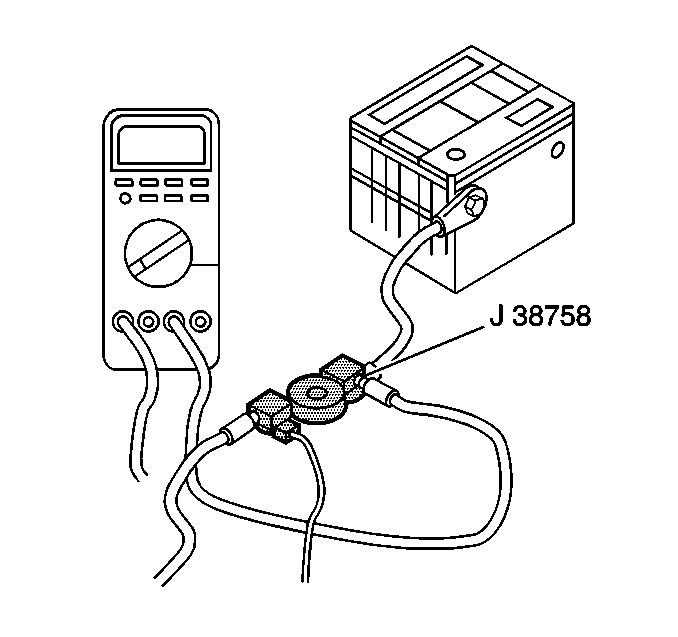
Important: The power down timer will reset to 20 minutes if any wake up inputs are received by a Class 2 device (after the scan tool has put all Class 2 devices to sleep).
Important: From this point on, electrical continuity must be maintained in the ground circuit of the battery through the Test Switch J 38758 in the on position or through the digital multimeter (DMM).
If the fuse does not blow, the current is less than 10 A.
The ammeter can be used safely.
- Set the DMM to the 10 A scale.
- Connect the ammeter to the test switch terminals.
- Turn off the test switch. This allows the current to flow through the ammeter.
- Wait one minute, then check the current reading.
- Open the test switch.
- Take the reading in milliamps.
- Note the battery reserve capacity. Refer to Battery Usage .
- When the current draw is too high, remove the electrical system fuses one at a time until the draw returns to a value less than or equal to specifications.
- Removing the VCM fuse should cause a drop of less than 10 milliamps.
- Check the orange wires at the VCM along with the components connected to the orange wires.
- Repeat the parasitic current drain test procedure after any repair has been completed.
- When the cause of the excessive current draw has been located and repaired, remove the ammeter and the parasitic draw test switch.
- Connect the battery negative cable to the negative battery terminal. Refer to Battery Negative Cable Disconnection and Connection .
Important: Ensure that the vehicle does not have a high current drain that would damage the DMM when connected to the circuit.
| 4.1. | When there is a current reading of 2 A or less, turn ON the test switch, this maintains continuity in the electrical system. |
| 4.2. | Then, switch the meter down to the 2 A scale, for a more accurate reading, when the test switch is reopened. |
| 7.1. | Divide this number by 4. Example: 90/4 = 22.5 |
| 7.2. | Compare this to the ammeter reading. |
| 7.3. | The current drain in milliamps should not exceed this number. |
| 7.4. | Example: if a battery has a reserve capacity of 90 minutes, the current drain should not exceed 22 milliamps. |
| 8.1. | Start with the fuses that are hot all the time. |
| 8.2. | To remove the fuse, you must first open the door, which causes a high enough current flow to damage the ammeter. |
| 8.3. | Protect the ammeter, without disturbing the electrical continuity, by turning on the test tool before opening the door. |
| 8.4. | Remove the courtesy lamp fuse. |
| 8.5. | Note the ammeter reading. |
| 8.6. | If the parasitic load is still excessive, start removing the remaining fuses one at a time. |
| 8.7. | Keep the courtesy lamp fuse out during diagnosis, so the door can remain open. |
| 8.8. | Perform steps 11-13 each time a fuse is removed. |
A drop greater than 10 milliamps indicates a possible short to ground.
No drop in the milliampere reading indicates the VCM is not drawing current.
Notice: Use the correct fastener in the correct location. Replacement fasteners must be the correct part number for that application. Fasteners requiring replacement or fasteners requiring the use of thread locking compound or sealant are identified in the service procedure. Do not use paints, lubricants, or corrosion inhibitors on fasteners or fastener joint surfaces unless specified. These coatings affect fastener torque and joint clamping force and may damage the fastener. Use the correct tightening sequence and specifications when installing fasteners in order to avoid damage to parts and systems.
Tighten
Tighten the battery negative cable bolt to 15 N·m (11 lb ft).
