Ultrasonic Rear Parking Assist can help you to determine how close an object is to your rear bumper within a given area, making parking easier.
Caution: The Ultrasonic Rear Park Assist (URPA) system does not replace driver vision. URPA
does not:
• Operate above speeds of 3 mph (5 km/h). • Detect objects more than 5 feet (1.5 meters) behind the vehicle. This
distance may be less during warmer or humid weather. • Detect objects that are below the bumper, underneath the vehicle, or that
are very close to the vehicle. • Detect children, pedestrians, bicyclists, or pets.
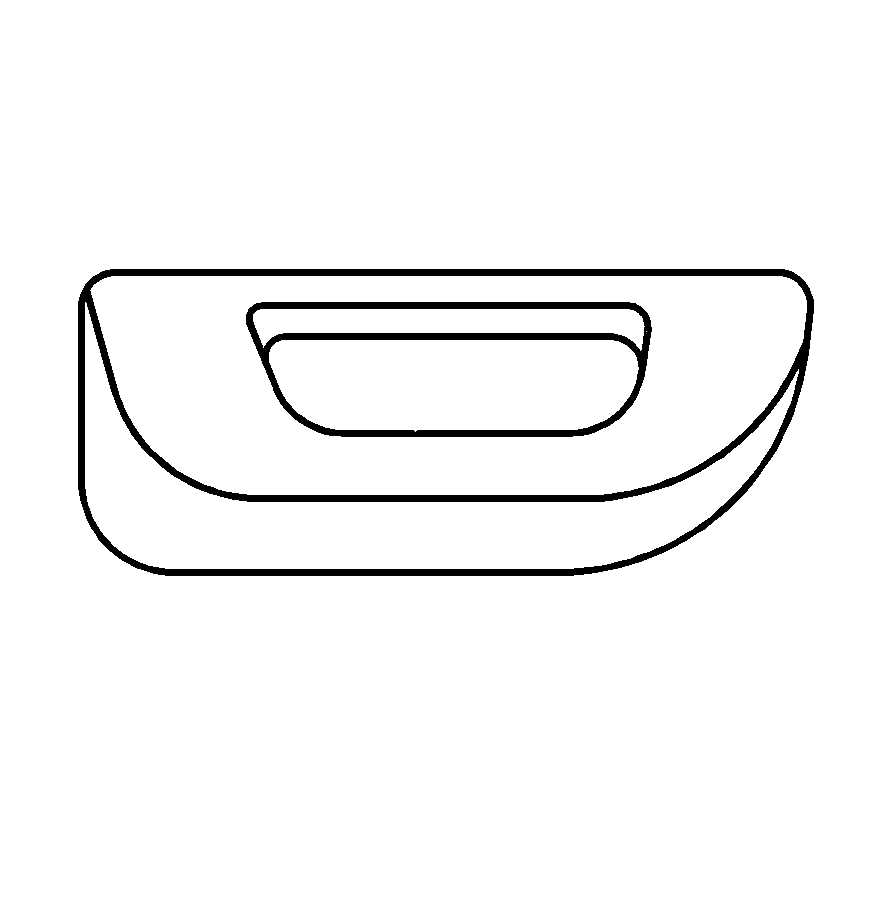
The URPA display is located inside the vehicle, on the center console. It has three color-coded lights that can be seen through the rearview mirror or by turning around.
How the System Works
URPA comes on automatically when the shift lever is moved into REVERSE (R) and the vehicle speed is less than 3 mph (5 km/h). When the system comes on, the three lights on the display will illuminate to let you know that the system is working. URPA senses how close your vehicle is to an object. The distance is determined by the four ultrasonic sensors located on the rear bumper. When you shift into REVERSE (R) and an object is detected, the following will occur in sequence depending on the distance from the object:
| • | At 5 feet (1.5 m) a chime will sound and one amber light will be lit; |
| • | at 40 inches (1.0 m) both amber lights will be lit; |
| • | at 20 inches (0.5 m) a continuous chime will sound and all three lights (amber/amber/red) will be lit; and |
| • | at 1 foot (0.3 m) a continuous chime will sound and all three lights (amber/amber/red) will flash. |
URPA can detect objects 3 inches (7.6 cm) and wider, and at least 10 inches (25.4 cm) tall, but it cannot detect objects that are above trunk level. In order for the rear sensors to recognize an object, it must be within operating range.
If the URPA system is not functioning properly, the display will flash red, indicating that there is a problem. The light will also flash red while driving if a trailer is attached to your vehicle, or a bicycle or object is on the back of, or hanging out of your trunk. The light will continue to flash until the trailer or the object is removed and your vehicle is driven forward at least 15 mph (25 km/h).
It may also flash red if the ultrasonic sensors are not kept clean. So be sure to keep your rear bumper free of mud, dirt, snow, ice and slush or materials such as paint or the system may not work properly. If after cleaning the rear bumper and driving forward at least 15 mph (25 km/h), the display continues to flash red, see your dealer/retailer. For cleaning instructions, see Washing Your Vehicle .
It may also flash red if your vehicle is moving in REVERSE (R) at a speed greater than 3 mph (5 km/h). Other conditions that may affect system performance include things like the vibrations from a jackhammer or the compression of air brakes on a very large truck.
As always, drivers should use care when backing up a vehicle. Always look behind you, being sure to check for other vehicles, obstructions and blind spots.
