For 1990-2009 cars only
Removal Procedure
- Disable the SIR system. Refer to SIR Disabling and Enabling in SIR.
- Remove the knee bolster. Refer to Driver Knee Bolster Panel Replacement in Instrument Panel, Gages, and Console.
- Remove the lower trim cover. Refer to Steering Column Trim Covers Replacement .
- Disconnect the electrical connector from the tilt actuator assembly.
- Remove the fasteners (3) from the tilt actuator assembly.
- Remove the tilt actuator assembly (2) from the steering column.
- Remove the potentiometer housing (1) from the tilt actuator assembly.
- Disconnect the tilt cable from the tilt actuator assembly.
Caution: Refer to SIR Caution in the Preface section.
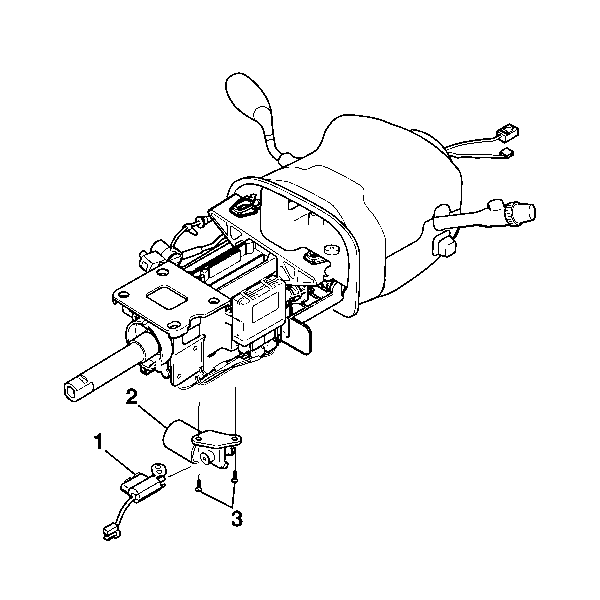
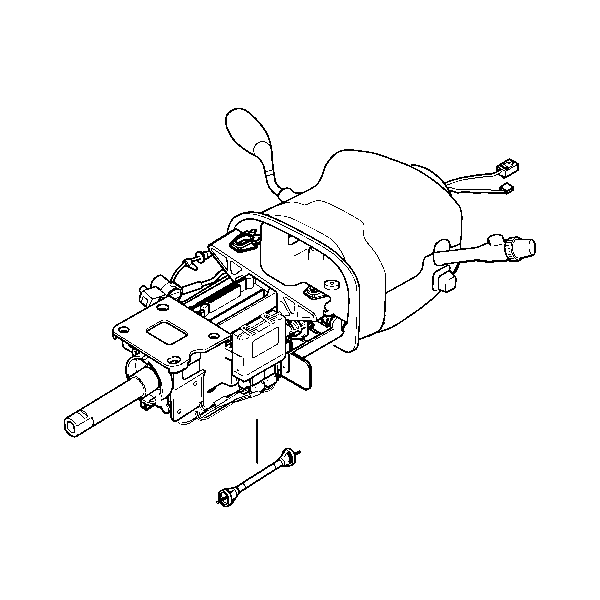
Installation Procedure
- Install the black end of the tilt actuator cable assembly to the steering column.
- Install the potentiometer housing (1) to the tilt actuator assembly (2).
- Install the white end of the tilt actuator cable to the tilt actuator assembly.
- Install the tilt actuator assembly and the retaining screws.
- Connect the electrical connector to the tilt actuator.
- Install the lower trim cover. Refer to Steering Column Trim Covers Replacement .
- Install the knee bolster. Refer to Driver Knee Bolster Panel Replacement in Instrument Panel, Gages, and Console.
- Enable the SIR system. Refer to SIR Disabling and Enabling in SIR.
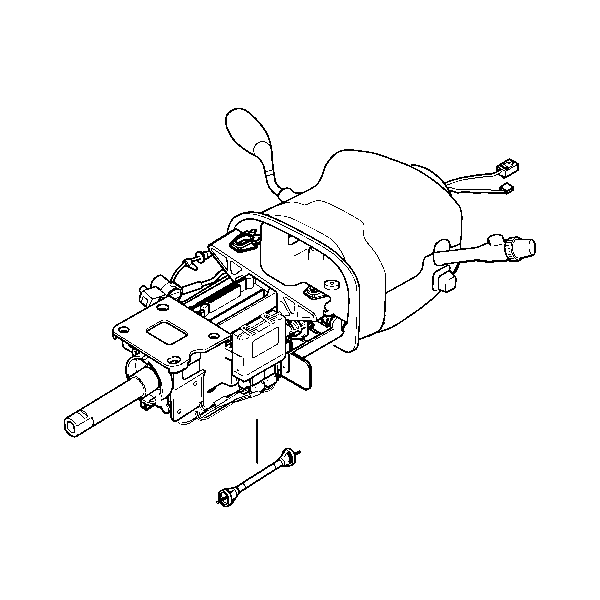
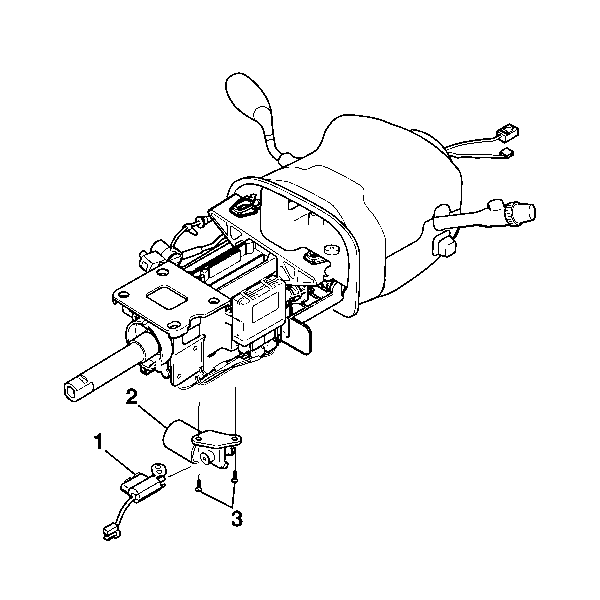
Notice: Refer to Fastener Notice in the Preface section.
Tighten
Tighten the screws to 9 N·m (80 lb in).
