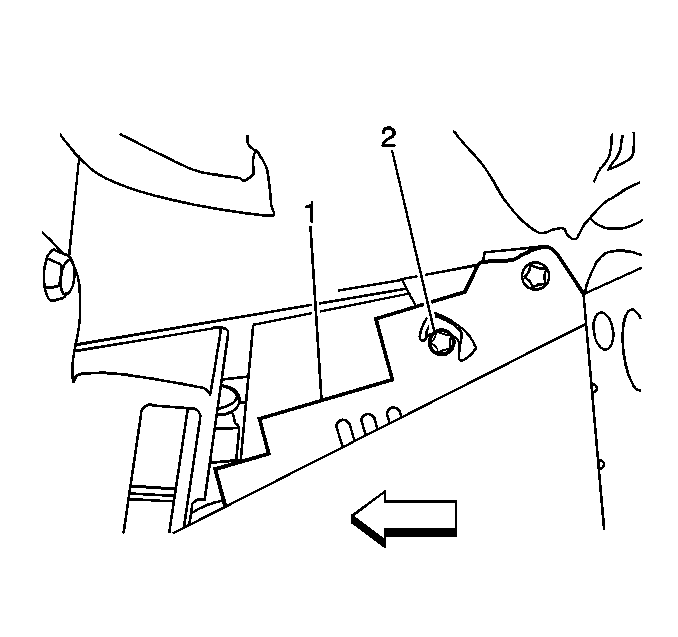For 1990-2009 cars only
Inside Air Temperature Sensor Replacement LHD
Removal Procedure
- Remove the left instrument panel end cap (1).
- Remove the side window defroster duct (1).
- Remove the headlamp switch. Refer to Headlamp Switch Replacement in Lighting Systems.
- Remove the fastener retaining the inside air temperature sensor assembly (1).
- Disconect the electrical connection to the inside temperature sensor.
- Remove the inside air temperature sensor assembly.
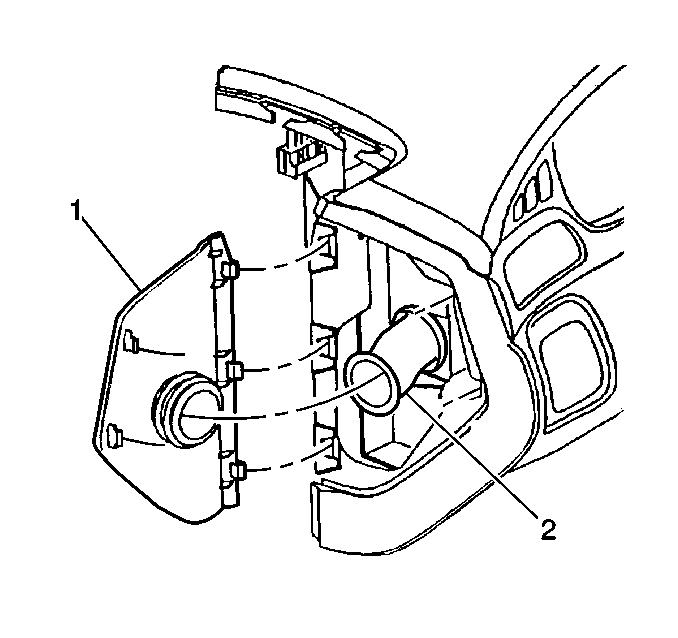
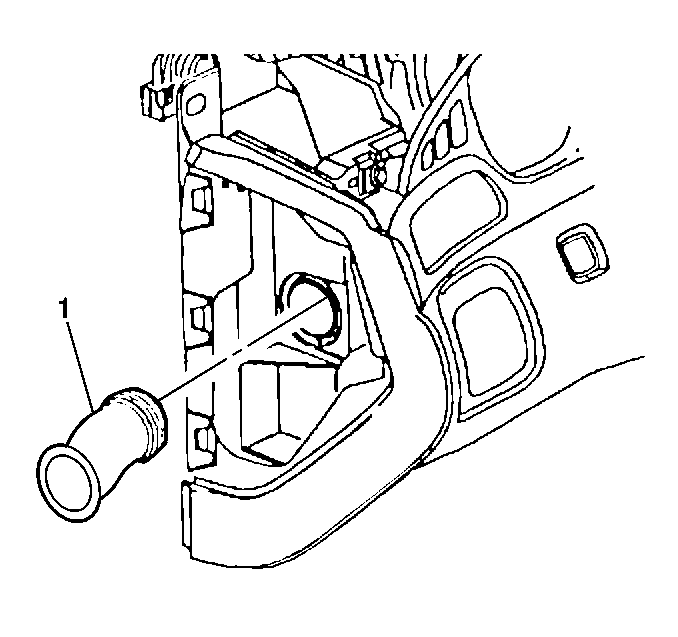
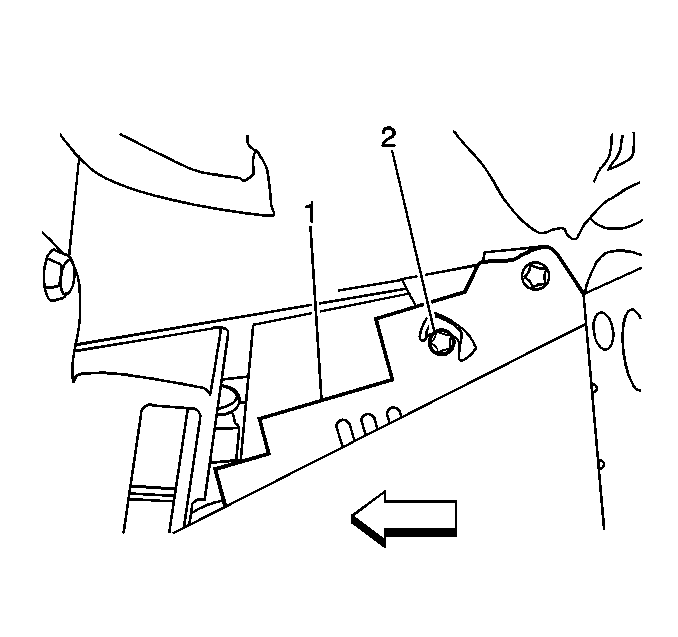
Installation Procedure
- Connect the electrical connector to sensor.
- Install the inside air temperature sensor assembly (1) into the vehicle.
- Install the assembly retaining fastener.
- Install the headlamp switch replacement. Refer to Headlamp Switch Replacement in Lighting Systems.
- Install the side window defroster duct (1).
- Install the left instrument panel end cap (1).
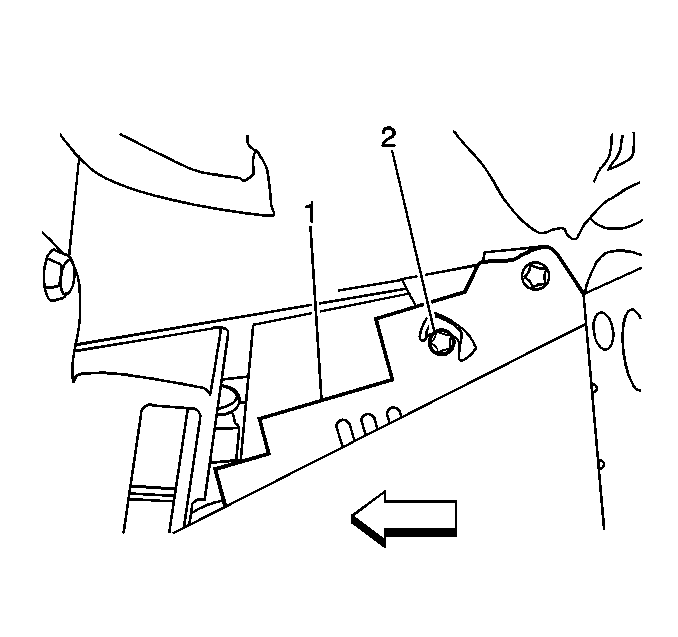
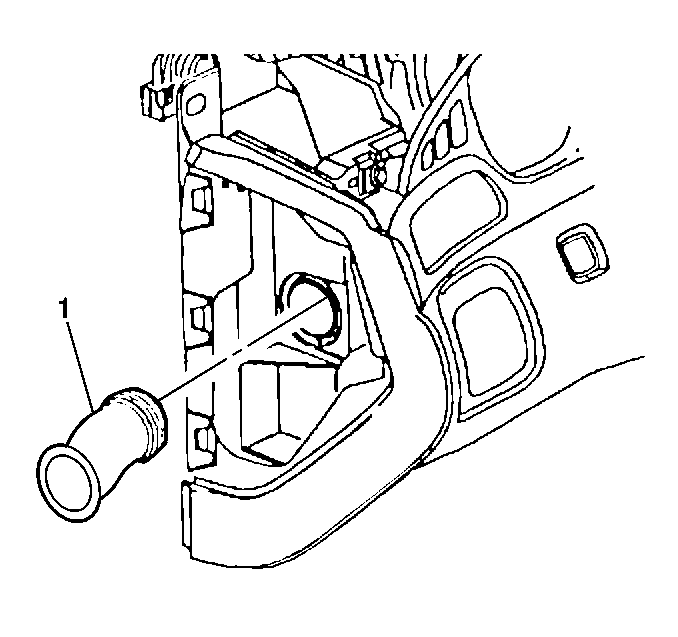
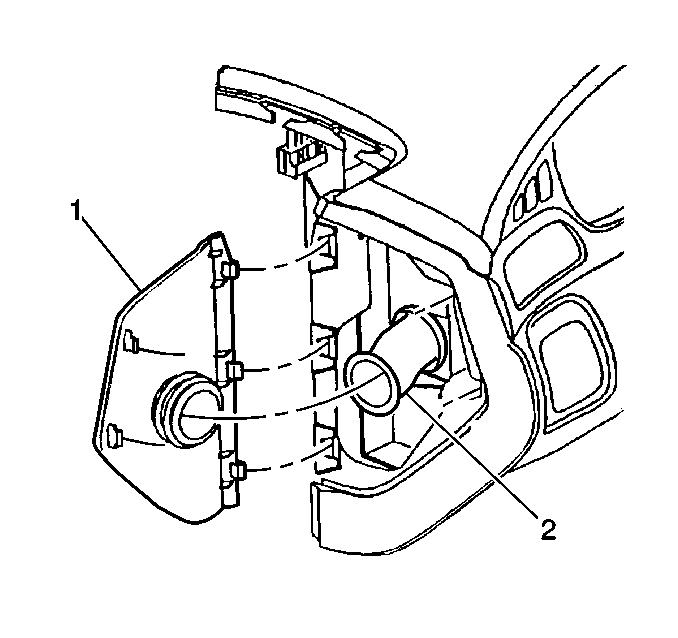
Inside Air Temperature Sensor Replacement RHD
Removal Procedure
- Remove the IP carrier. Refer to Instrument Panel Compartment Replacement in Instrument Panel, Gauges and Console.
- Remove the inside air temperature sensor assembly (1) retaining fastener.
- Disconnect the electrical connector from the inside air temperature sensors.
- Remove the inside air temperature sensor assembly (1).
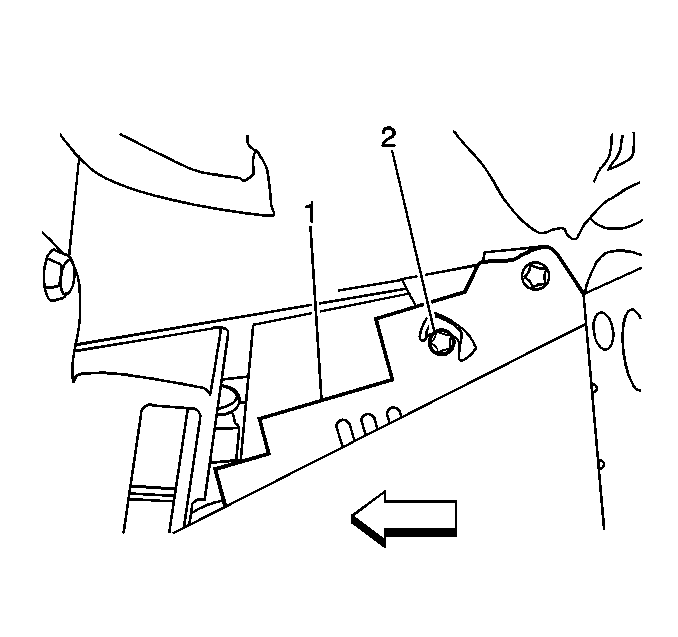
Installation Procedure
- Install the inside air temperature sensor assembly (1).
- Connect the electrical connector to the inside air temperature sensor.
- Install the inside air temperature retaining fastener.
- Install the IP carrier. Refer to Instrument Panel Carrier Replacement in Instrument Panel, Gauges and Console.