Removal Procedure
- Remove the rear compartment trim. Refer to Rear Compartment Trim Panel Replacement .
- Remove the electrical component mounting bracket nuts (2).
- Pull the electrical component mounting bracket (1) away from the body and place the electrical component mounting bracket (1) module side up in the rear compartment.
- Disconnect the electrical connection and the coaxial antenna cable from the VCU (2).
- Slide the VCU out of the mounting bracket (1).
- The old VCU must be returned for core credit.

Important: The vehicle communication unit (VCU) has a specific set of unique numbers that tie the module to each vehicle. These numbers, the 10-digit station identification and the 11-digit electronic serial number, are used by the National Cellular Network and OnStar® to identify the specific vehicle. Because these numbers are tied to the vehicle identification number of the vehicle, you must never exchange these parts with those of another vehicle.
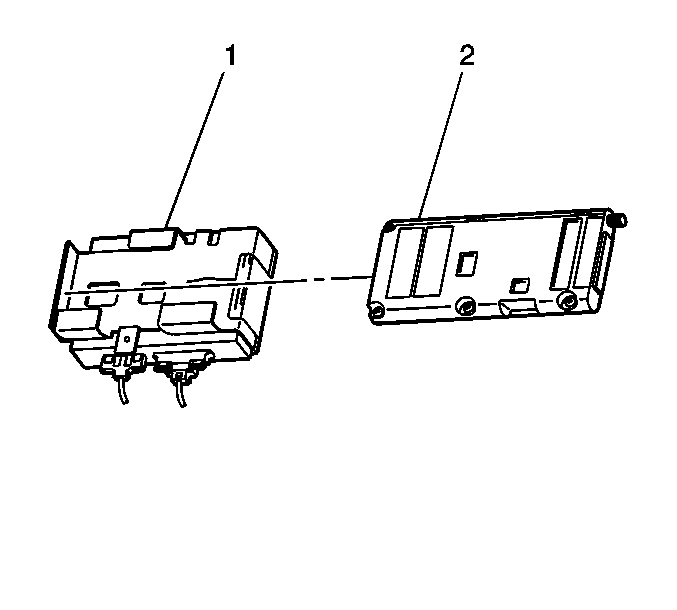
Installation Procedure
- Record the 11-digit ESN from the label on the new VCU module.
- Slide the VCU (2) into the mounting bracket (1).
- Connect the electrical connector.
- Connect coaxial antenna cable to the VCU (2).
- Push in on the top of the module assembly until an audible click is heard. This click indicates that the mounting tab (1) has fastened the VIU/VCU securely to the electrical component mounting bracket.
- Install the electrical component mounting bracket (1) to the vehicle body.
- Install the electrical component mounting bracket nuts (2).
- Install the rear compartment trim. Refer to Rear Compartment Trim Panel Replacement .
- Reconfigure the OnStar® system. Refer to OnStar Reconfiguration .
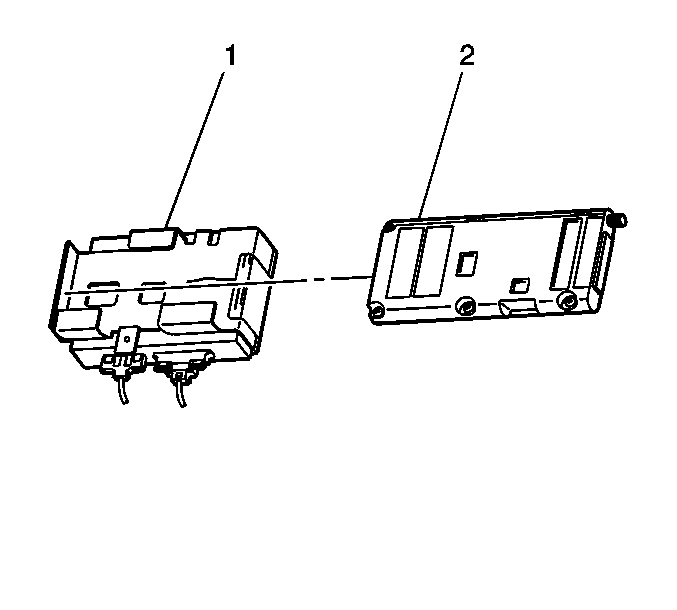
Notice: In order to avoid damage to the circuit board, do NOT over-tighten the thumb screws. Using your fingers, apply only a light pressure.
Apply 0.2 N·m (2 lb in) of torque, or less, to the VIU thumb screw electrical connections.
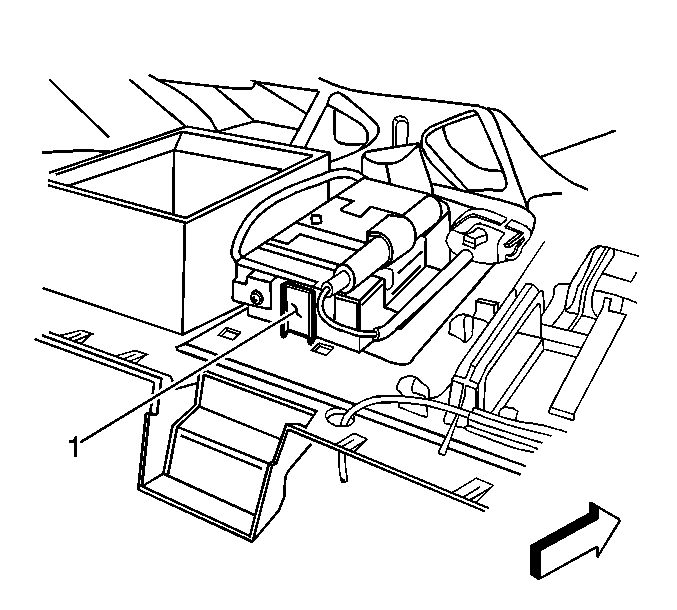
Notice: Refer to Fastener Notice in the Preface section.

Tighten
Tighten the nuts to 9 N·m (80 lb in).
Important: After replacing the VCU, you must reconfigure the OnStar® system. Failure to reconfigure the system will result in an additional customer visit for repair.
