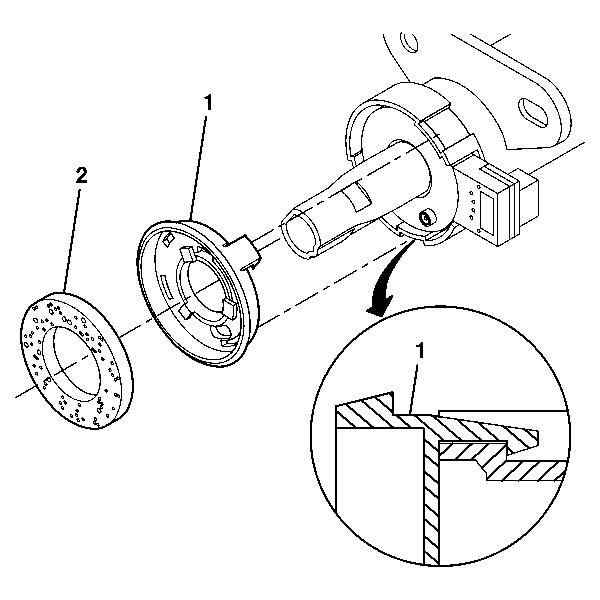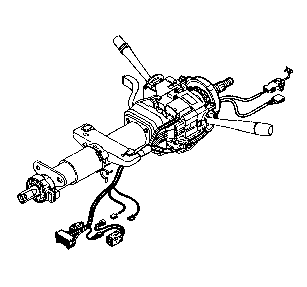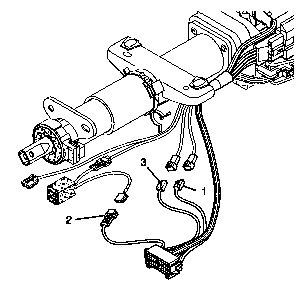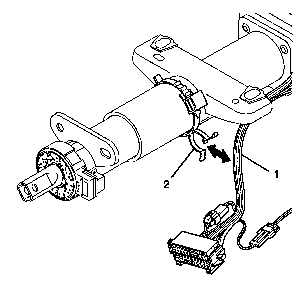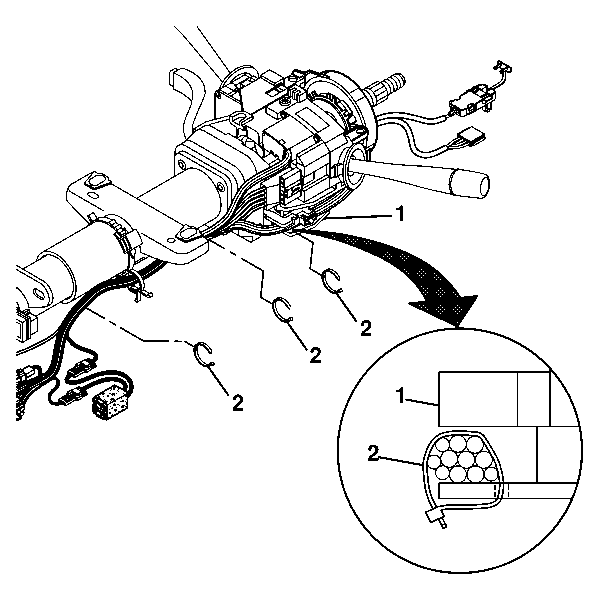Lower Bearing and Steering Column Jacket Replacement Right Hand Drive
Tools Required
| • | J 21854-01 Pivot Pin Remover |
| • | J 41688 Centering Sphere Installer Tool |
Removal Procedure
- Disable the SIR system. Refer to SIR Disabling and Enabling in SIR.
- Remove the steering column tilt head components. Refer to Steering Column Tilt Head Replacement .
- Remove the windshield wiper and washer switch. Refer to Windshield Wiper and Washer Switch Replacement in Wipers/Washer System.
- Remove the blue (1) connector from the turn signal and multifunction switch assembly.
- Remove the 2 pan head tapping screws (2) from the turn signal and multifunction switch assembly (1).
- Remove the turn signal and multifunction switch assembly (1).
- Remove the steering shaft seal (1).
- Remove the sensor retainer (2).
- Remove the sensor assembly (3).
- Remove the lower spring retainer (1).
- Remove the lower bearing spring (2).
- Remove the lower bearing seat (3).
- Remove the adapter and bearing assembly (4).
- Remove the 2 pivot pins (1) using J 21854-01 .
- Remove the ball stud (2) from the steering column tilt head assembly (1).
- Remove the tilt head assembly (1) with the lower steering shaft assembly.
- Remove the steering shaft assembly (1).
- Tilt the race and upper shaft assembly 90 degrees to the lower steering shaft assembly and disengage. If necessary, remove and discard the old centering sphere and joint preload spring.
- Remove the 4 TORX® head screws (3) from the tilt motor assembly (2) that is mounted on the steering column support assembly (1).
- Remove the following components from the steering column support assembly (5):
- Remove the 4 TORX® head screws (2) from the telescope motor assembly (3) that is mounted on the jacket assembly (1).
- Remove the 4 TORX® head screws (1).
- Remove the steering column support assembly (3) from the jacket assembly (2).
Caution: Refer to SIR Caution in the Preface section.
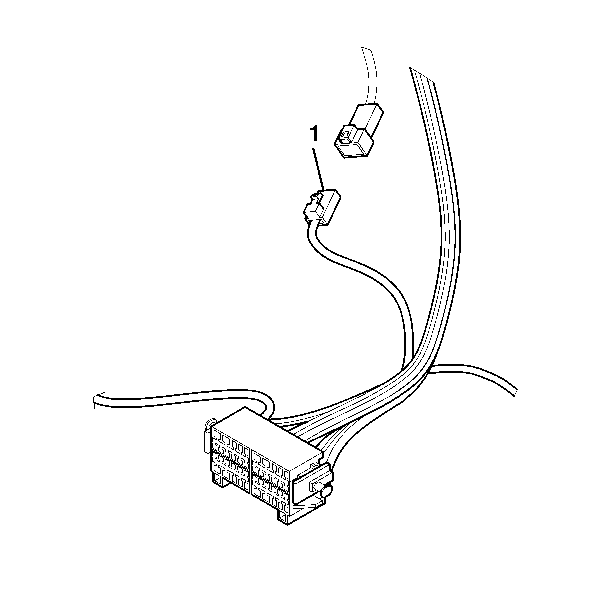
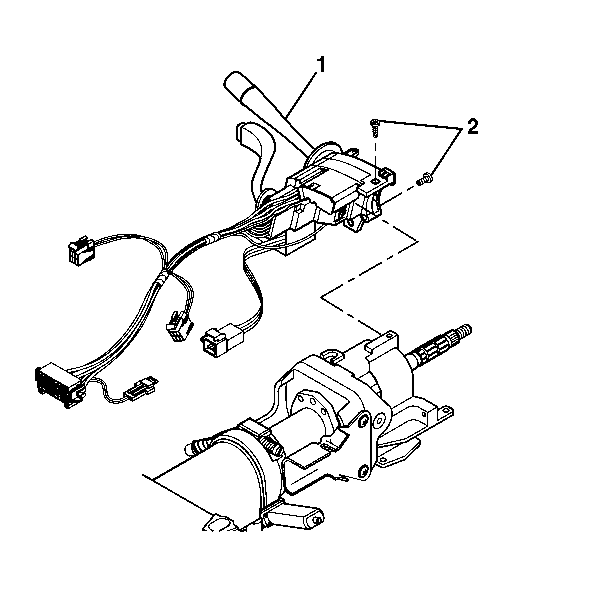

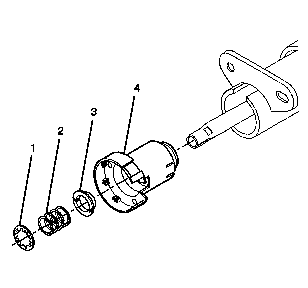

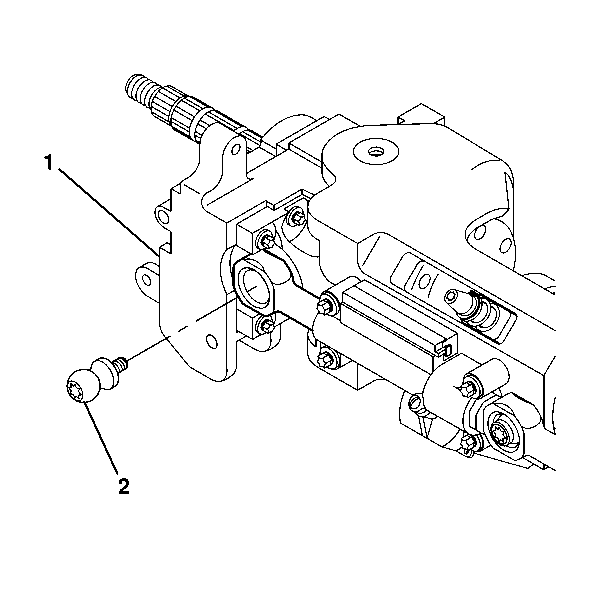
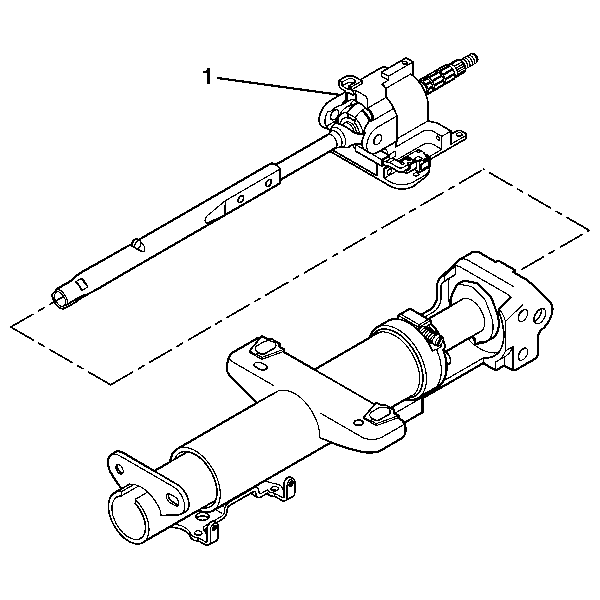
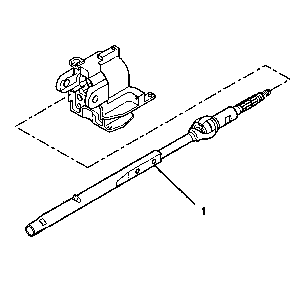

Important: Mark the race and upper shaft assembly and the lower steering shaft assembly to ensure proper assembly. Failure to assemble properly will cause the steering wheel to be turned 180 degrees.
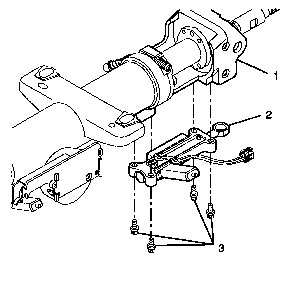
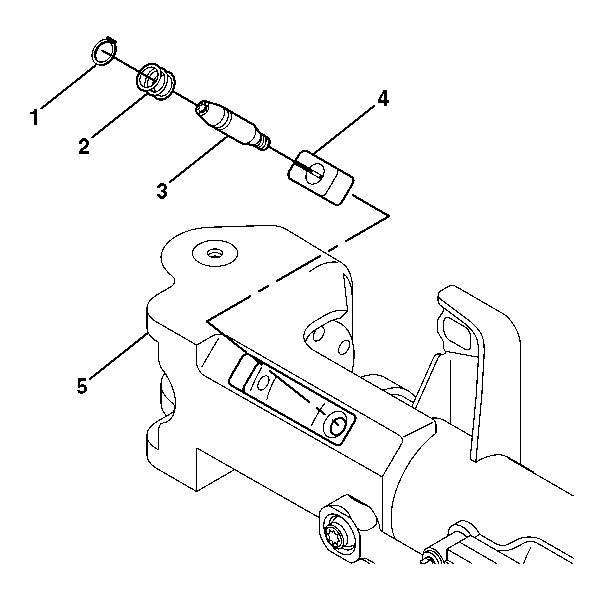
| • | The retaining ring (1) |
| • | The compression spring (2) |
| • | The shoulder bolt (3) |
| • | The anti rotation ball (4) |
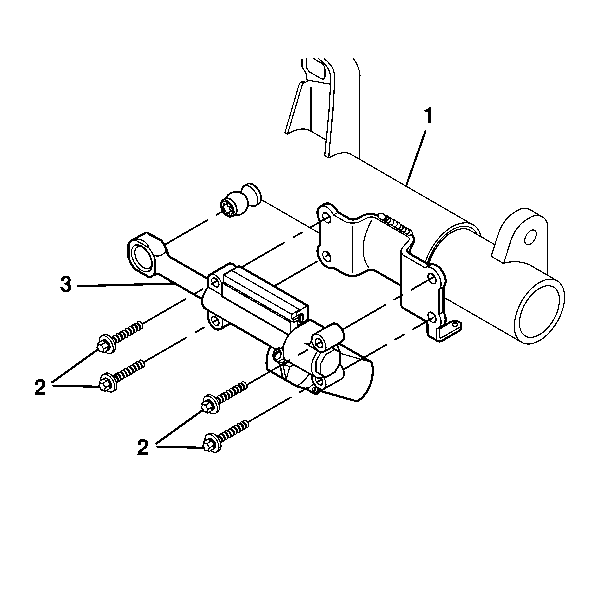
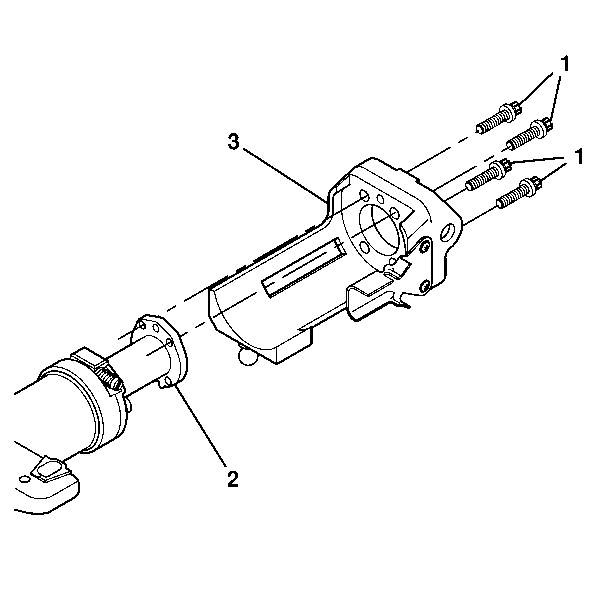
Installation Procedure
- Install the steering column support assembly (3) to the jacket assembly (2) and secure with the 4 TORX® head screws (1).
- Install the tilt motor assembly (2) to the steering column support assembly (1) and secure with 4 TORX® head screws (3).
- Install the following components to the steering column support assembly (2):
- Install the telescope motor assembly (3) to the jacket assembly (1) and secure with 4 TORX® head screws (2).
- Lubricate the centering sphere (1) with GM P/N 12345718 (Canadian P/N 10953516). Install the centering sphere (1) and the joint preload spring (2) using J 41688 .
- Compress the centering sphere and joint preload spring. Rotate the driver 90 degrees in the clockwise direction until the arms lock in place.
- Install the race and upper shaft assembly (1). Rotate the race and upper shaft assembly 90 degrees.
- Remove the race and upper shaft assembly with J 41688 . Once removed, you may remove the race and upper shaft assembly with the centering sphere.
- Apply GM P/N 12345718 (Canadian P/N 10953516) to the exposed shaft engagement areas and then install the lower steering shaft assembly.
- Install the lower steering shaft assembly (1) into the steering column tilt head assembly.
- Install the steering column tilt head assembly (1).
- Lubricate the pivot pins with GM P/N 12346293 (Canadian P/N 992723).
- Firmly seat each pivot pin (1) into the steering column tilt head assembly.
- Stake the steering column support assembly in 3 locations around each pivot pin.
- Install the ball stud (2) through the opening at the end of the tilt motor assembly (1) located on the steering column tilt head assembly (3). Lubricate the ball stud (2) with GM P/N 12345718 (Canadian P/N 10953516).
- Install the turn signal and multifunction switch assembly (1) with the cruise control switch assembly and secure by using the 2 pan head tapping screws (2).
- Install and align the adapter and bearing assembly (1).
- Install the lower bearing seat (3) in contact with the adapter and bearing assembly (1).
- Install the lower bearing spring (2).
- Install the lower spring retainer (1). Press the spring retainer onto the lower steering shaft assembly to 36 mm (1.4 in) from the end of the adapter and bearing assembly.
- Install the sensor assembly (1).
- Install the sensor retainer (1). Align the slots of the sensor retainer (1) to the ribs of the adapter and bearing assembly. Push until the sensor retainer (1) contacts the sensor assembly.
- Install the steering shaft seal (2).
- Install the blue (1) connector.
- Install the windshield wiper and washer switch. Refer to Windshield Wiper and Washer Switch Replacement in Wipers/Washer System.
- Install the steering column tilt head components. Refer to Steering Column Tilt Head Replacement .
- Enable the SIR system. Refer to SIR Disabling and Enabling in SIR.
Notice: Refer to Fastener Notice in the Preface section.
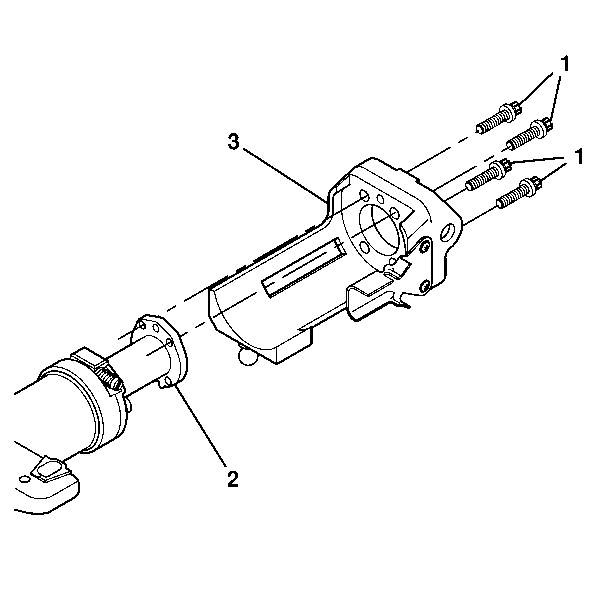
Tighten
Tighten the screws to 17 N·m (13 lb ft).
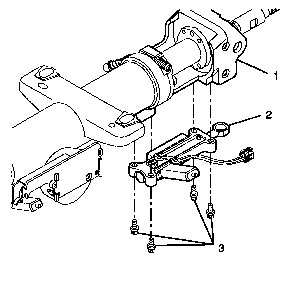
Tighten
Tighten the screws to 9 N·m (80 lb in).
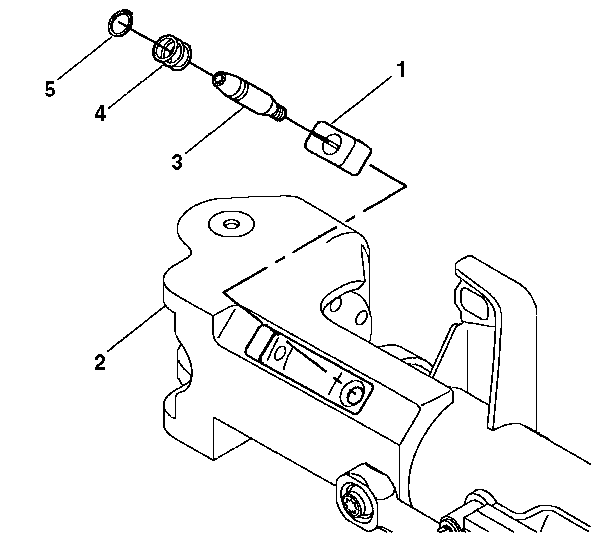
| • | The anti rotation ball (1) |
| • | The shoulder bolt (3) |
| • | The compression spring (4) |
| • | The retaining ring (5) |
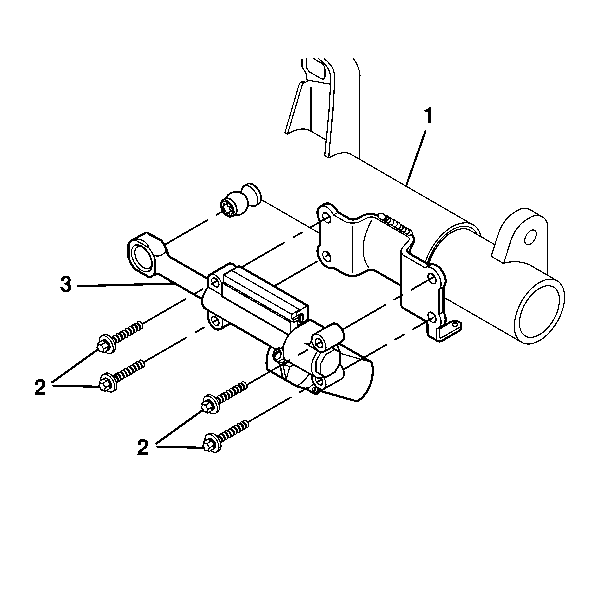
Tighten
Tighten the screws to 9 N·m (80 lb in).
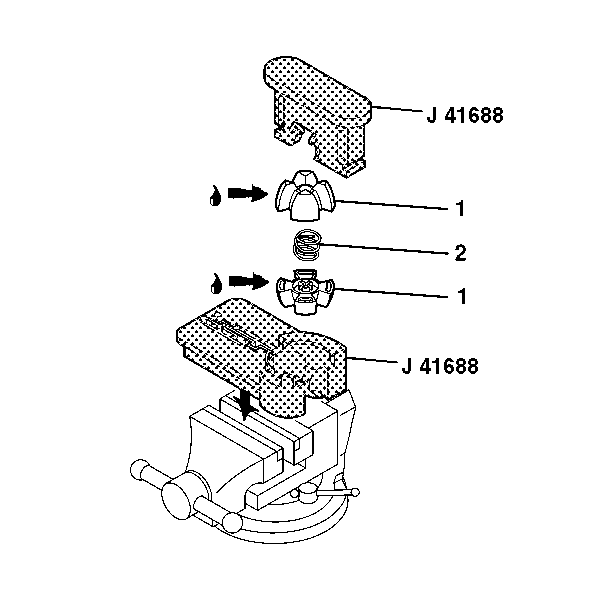
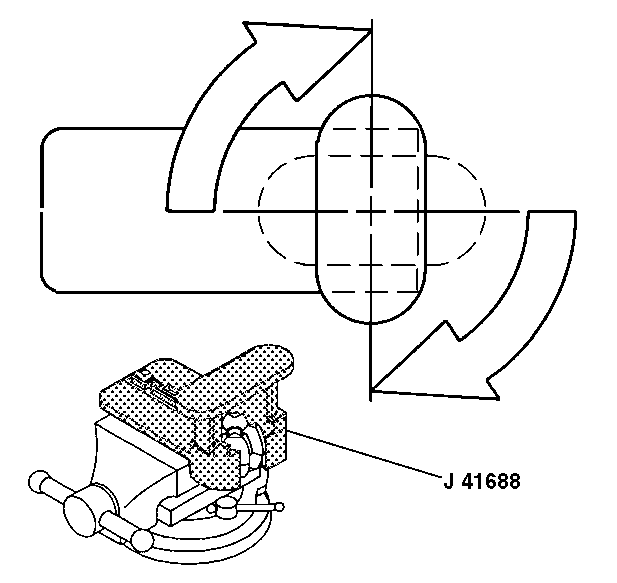
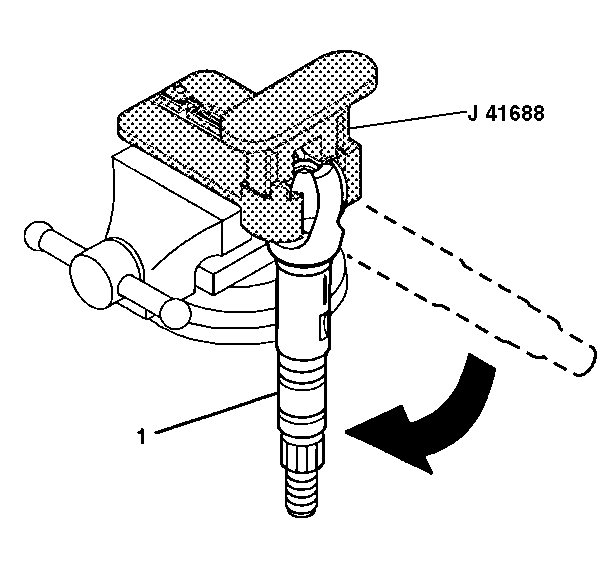
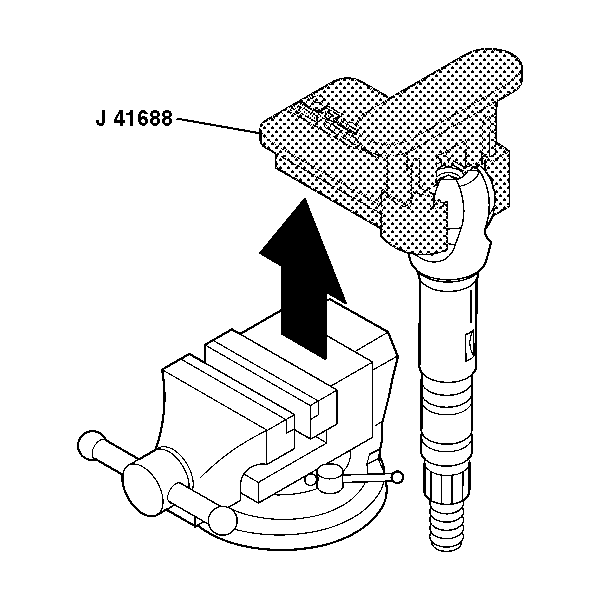
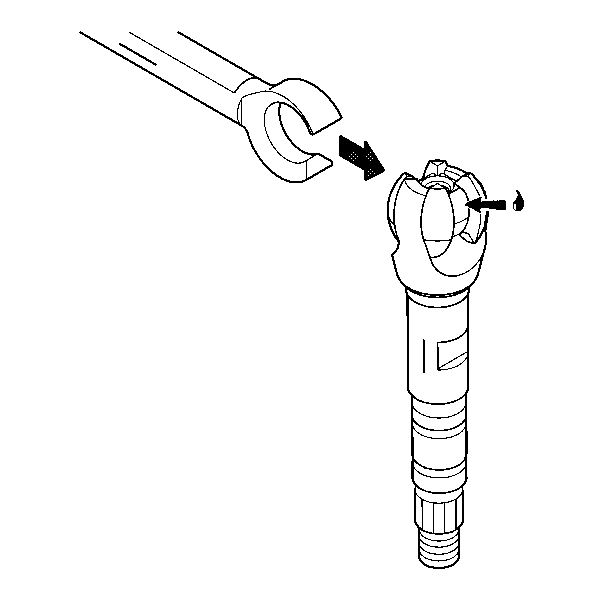
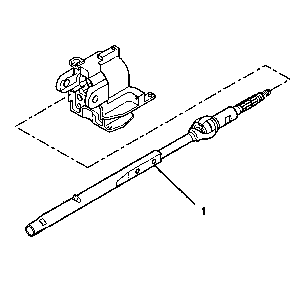
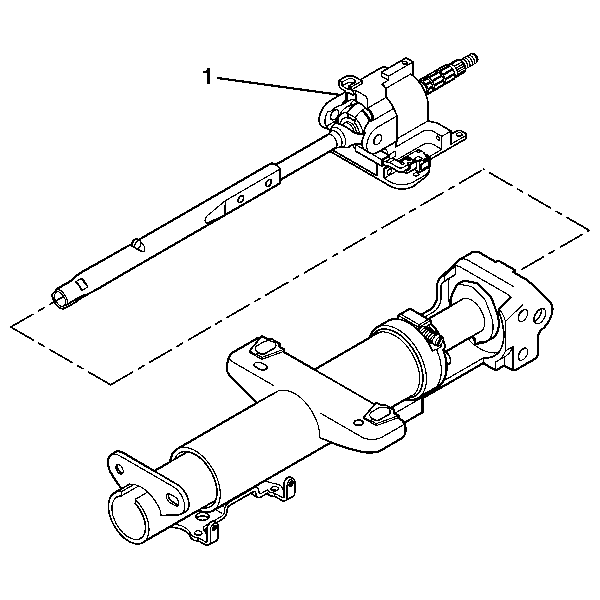
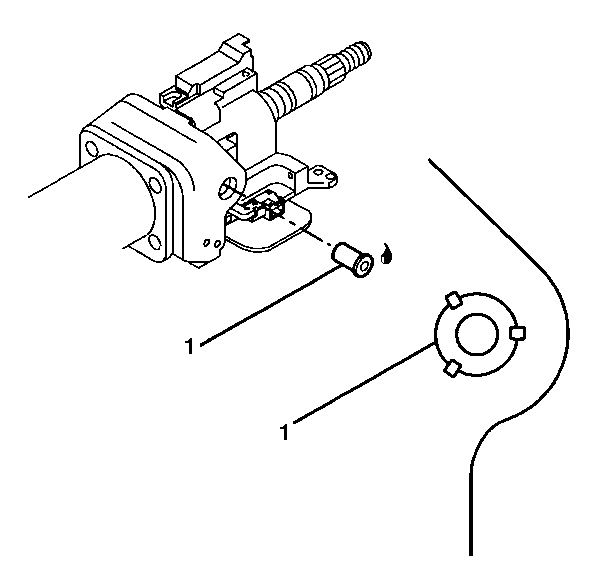
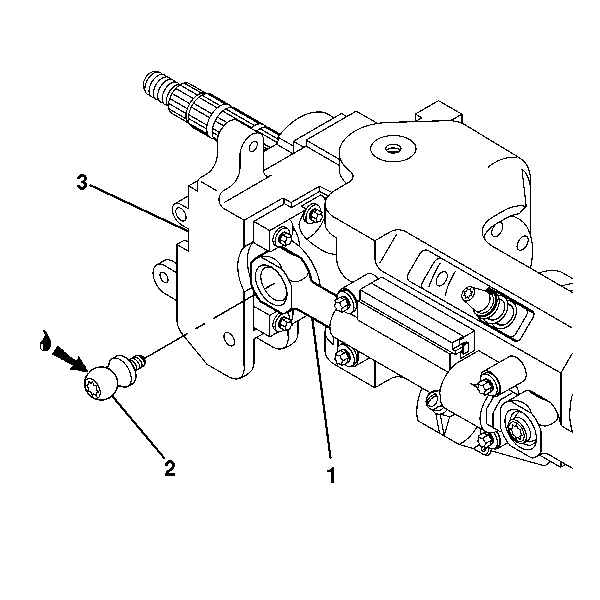
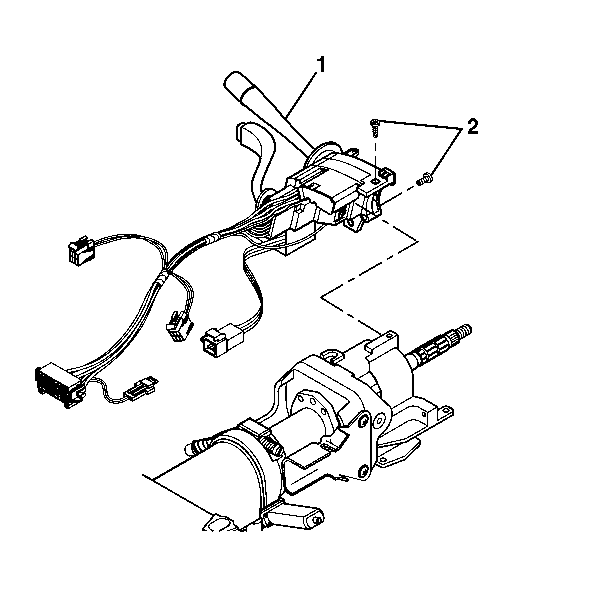
Tighten
Tighten the screws to 7 N·m (62 lb in).
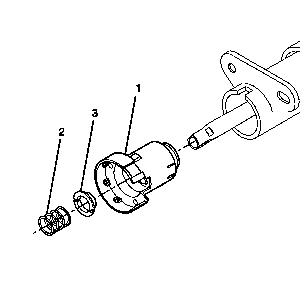
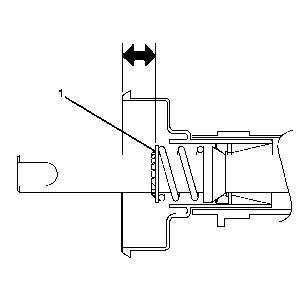
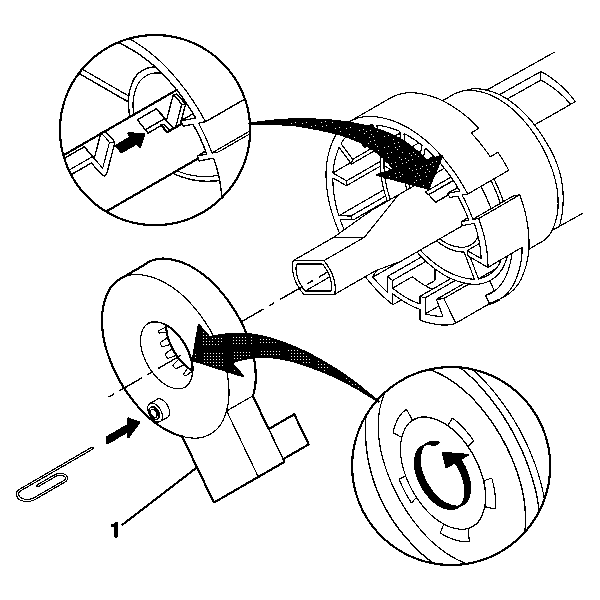
Important: Rotate the lower steering shaft assembly to the 12 o'clock center position.
| 21.1. | Rotate the center of the sensor until the pin slides into the locating hole. It may take up to 5 revolutions. |
| 21.2. | Push the sensor onto the lower steering shaft assembly until the sensor locating finger falls into the slot on the lower steering shaft assembly. |
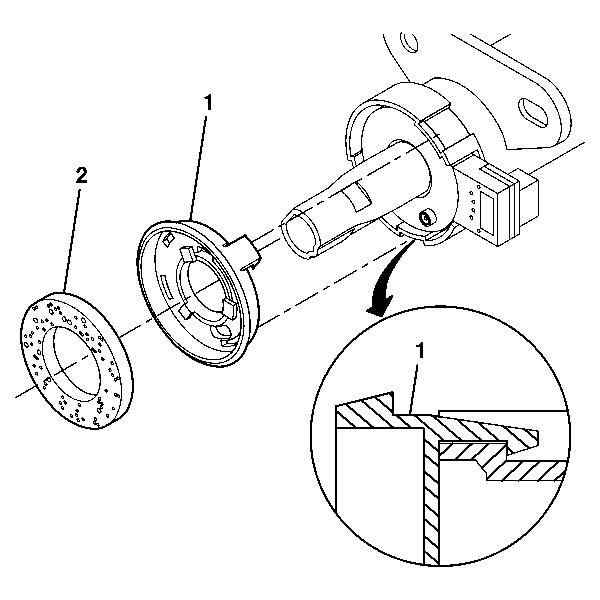
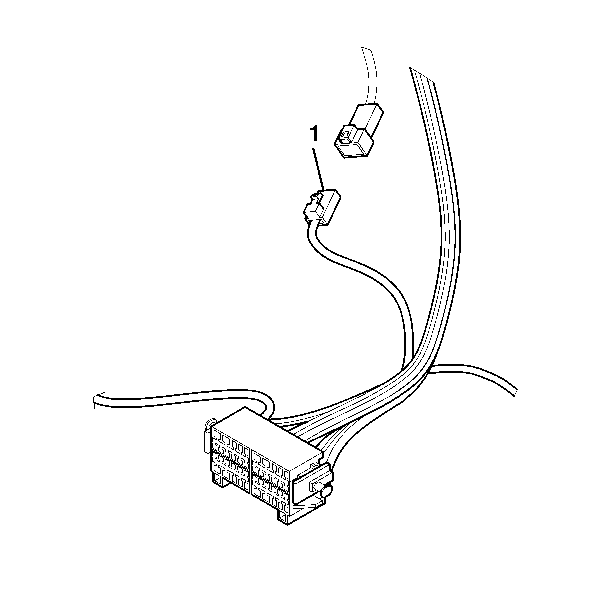
Lower Bearing and Steering Column Jacket Replacement Power Tilt and Telescope
Tools Required
| • | J 21854-01 Pivot Pin Remover |
| • | J 41688 Centering Sphere Installer Tool |
Removal Procedure
- Disable the SIR system. Refer to SIR Disabling and Enabling in SIR.
- Remove the steering column tilt head components. Refer to Steering Column Tilt Head Replacement .
- Remove the windshield wiper and washer switch. Refer to Windshield Wiper and Washer Switch Replacement in Wipers/Washer System.
- Remove the signal switch housing.
- Remove the 2 tapping screws from the turn signal and multifunction switch assembly.
- Remove the turn signal and multifunction switch assembly.
- Remove the steering shaft seal (1).
- Remove the sensor retainer (2).
- Remove the sensor assembly (3).
- Remove the lower spring retainer (1).
- Remove the wave washer (2).
- Remove the adapter and bearing assembly (3).
- Remove 2 pivot pins (1) using J 21854-01 .
- Remove the ball stud (2) from the steering column tilt head assembly (1).
- Remove the steering column tilt head assembly (1) with the steering shaft assembly from the steering jacket assembly.
- Remove the steering shaft assembly (1) from the steering column tilt head assembly.
- Tilt the upper shaft assembly 90 degrees to the steering shaft assembly and disengage. If necessary, remove and discard the old centering sphere and spring.
- Remove 4 TORX® head screws (3) from the tilt motor assembly (2) that is mounted on the steering column housing support assembly (1).
- Remove the retaining ring (1), compression spring (2), shoulder bolt, (3) and the anti rotation ball (4) from the steering column housing support assembly (5).
- Remove 4 TORX® head screws (2) from the telescope motor assembly (3) that is mounted on the jacket assembly (1).
- Remove 4 TORX® head screws (1).
- Remove the steering column housing support assembly (3) from the jacket assembly (2).
Caution: Refer to SIR Caution in the Preface section.
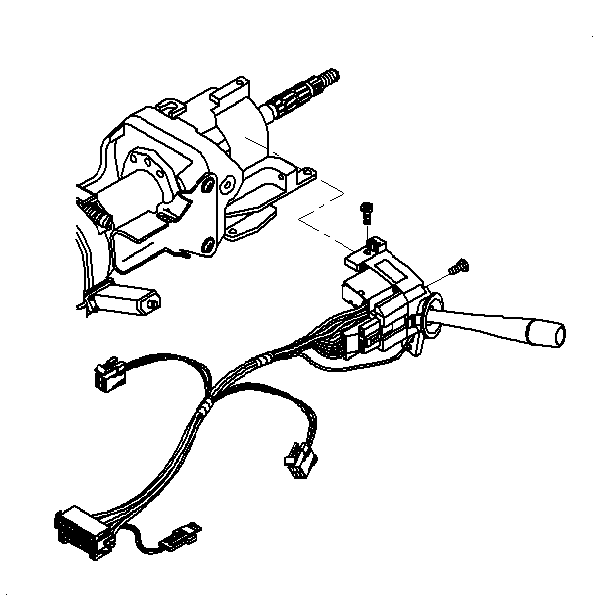

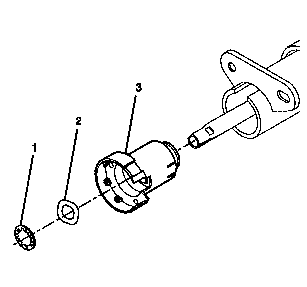
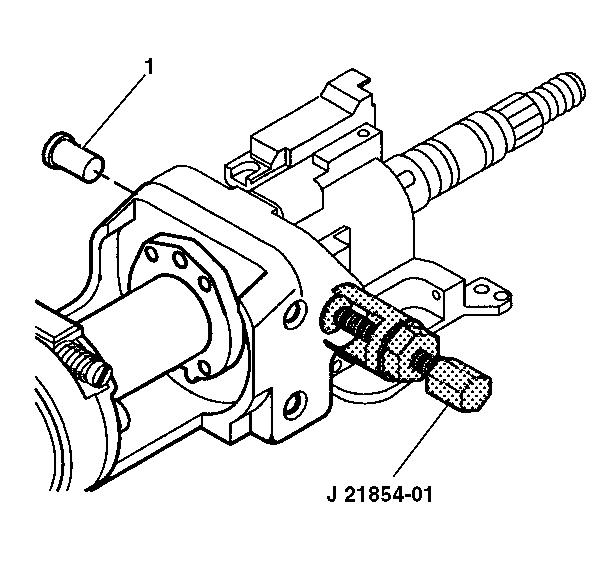
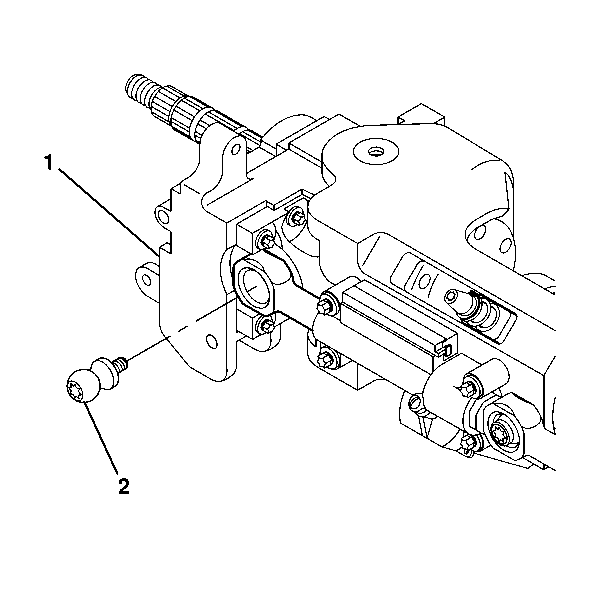
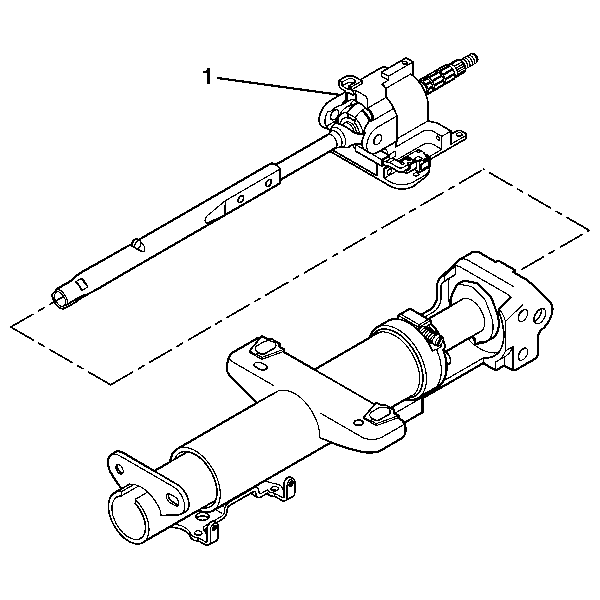
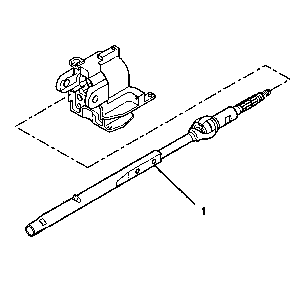

Important: Mark the upper shaft assembly and the steering shaft assembly to ensure proper assembly. Failure to assemble properly will cause the steering wheel to be turned 180 degrees.
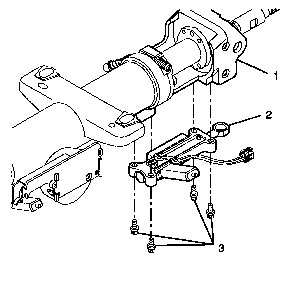
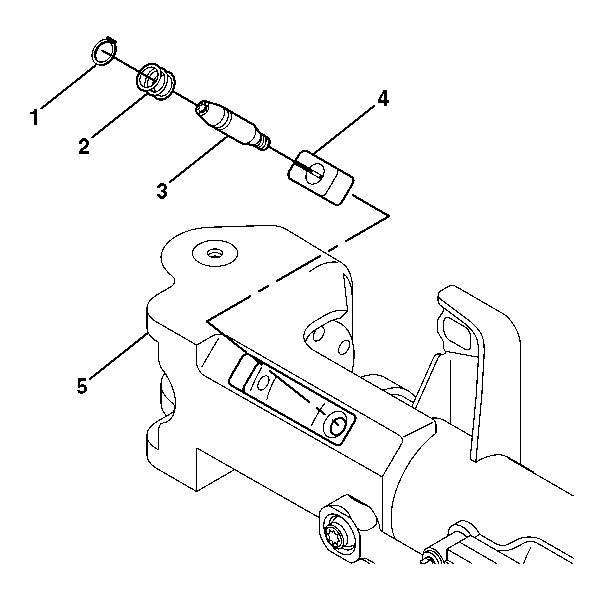
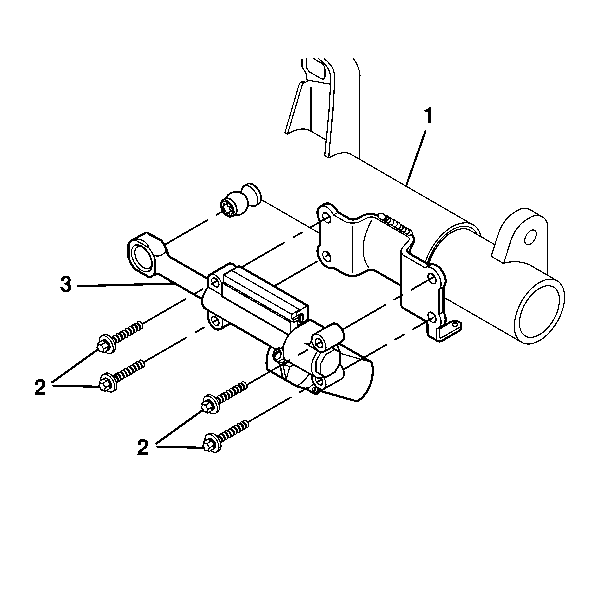
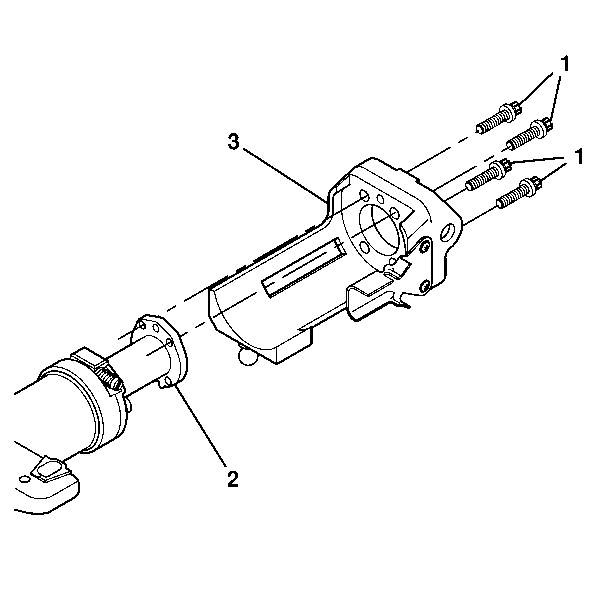
Installation Procedure
- Install the steering column housing support assembly (3) to the jacket assembly (2) by using 4 TORX® head screws (1).
- Install the tilt motor assembly (2) to the steering column housing support assembly (1) and secure by using 4 TORX® head screws (3).
- Install the anti rotation ball (1), shoulder bolt (3), compression spring (4) and the retaining ring (5) to the steering column housing support assembly (2).
- Install the telescope motor assembly (3) to the jacket assembly (1) by using 4 TORX® head screws (2).
- Lubricate the centering sphere (1) with GM P/N 12345718 (Canadian P/N 10953516). Install the centering sphere (1) and the joint preload spring (2) using J 41688 .
- Compress the centering sphere and joint preload spring using J 41688 . Rotate the driver 90 degrees in the clockwise direction until the arms lock in place.
- Install the upper shaft assembly (1). Rotate the upper shaft assembly 90 degrees.
- Remove the upper shaft assembly with the J 41688 . Rotate the upper shaft assembly 90 degrees and remove from J 41688 .
- Apply GM P/N 12345718 (Canadian P/N 10953516) to the exposed shaft engagement areas and then install the steering shaft assembly.
- Install the steering shaft assembly (1) into the steering column tilt head assembly.
- Install the steering column tilt head assembly (1).
- Install 2 pivot pins (1).
- Stake the pivot pins (1) in 3 locations.
- Install the ball stud (2) through the opening at the end of the tilt motor assembly (1) located on the steering column tilt head assembly (3). Lubricate the ball stud (2) with GM P/N 12345718 (Canadian P/N 10953516).
- Install the turn signal and multifunction switch assembly and secure by using 2 pan head tapping screws.
- Install and align the adapter and bearing assembly (3).
- Install the wave washer (2).
- Install the lower spring retainer (1).
- Rotate the upper steering shaft assembly to the center position with the block tooth (1) in the 12 o'clock position.
- Install the sensor assembly (1).
- Install the sensor retainer (1). Align the slots of the sensor retainer to the ribs of the adapter and bearing assembly. Push until the sensor retainer (1) contacts the sensor assembly.
- Install the steering shaft seal (2).
- Install the windshield wiper and washer switch. Refer to Windshield Wiper and Washer Switch Replacement in Wipers/Washer System.
- Install the steering column tilt head components. Refer to Steering Column Tilt Head Replacement .
- Enable the SIR system. Refer to SIR Disabling and Enabling in SIR.
Notice: Refer to Fastener Notice in the Preface section.
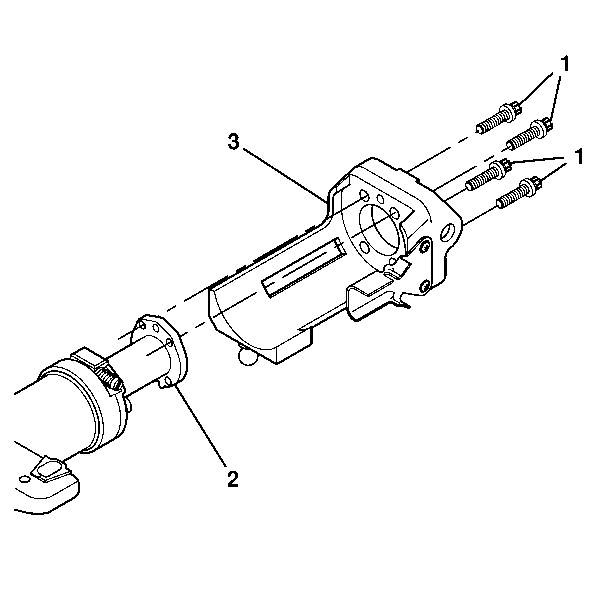
Tighten
Tighten the screws to 17 N·m (13 lb ft).
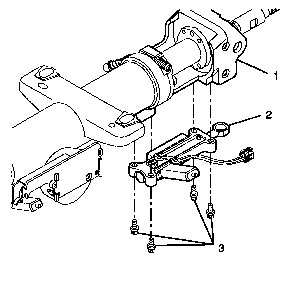
Tighten
Tighten the screws to 9 N·m (80 lb in).
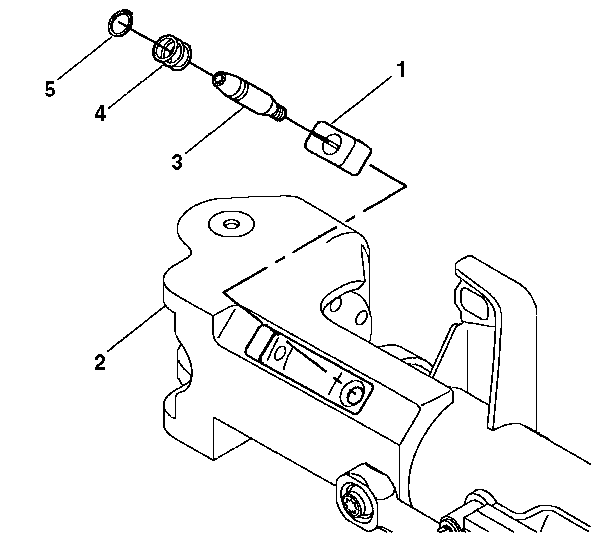
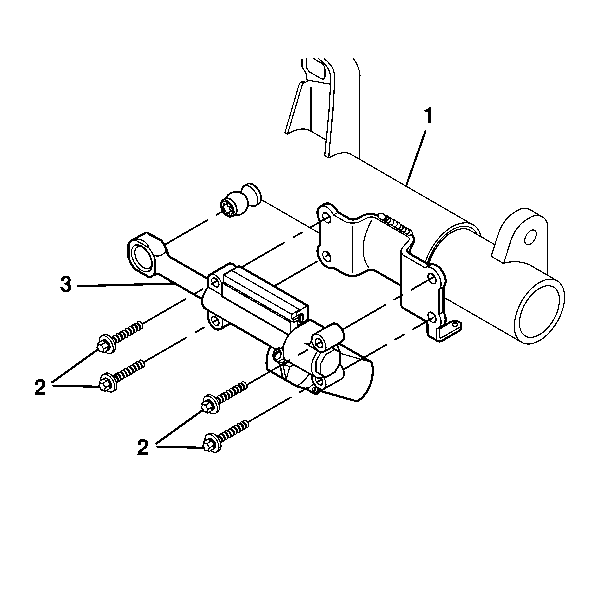
Tighten
Tighten the screws to 9 N·m (80 lb in).
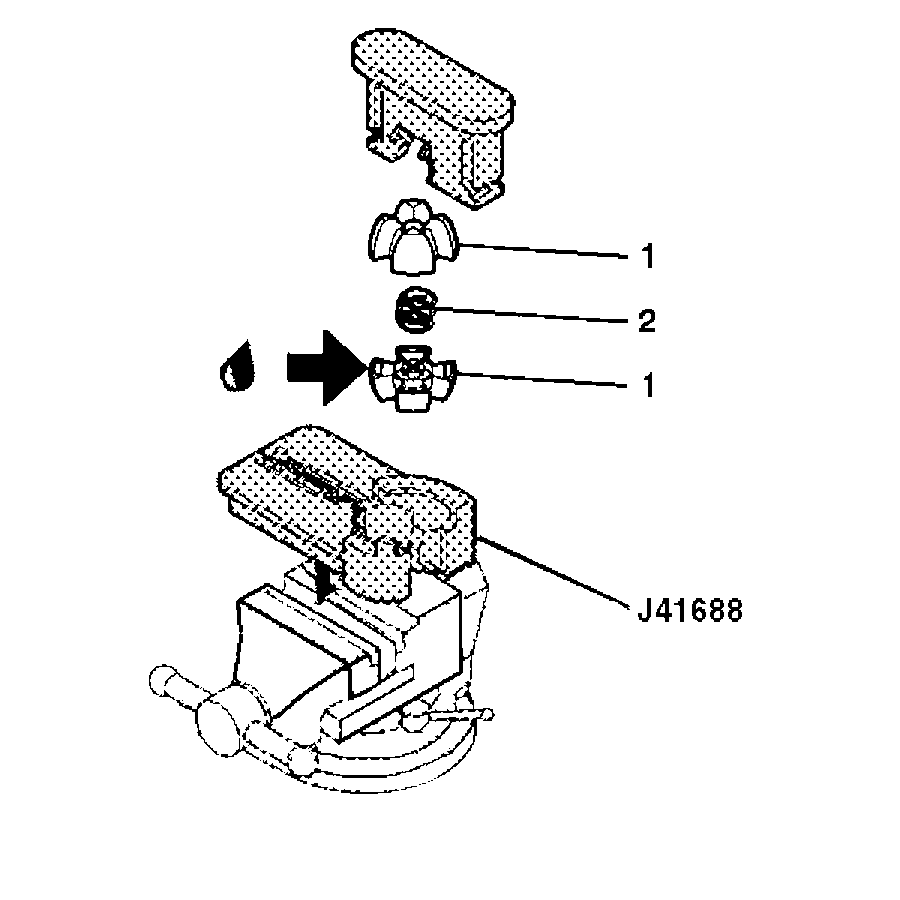
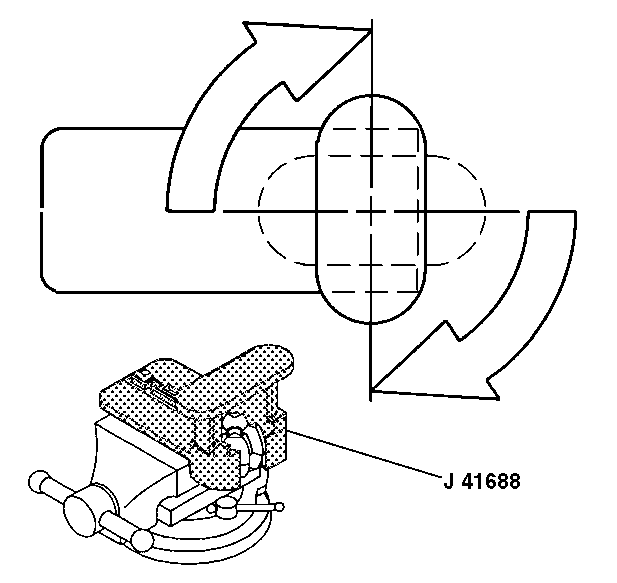
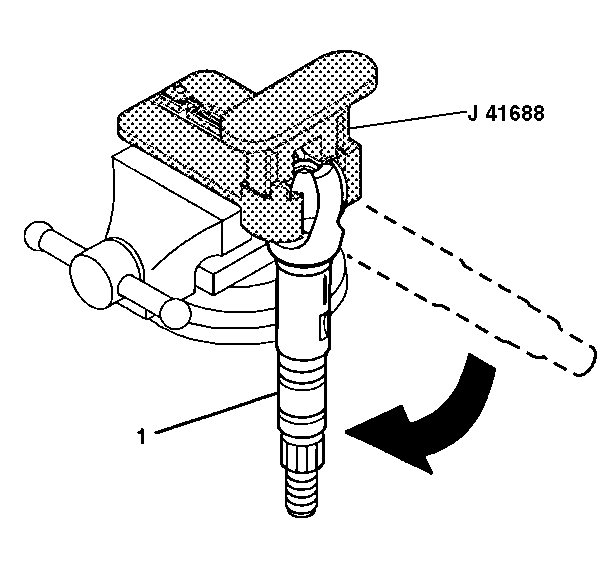
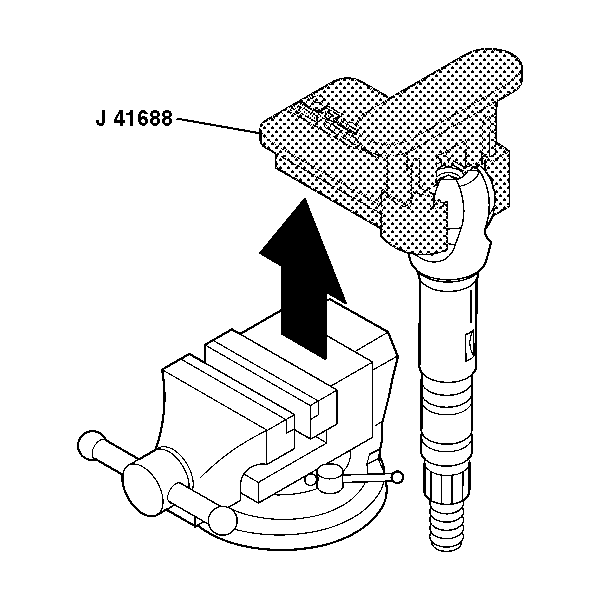
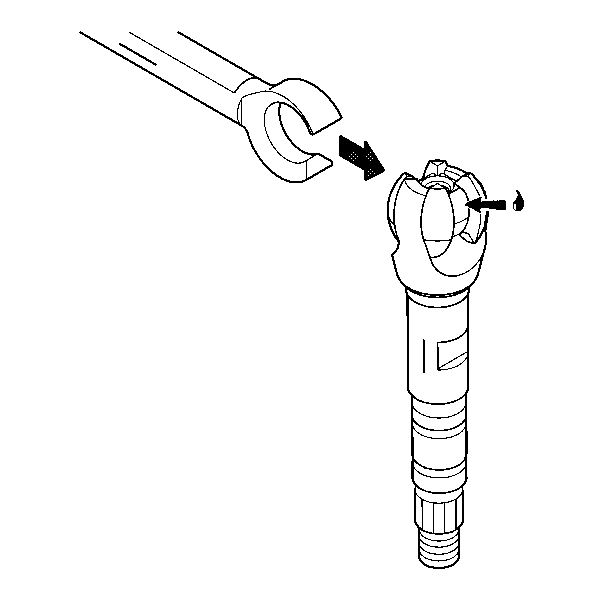
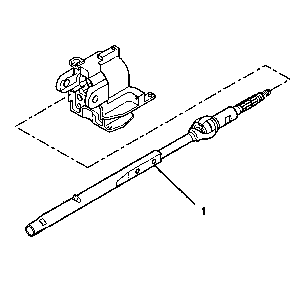
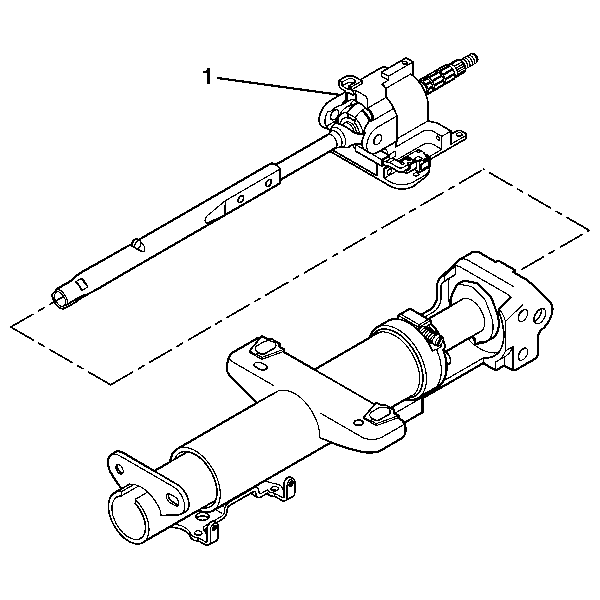
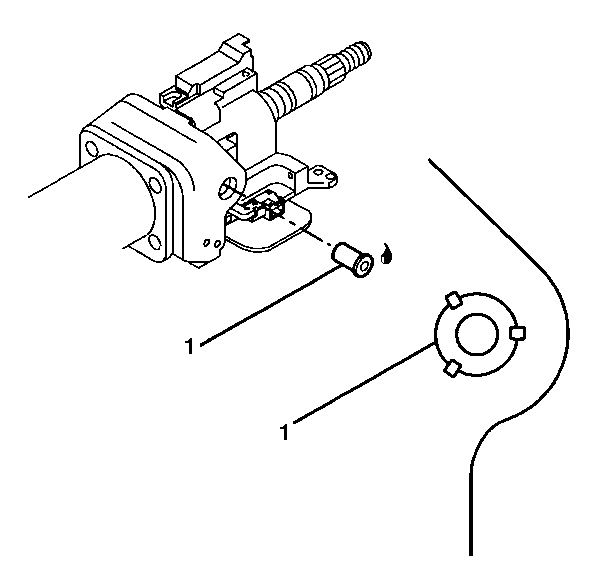
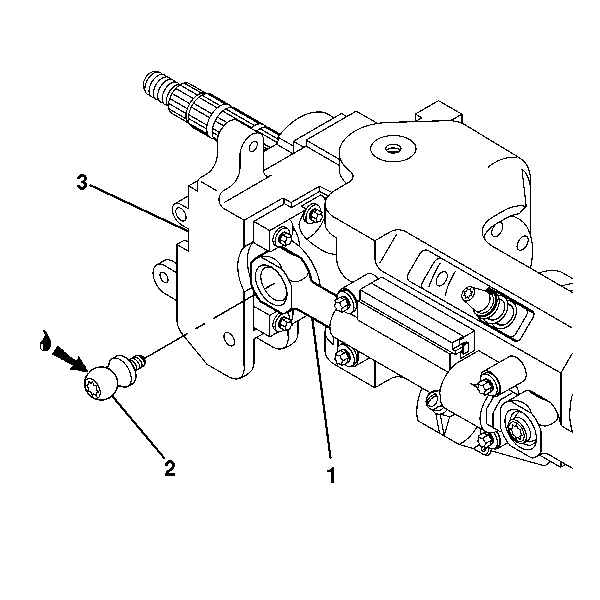
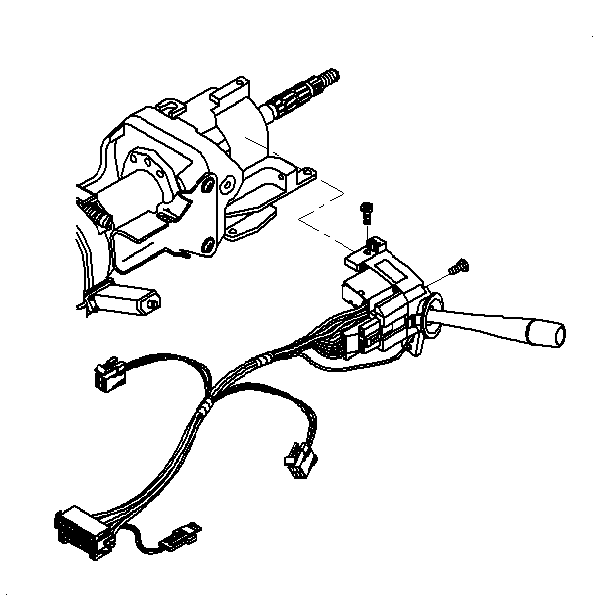
Tighten
Tighten the screws to 7 N·m (62 lb in).
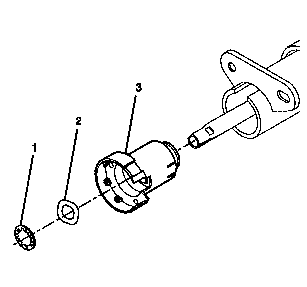
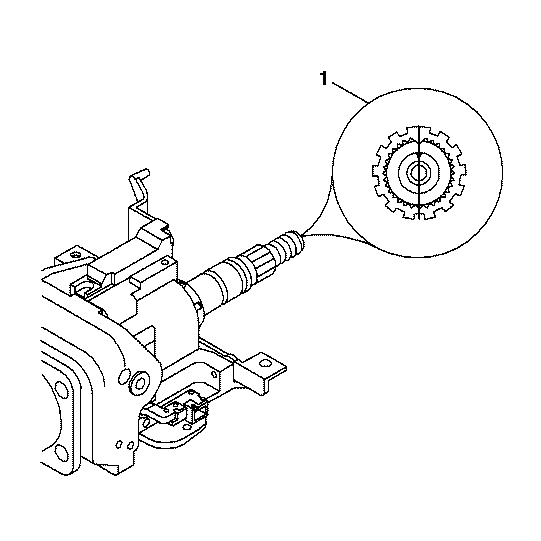
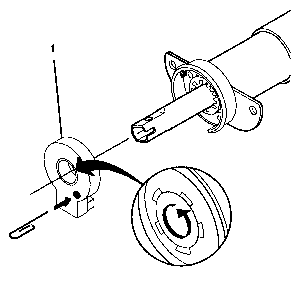
| 20.1. | Rotate the center of the sensor until the pin slides into the locating hole. The center of the sensor will lock up when centered. It may take up to five revolutions. |
| 20.2. | Push the sensor onto the steering shaft assembly until the sensor locating finger falls into the slot on the steering shaft assembly. |
| 20.3. | Remove the pin from the sensor. |
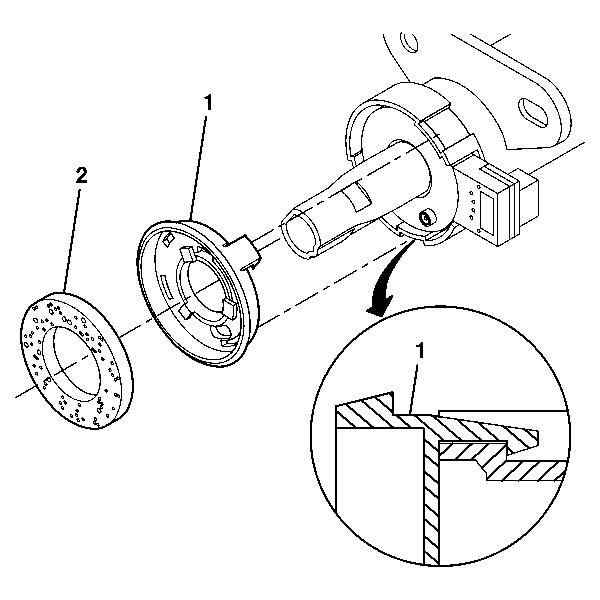
Lower Bearing and Steering Column Jacket Replacement Manual Tilt
Tools Required
J 41688 Centering Sphere Installer Tool
Removal Procedure
- Disable the SIR system. Refer to SIR Disabling and Enabling in SIR.
- Remove the upper tilt head assembly components. Refer to Steering Column Tilt Head Replacement .
- Remove the windshield wiper and washer switch. Refer to Windshield Wiper and Washer Switch Replacement in Wipers/Washer System.
- Remove the tilt spring only. Refer to Steering Column Tilt Spring Replacement .
- Remove the blue (1) and gray (2) connectors of the turn signal and multifunction switch assembly.
- Remove 2 tapping screws.
- Remove the turn signal and multifunction switch assembly (1).
- Remove 2 pan head tapping screws (2).
- Remove the signal switch housing (1).
- Remove the steering shaft seal (1).
- Remove the sensor retainer (2).
- Remove the sensor assembly (3).
- Remove the lower spring retainer (1).
- Remove the lower bearing spring (2).
- Remove the lower bearing seat (3).
- Remove the adapter and bearing assembly (4).
- Remove the tilt spring. Refer to Steering Column Tilt Spring Replacement .
- Remove 2 pivot pins (1).
- Remove the steering column tilt head assembly (1) with the steering shaft assembly. Install the tilt arm and pull to disengage the steering column tilt head assembly (1) from the jacket column assembly.
- Remove the steering shaft assembly (1) from the steering column tilt head assembly.
- Tilt the race and upper shaft assembly 90 degrees to the lower steering shaft assembly and disengage. If necessary, remove and discard the old centering sphere and spring.
- Remove 4 TORX® head screws (2).
- Remove the steering column support assembly (1).
Caution: Refer to SIR Caution in the Preface section.
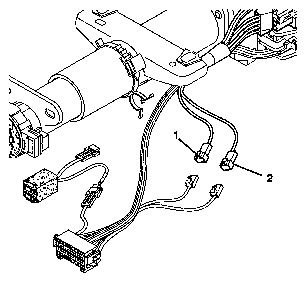
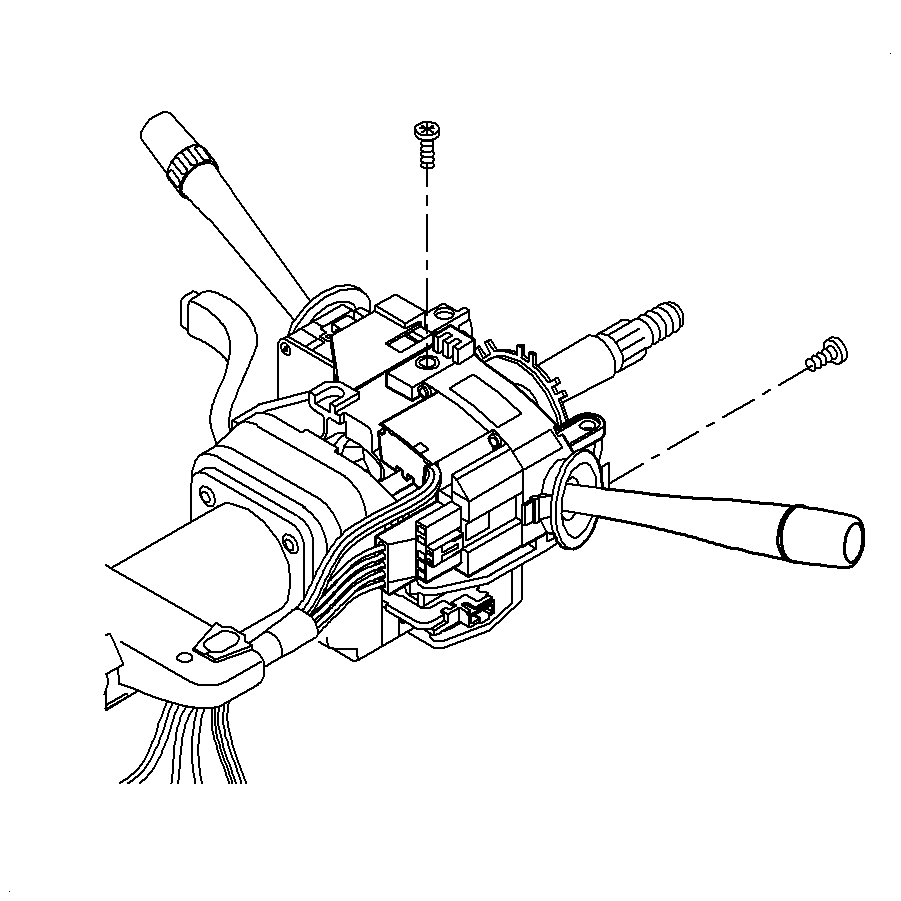
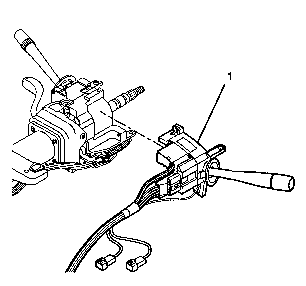
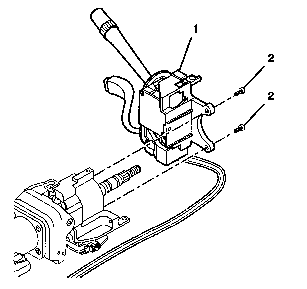

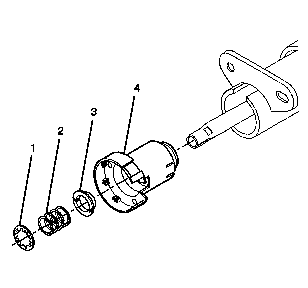

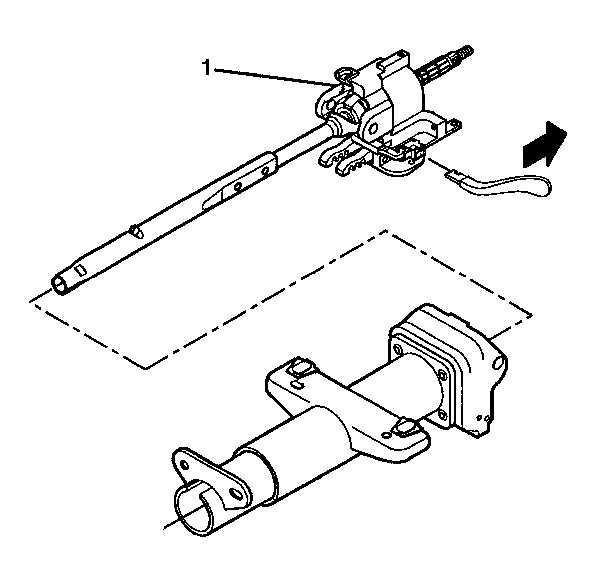
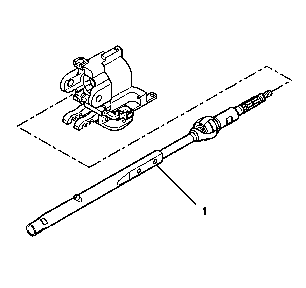

Important: Mark the race and upper shaft assembly and the lower steering shaft assembly to ensure proper assembly. Failure to assemble properly will cause steering wheel to be turned 180 degrees.
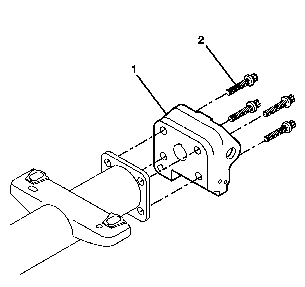
Installation Procedure
- Install the steering column support assembly (1) to the steering column jacket assembly (3).
- Install 4 TORX® screws (2).
- Lubricate the centering sphere (1) with GM P/N 12345718 (Canadian P/N 10953516). Install the centering sphere (1) and the joint preload spring (2) using J 41688 .
- Compress the centering sphere and joint preload spring using J 41688 . Rotate the driver 90 degrees in the clockwise direction until the arms lock in place.
- Install the race and upper shaft assembly (1). Rotate the race and upper shaft assembly 90 degrees.
- Remove the race and upper shaft assembly with J 41688 .
- Rotate the race and upper shaft assembly 90 degrees up and remove with the centering sphere.
- Apply GM P/N 12345718 (Canadian P/N 10953516) to the exposed shaft engagement areas and then Install the lower steering shaft assembly.
- Install the steering shaft assembly (1) into the steering column tilt head assembly.
- Install the steering column tilt head assembly (1).
- Install 2 pivot pins (2).
- Stake the pivot pins in 3 locations (1).
- Install the signal switch housing (1).
- Install 2 pan head tapping screws (2).
- Install the turn signal and multifunction switch assembly (1).
- Install the 2 pan head tapping screws.
- Install and align the adapter and bearing assembly (1).
- Install the lower bearing seat (3). The lower bearing seat must be in contact with the adapter and bearing assembly.
- Install the lower bearing spring (2).
- Install the lower spring retainer (1). Press the spring retainer onto the steering shaft assembly to 36 mm (1.4 in) from the end of the adapter and bearing assembly.
- The upper steering shaft assembly must be rotated to the center position with the block tooth (1) in the 12 o'clock position.
- Install the position sensor assembly (1).
- Install the sensor retainer (1). Align the slots of the sensor retainer to the ribs of the adapter and bearing assembly. Push until the sensor retainer (1) contacts the position sensor assembly.
- Install the steering shaft seal (2).
- Route the wire harness assembly along the steering column jacket assembly.
- Install the blue (1), black (2), and gray (3) connectors.
- Insert the wire harness assembly (1) into the wire harness strap (2).
- Install the 3 wire harness straps (2). Install 1 wire harness strap (2) to the steering column tilt head assembly (1).
- Install the tilt spring only. Refer to Steering Column Tilt Spring Replacement .
- Install the windshield wiper and washer switch. Refer to Windshield Wiper and Washer Switch Replacement in Wipers/Washer System.
- Install the steering column tilt head components. Refer to Steering Column Tilt Head Replacement .
- Enable the SIR system. Refer to SIR Disabling and Enabling in SIR.
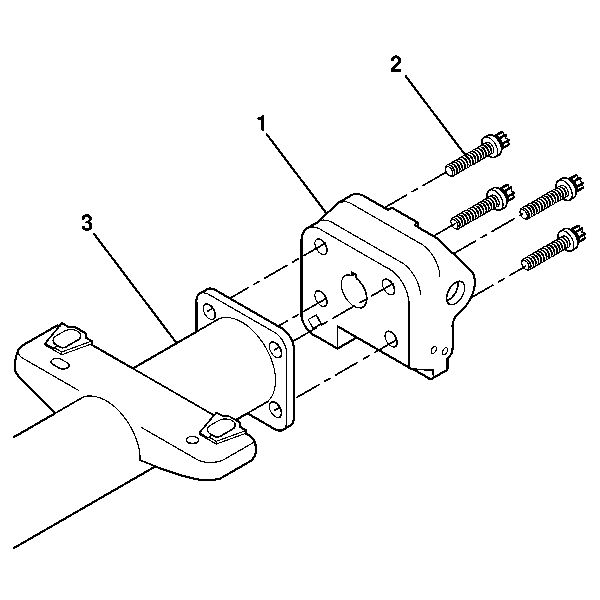
Important: You will need to replace the steering column support assembly if it has been staked three times.
Notice: Refer to Fastener Notice in the Preface section.
Tighten
Tighten the screws to 17 N·m (13 lb ft).
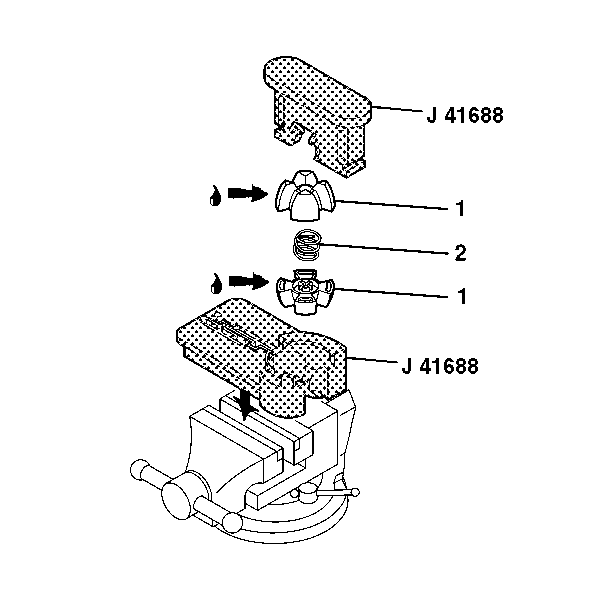
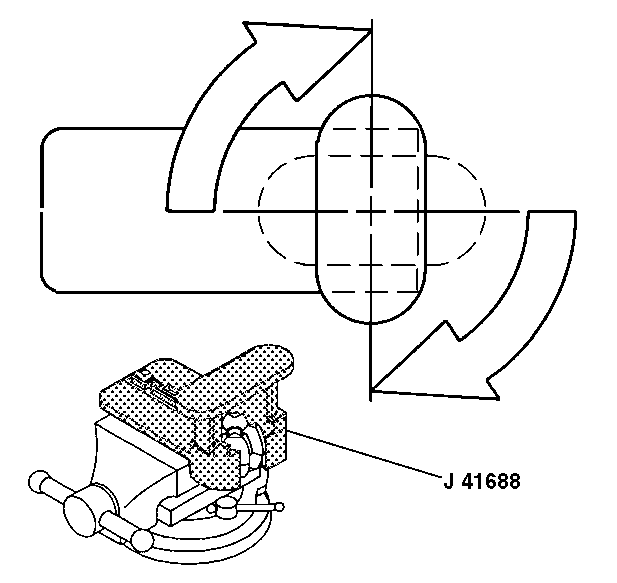
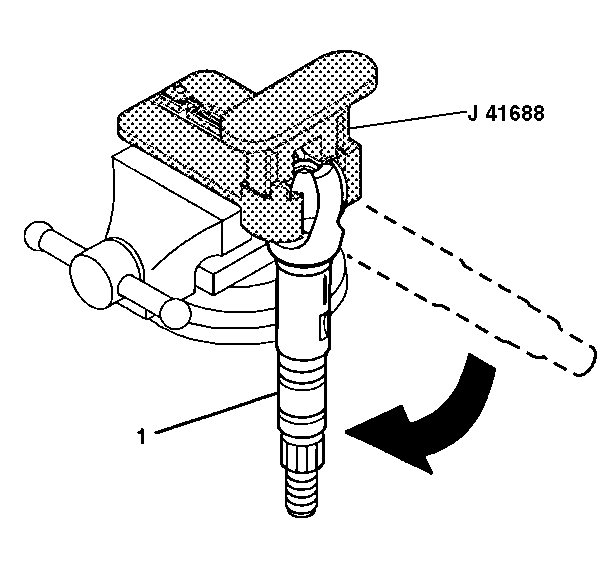
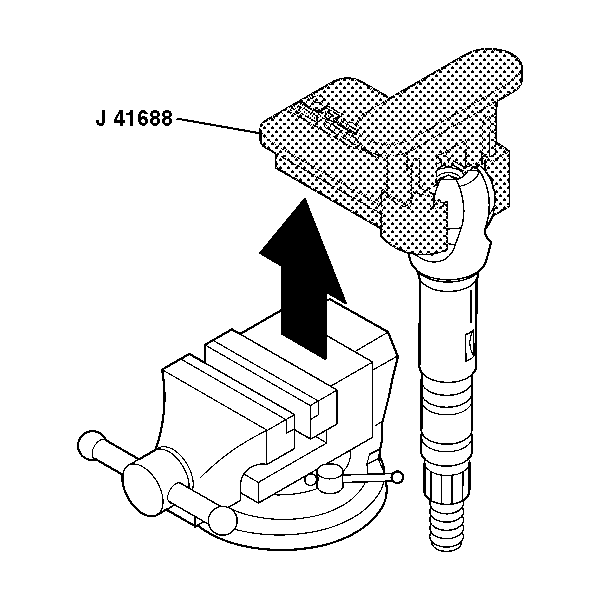
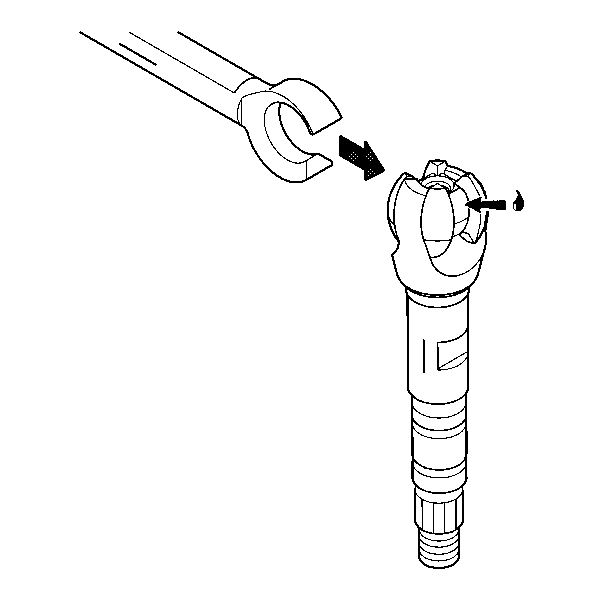
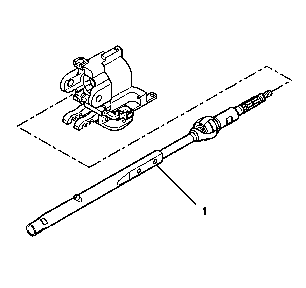
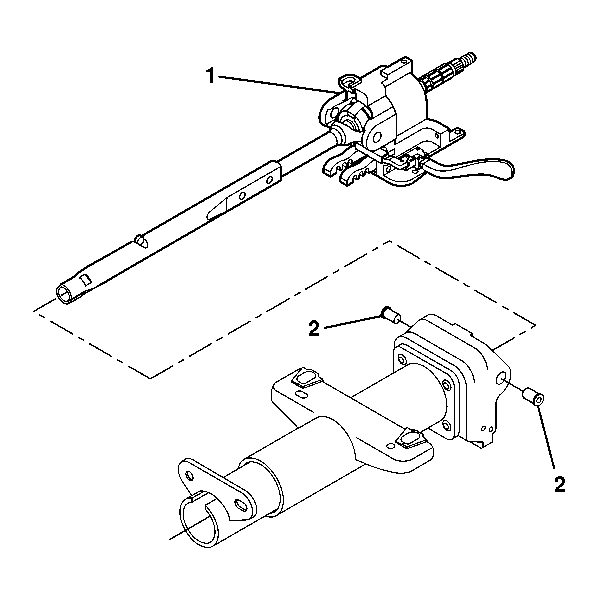
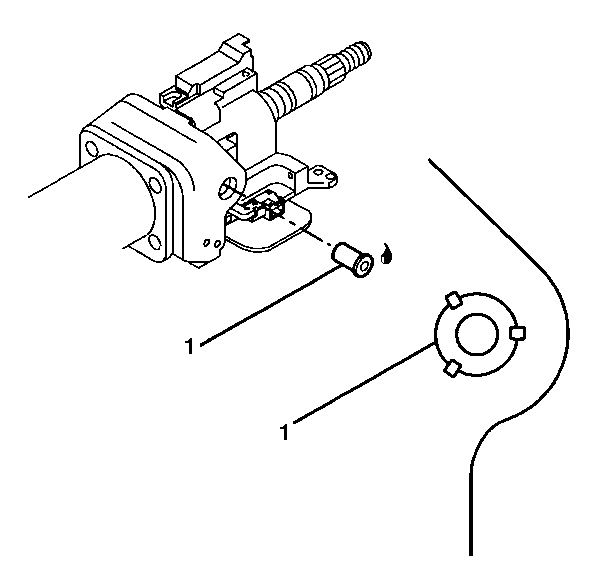
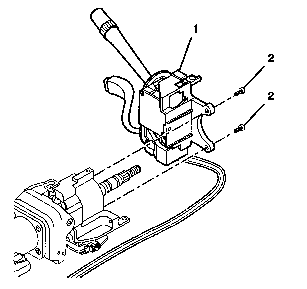
Tighten
Tighten the screws to 7 N·m (62 lb in).
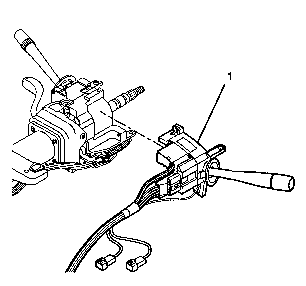
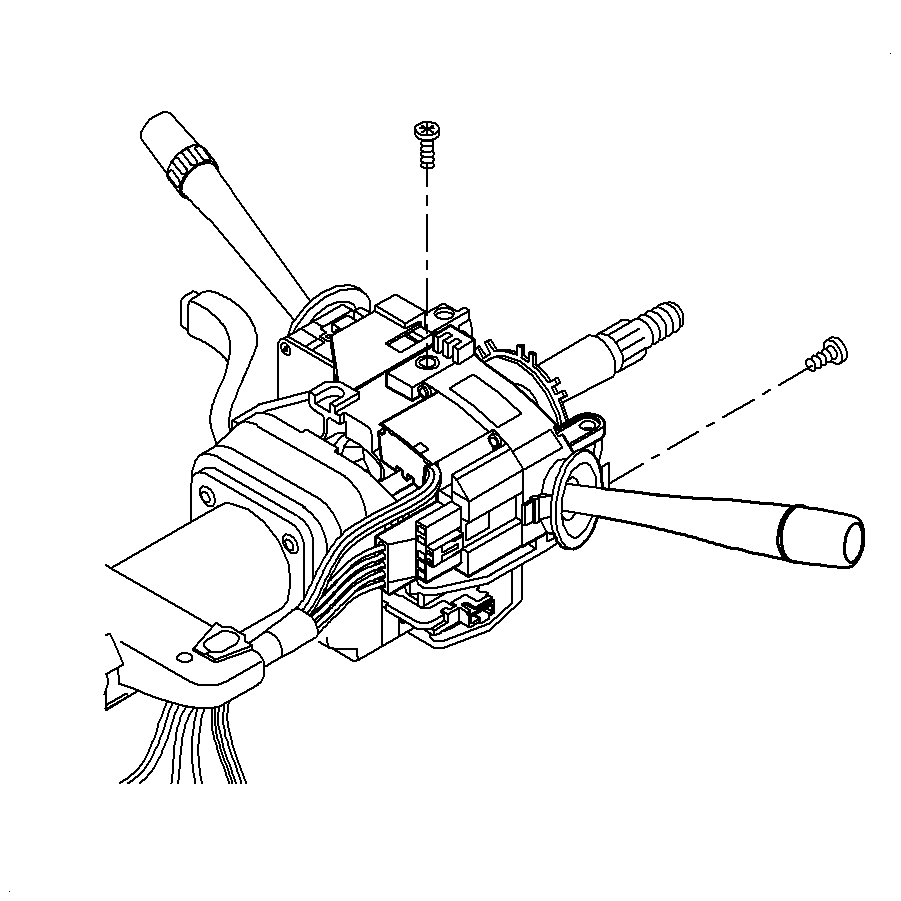
Tighten
Tighten the screws to 7 N·m (62 lb in).
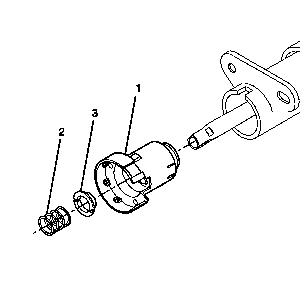
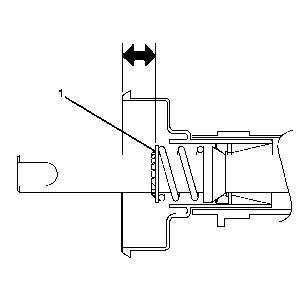
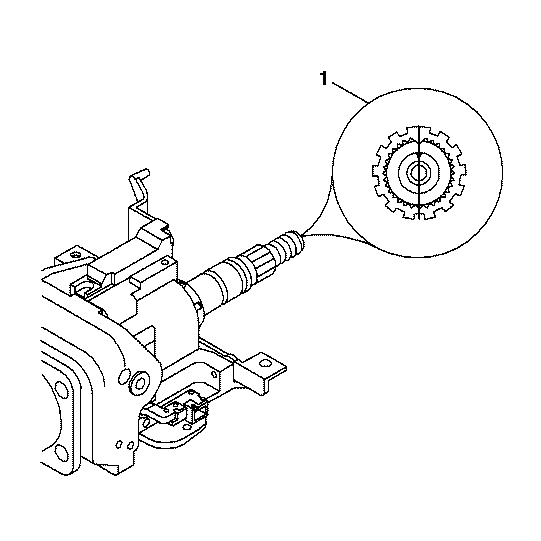
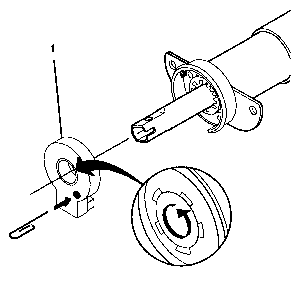
| 22.1. | Rotate the center of the sensor until the pin slides into the locating hole. The center of the sensor will lock up when centered, which may take up to 5 revolutions. |
| 22.2. | Push the sensor onto the steering shaft assembly. |
| 22.3. | Remove the pin from the sensor. |