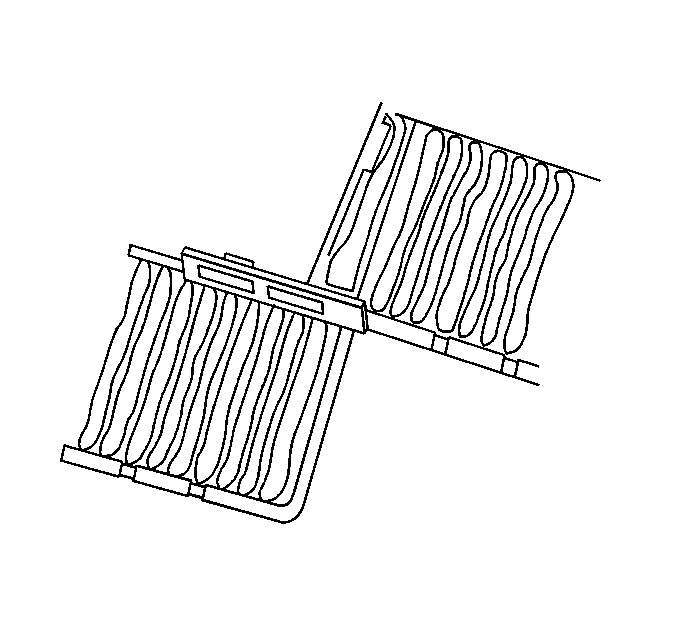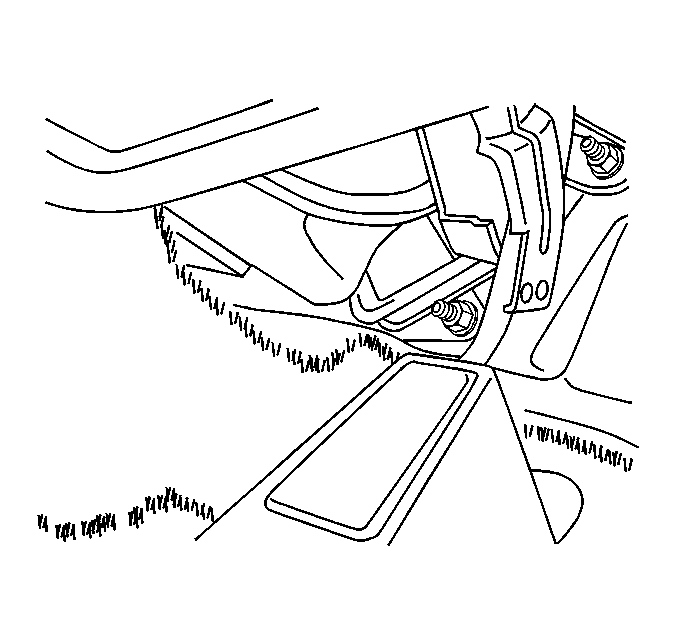For 1990-2009 cars only
Passenger Compartment Air Filter Replacement LHD
Removal Procedure
- Remove the left sound insulator panel. Refer to Instrument Panel Insulator Panel Replacement - Left Side in Instrument Panel, Gauges and Console.
- Twist the shift cable grommet and position away from the filter access cover. It may be necessary to cut the tie strap, slice and peel back the foam insulation to position the shift cable grommet out of the way to access the filters.
- Remove the filter access cover (1). Push down, then pull out.
- Remove the tape on the first filter.
- Remove the first filter by pulling the filter tab.
- Remove the tape on the second filter.
- Remove the second filter by pulling the filter tab.
- Remove the third filter by pulling the filter tab.
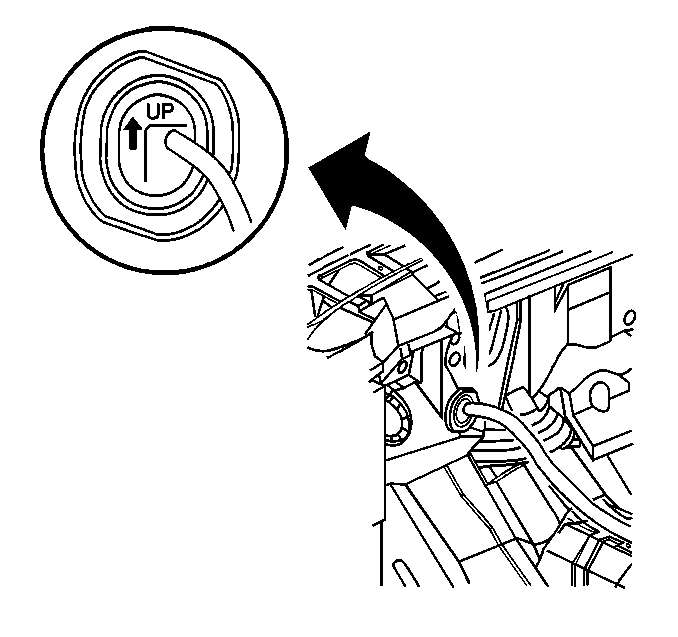
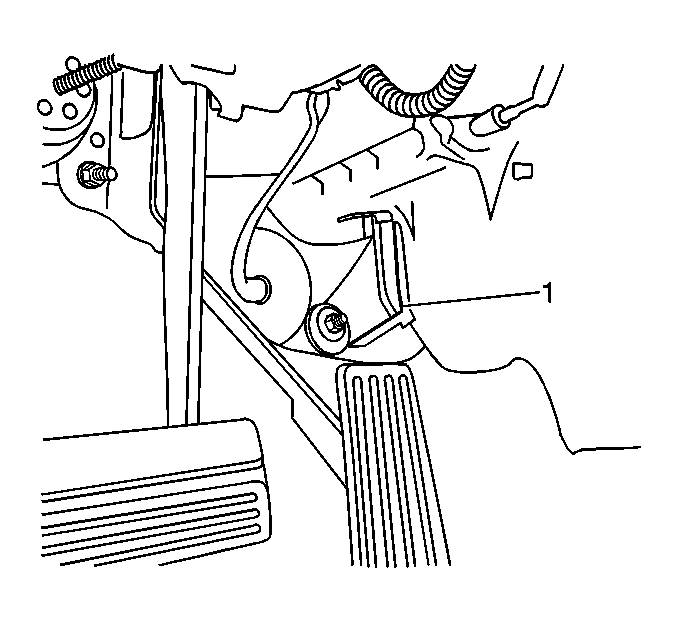
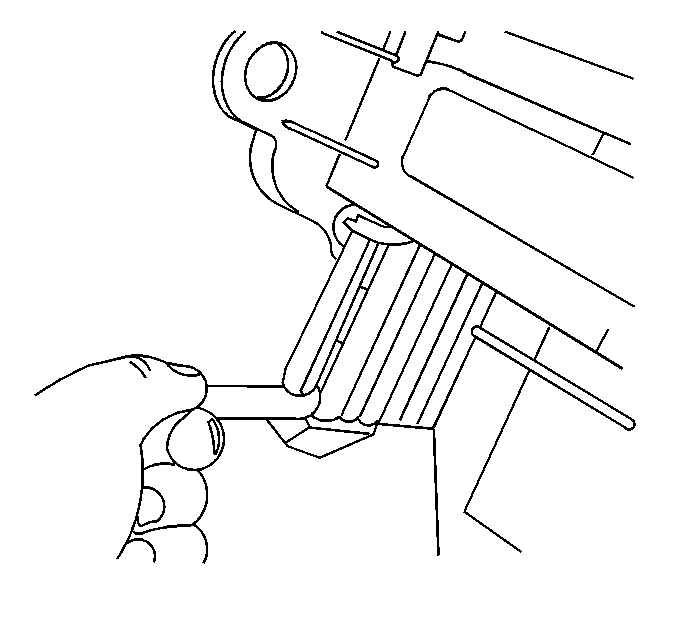
Installation Procedure
Important: Lubricate the new filter guides with a spray silicon for ease in installation. Keeping the filters as straight as possible when installing will aid in installation.
- Install the first filter into the HVAC module assembly.
- Use the tab or a long screwdriver to raise the filter, so that the leading edge catches on the holding rib inside of the filter case.
- Install the second filter in the tab of the first filter.
- Slide the second filter into the remaining channels of the first filter.
- Raise the filters, so that the leading edge catches on the holding rib inside of the filter case.
- Install the third filter in the tab of the second filter.
- Slide the third filter into the remaining channels of the second filter.
- Fold the second filter tab down and the third filter tab up over the second.
- Install the filter access cover (1).
- Reposition the shift cable grommet. If the insulation was peeled back, it will be necessary to restrap the foam back into the original position.
- Install the left sound insulator panel. Refer to Instrument Panel Insulator Panel Replacement - Left Side in Instrument Panel, Gauges and Console.
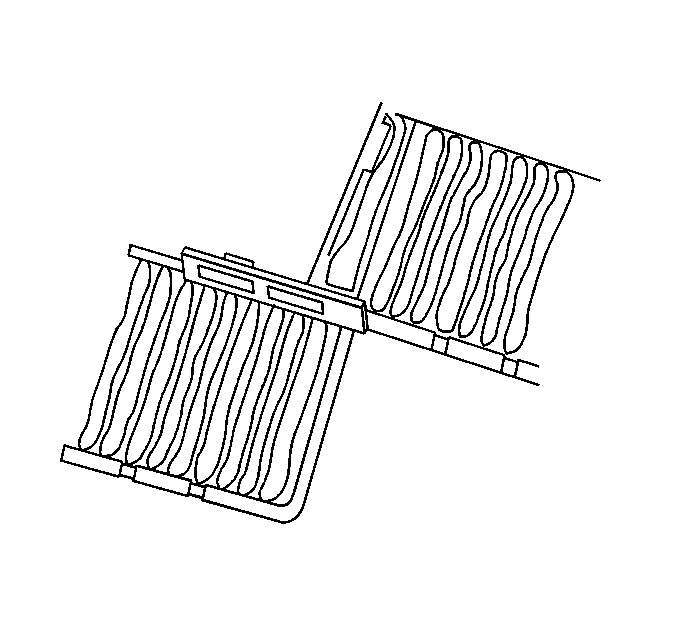
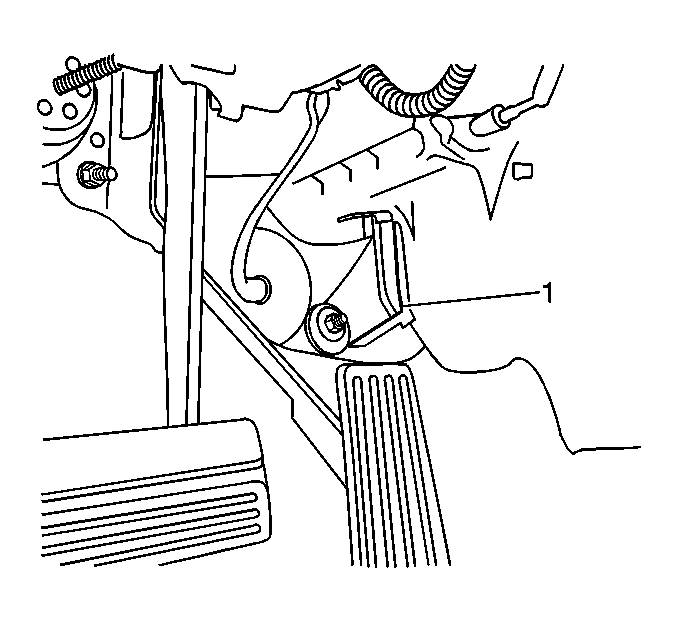
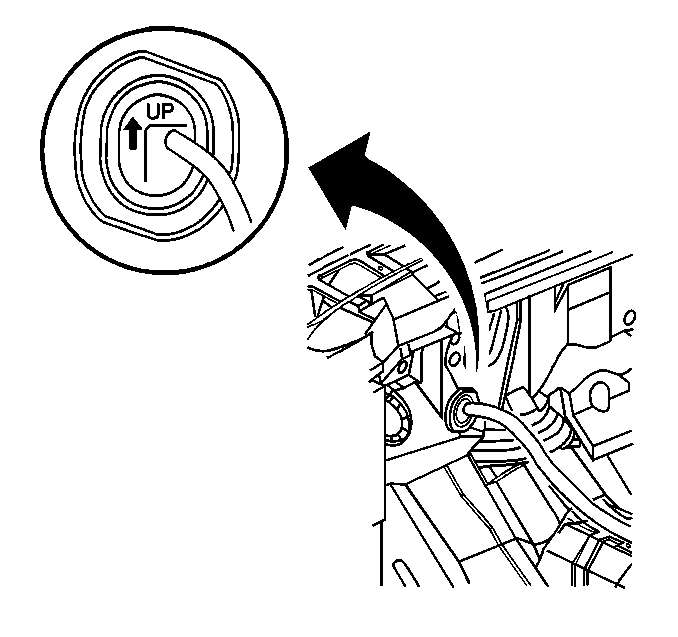
Passenger Compartment Air Filter Replacement RHD
Replacement Procedure
- Remove the right sound insulator. Refer to Instrument Panel Insulator Panel Replacement - Right Side in Instrument Panel, Gauges and Console.
- Remove the filter access cover.
- Remove the first filter by pulling the filter tab.
- Remove the second filter by pulling the filter tab.
- Remove the third filter by pulling the filter tab.
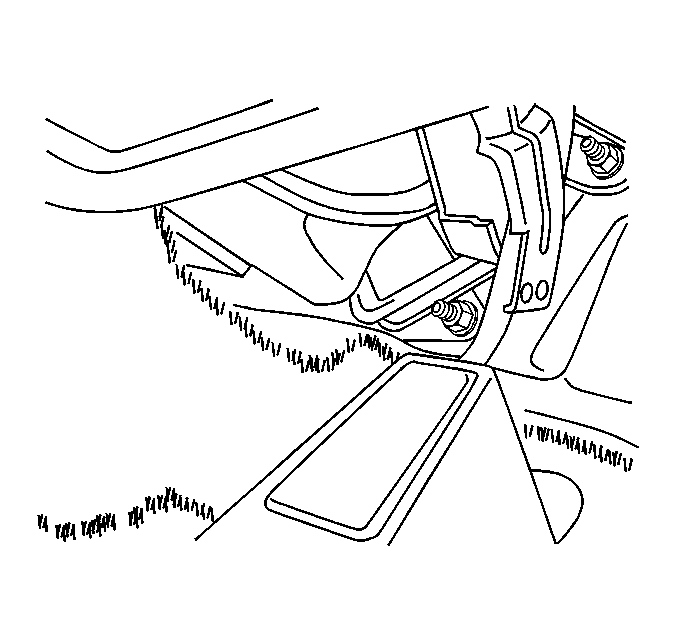
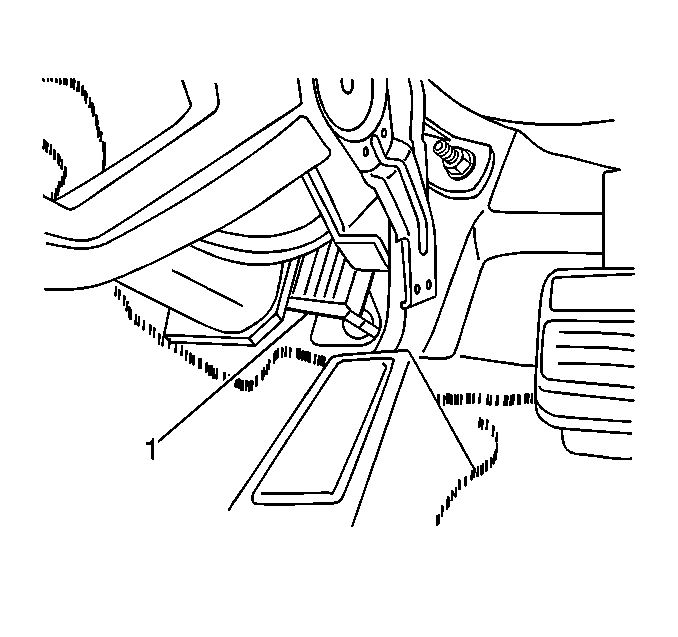
Installation Procedure
- Install the first filter into the HVAC module assembly.
- Use the tab and raise the filter, so that the leading edge catches on the holding rib inside of the filter case.
- Install the second filter in the tab of the first filter.
- Slide the second filter into the remaining channels of the first filter.
- Raise the filters, so that the leading edge catches on the holding rib inside of the filter case.
- Install the third filter in the tab of the second filter.
- Slide the third filter into the remaining channels of the second filter.
- Fold the second filter tab down and the third filter tab up over the second.
- Install the filter access cover.
- Install the right sound insulator. Refer to Instrument Panel Insulator Panel Replacement - Right Side in Instrument Panel, Gauges and Console.
Important: Lubricate the new filter guides with a spray silicon for ease in installation. Keeping the filters as straight as possible when installing will aid in installation.