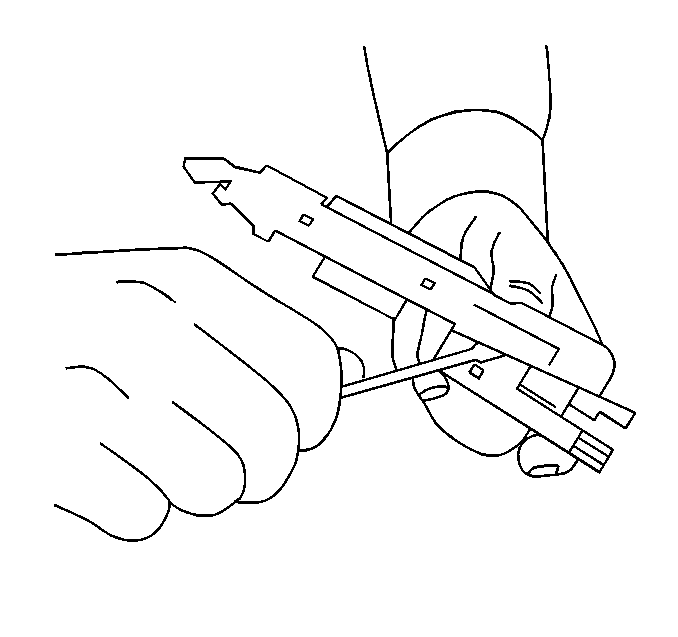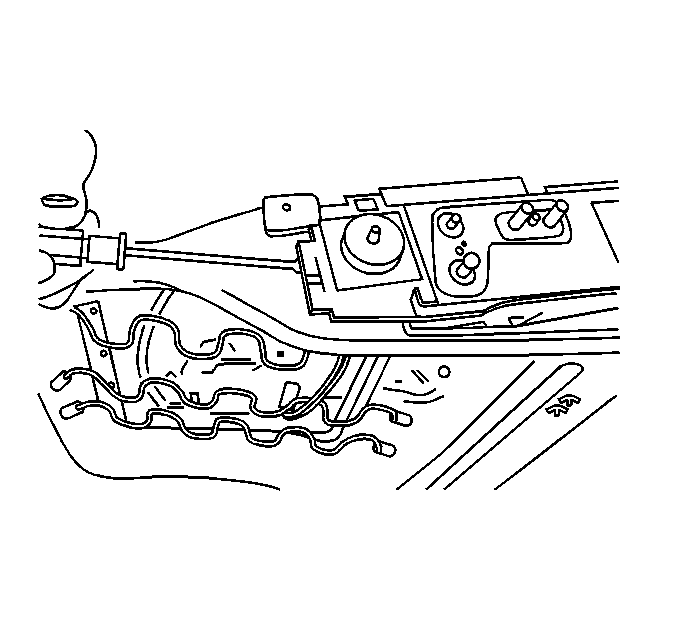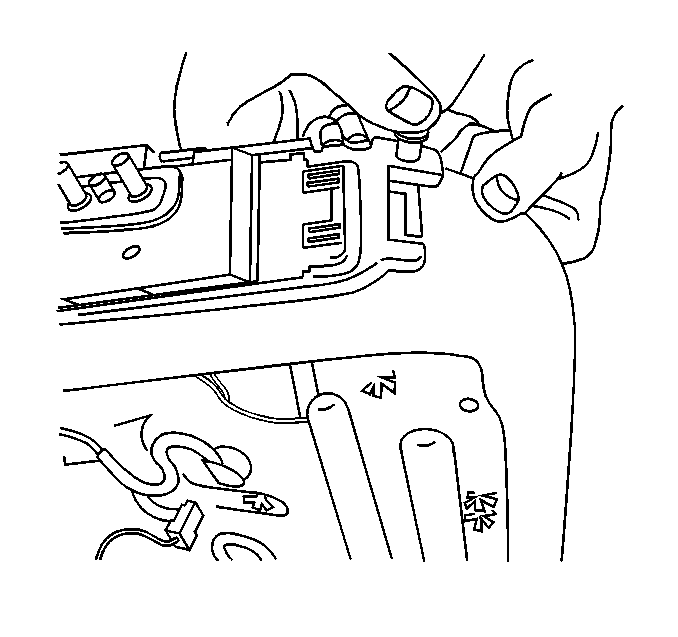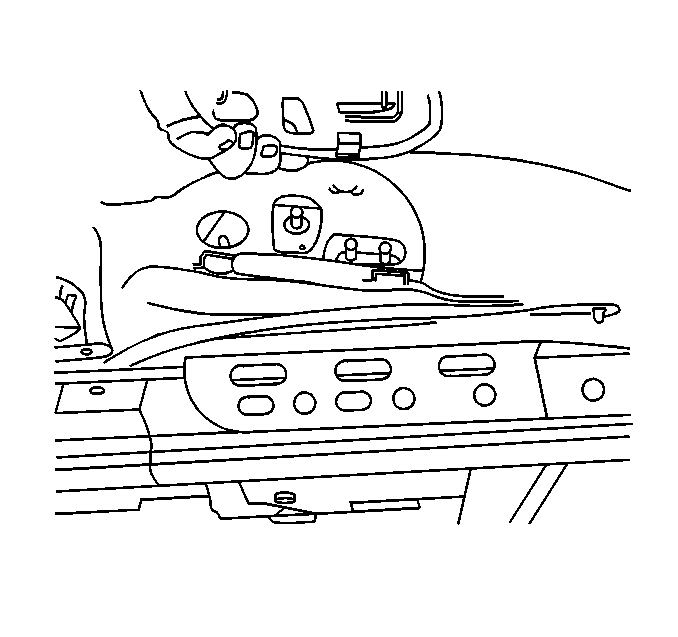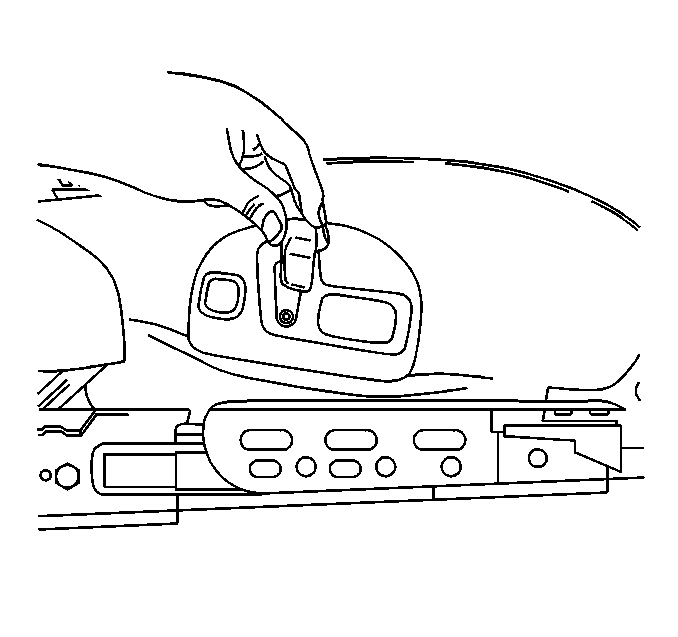For 1990-2009 cars only
Removal Procedure
Tools Required
J 38778 Door Trim Pad Clip Remover
- Disable the SIR system. Refer to Disabling the SIR System in SIR.
- Remove the front bucket seat. Refer to Front Seat Replacement - Bucket .
- Remove the knobs from the switch.
- Remove the switch trim plate bezel.
- Peel the front seat cushion cover up in order to expose the switch.
- Using J 38778 remove the switch bracket retainers.
- Release the locking tabs on the bracket, and remove the bracket from the seat bottom.
- Remove the switch from the bracket.
- Disconnect the electrical connector from the switch.
Caution: Refer to SIR Service Precautions in the Preface section.
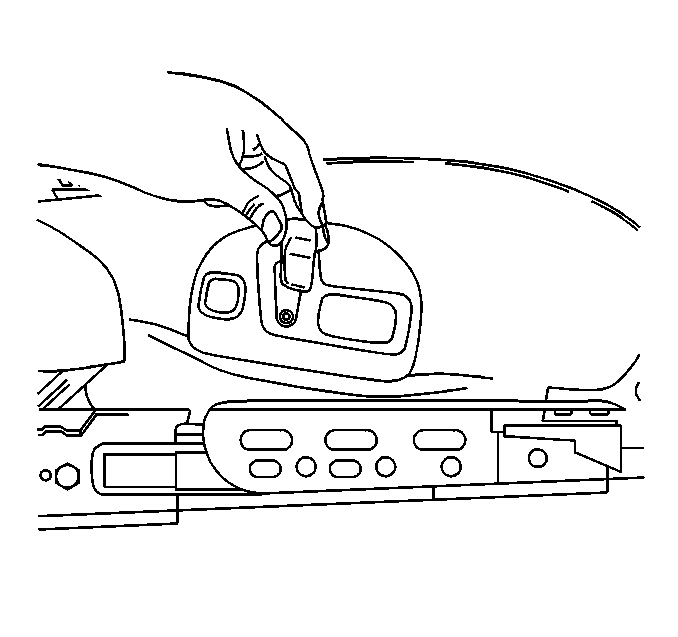
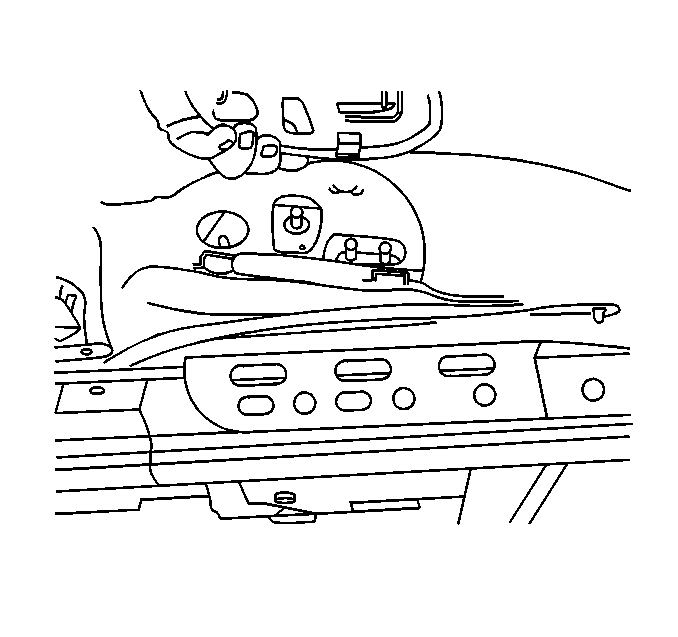
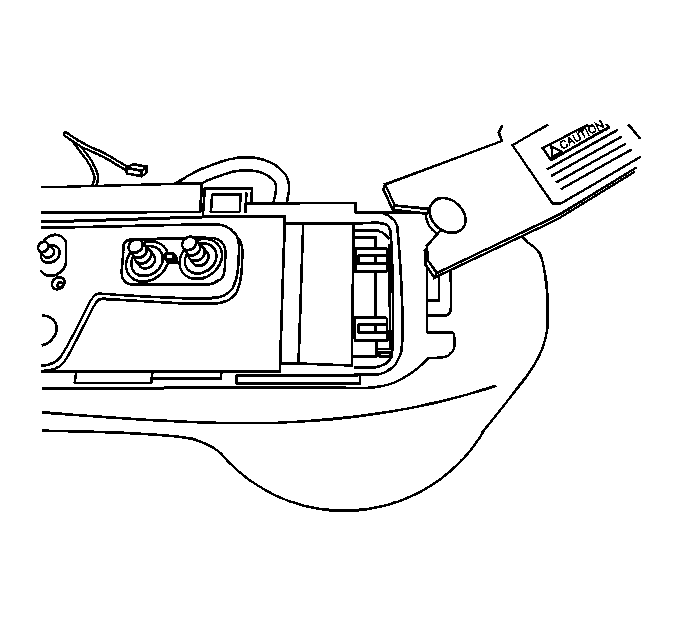
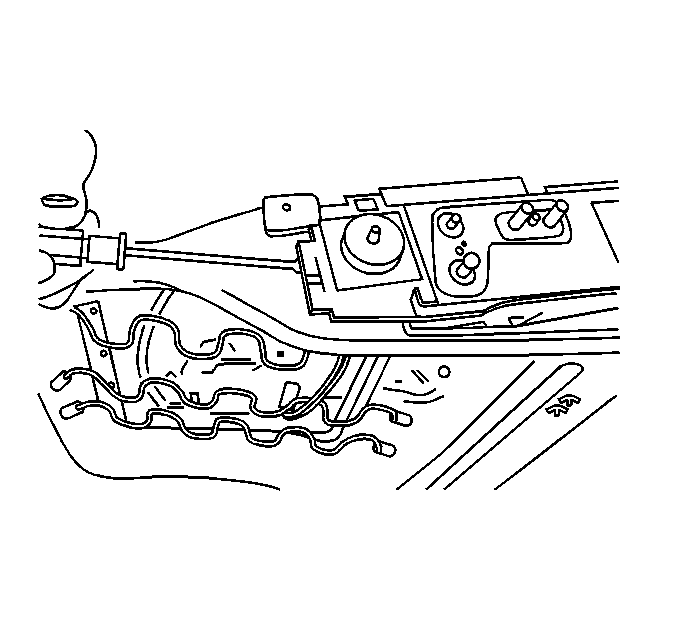
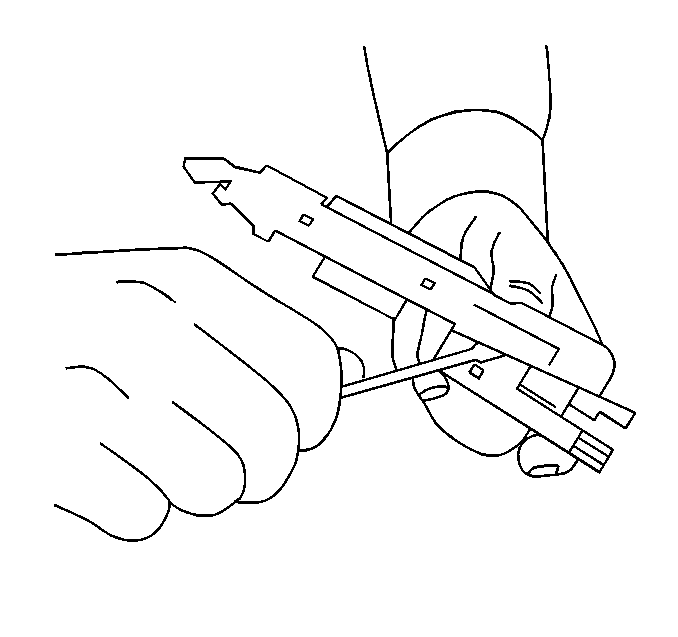
Installation Procedure
- Connect the electrical connector to the switch.
- Install the switch into the switch bracket.
- Install the bracket the with the switch into the seat bottom.
- Install the switch bracket retainers into the seat bottom.
- Pull the seat cover back down over the switch and align holes in the cover to the switch assembly.
- Install the switch trim plate bezel.
- Install the knobs on the switch.
- Install the front bucket seat. Refer to Front Seat Replacement - Bucket .
- Enable the SIR system. Refer to Enabling the SIR System in SIR.
- If the vehicle is equipped with memory seats, calibrate the seat. Refer to Memory Seat Calibration .