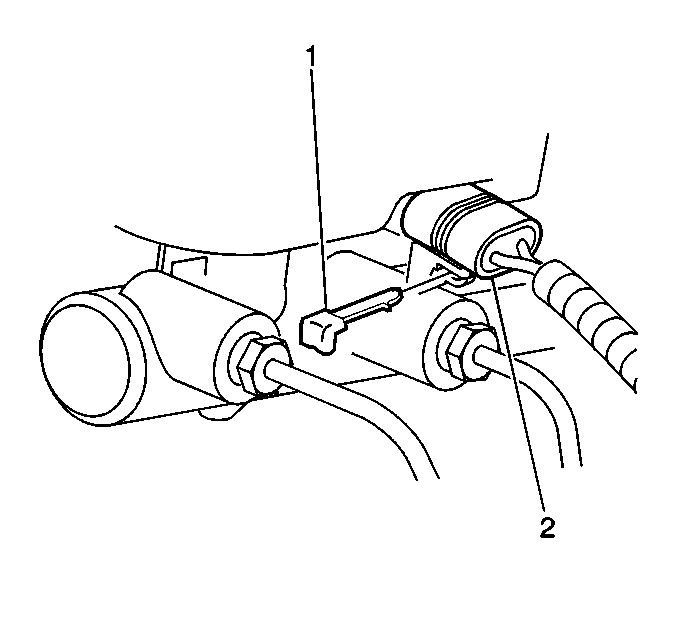Master Cylinder Replacement LHD
Removal Procedure
- Drain the brake fluid from the master cylinder reservoir.
- Remove the retainer and the electrical connector (2) from the fluid level sensor.
- Remove the brake pipes from the master cylinder . Plug the open pipes to prevent fluid loss and contamination.
- Remove the two attaching nuts.
- Remove the master cylinder.
- Remove the reservoir if it is to be used on replacement of master cylinder. Refer to Master Cylinder Reservoir Replacement .
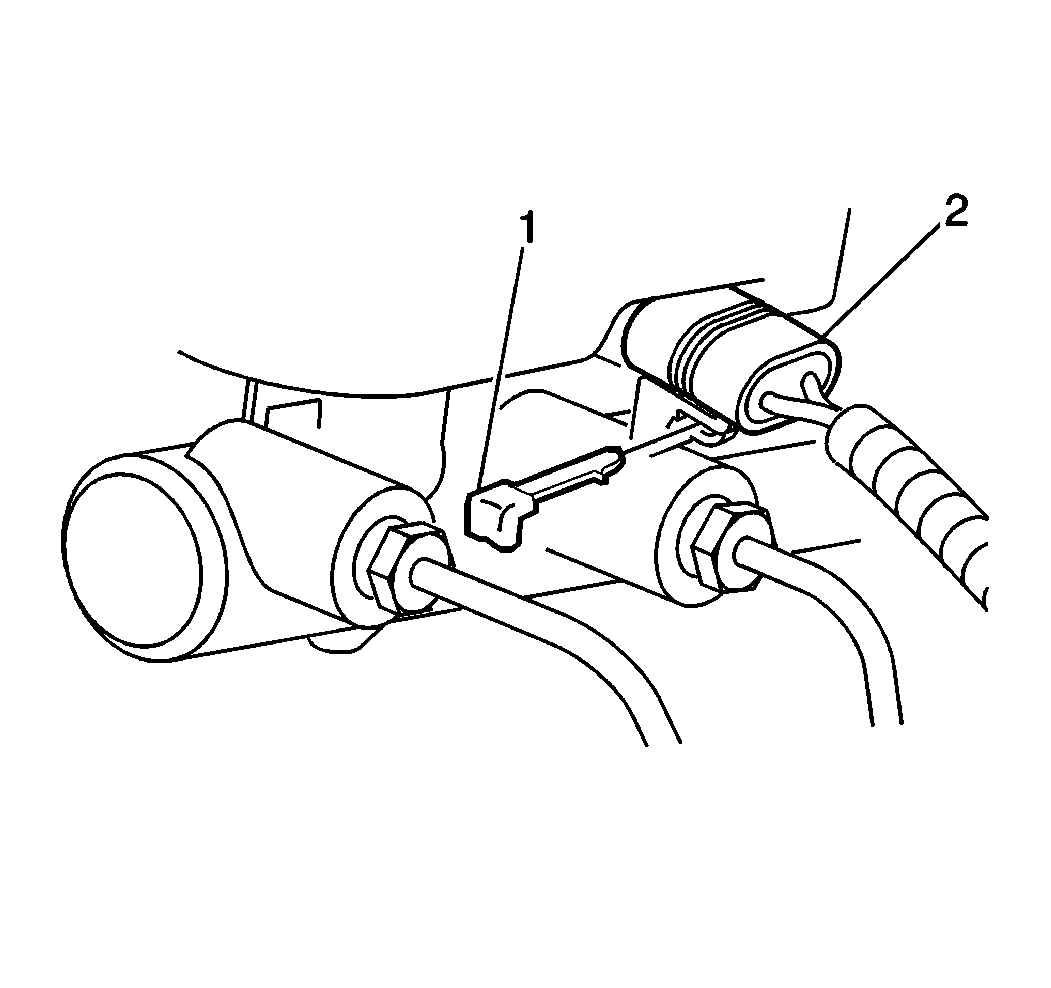
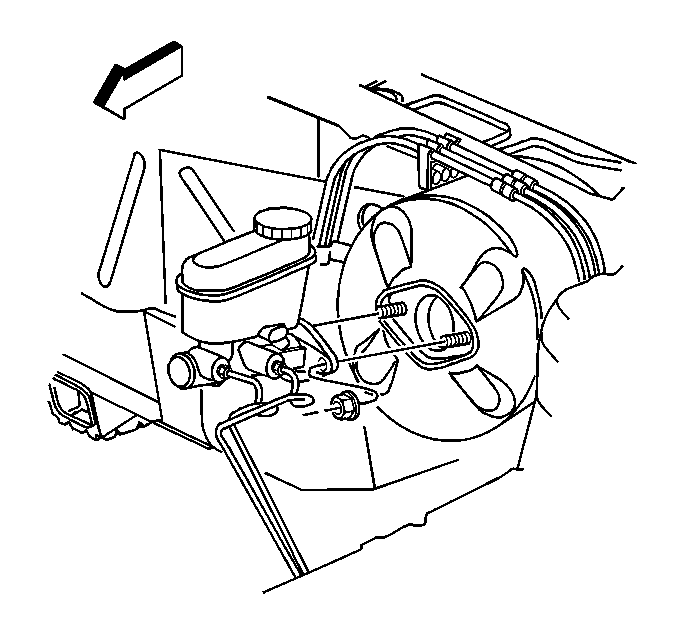
Installation Procedure
- Install the reservoir onto the master cylinder.
- Bench bleed the master cylinder. Refer to Master Cylinder Bench Bleeding .
- Install the master cylinder onto the power booster.
- Install the attaching nuts.
- Install the brake pipes.
- Install the electrical connector (2) to the fluid level sensor.
- Fill the master cylinder reservoir to the full level mark using only Delco® Supreme II Brake Fluid, or equivalent DOT 3 brake fluid.
- Bleed hydraulic system. Refer to Hydraulic Brake System Bleeding .

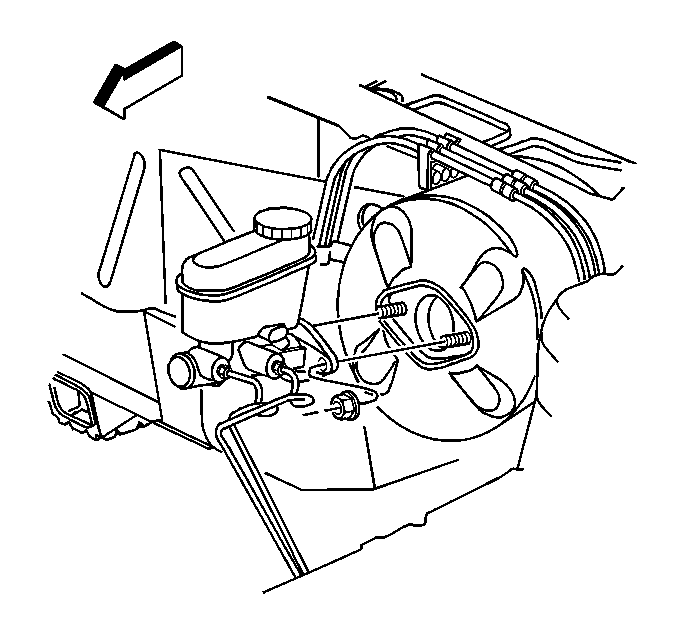
Tighten
Tighten the nut to 27 N·m (20 lb ft).
Tighten
Tighten the brake pipes to 15 N·m (11 lb ft).
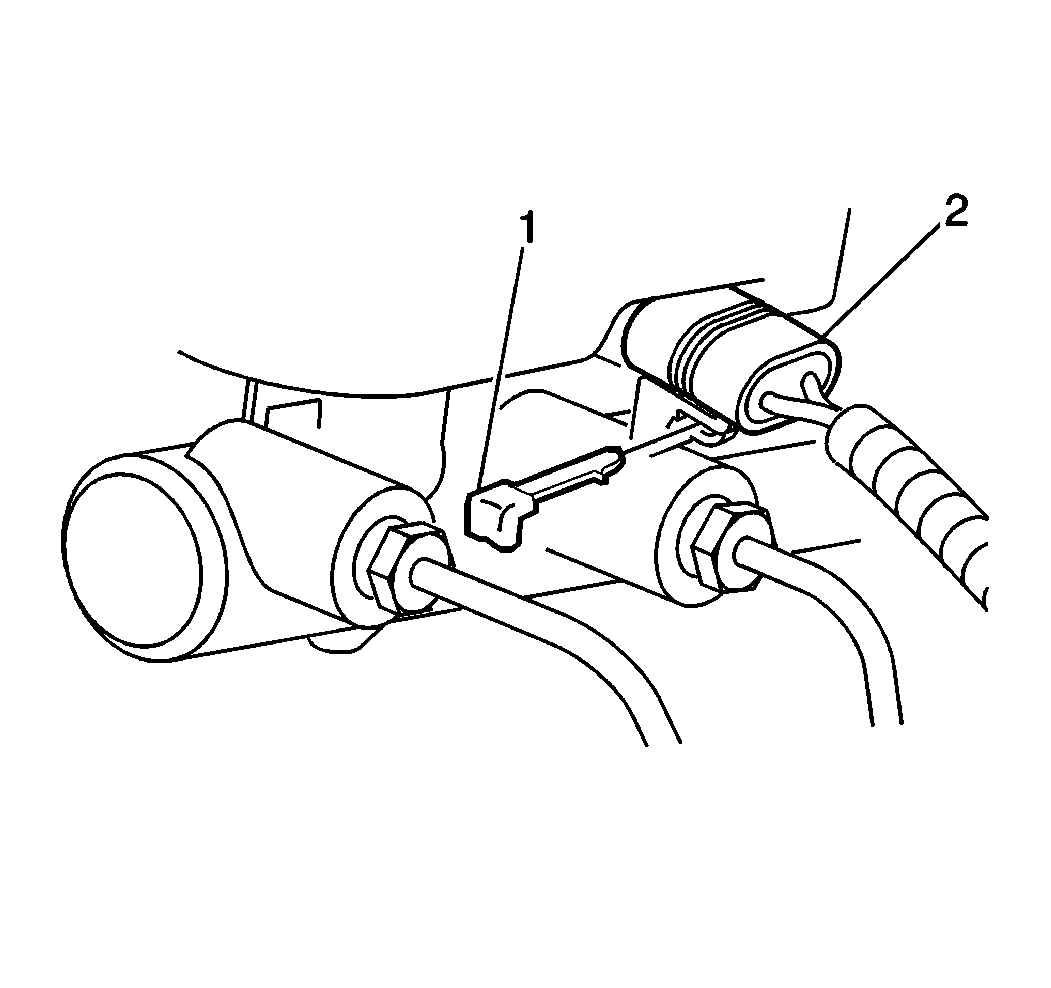
Master Cylinder Replacement RHD
Removal Procedure
- Drain the brake fluid from the master cylinder reservoir.
- Remove the retainer (1) and the electrical connector (2) from the fluid level sensor.
- Remove the brake pipes from the master cylinder . Plug the open pipes to prevent fluid loss and contamination.
- Remove the two attaching nuts.
- Remove the master cylinder.
- Remove the reservoir if it is to be used on replacement of master cylinder. Refer to Master Cylinder Reservoir Replacement .
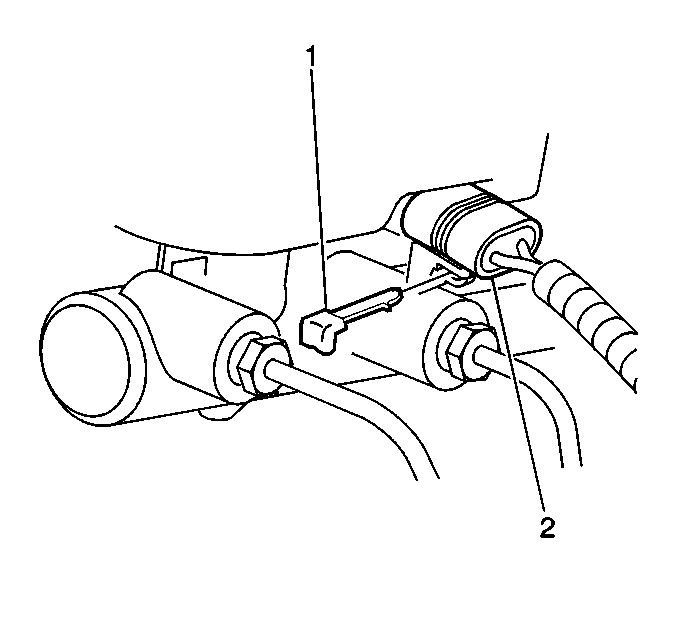
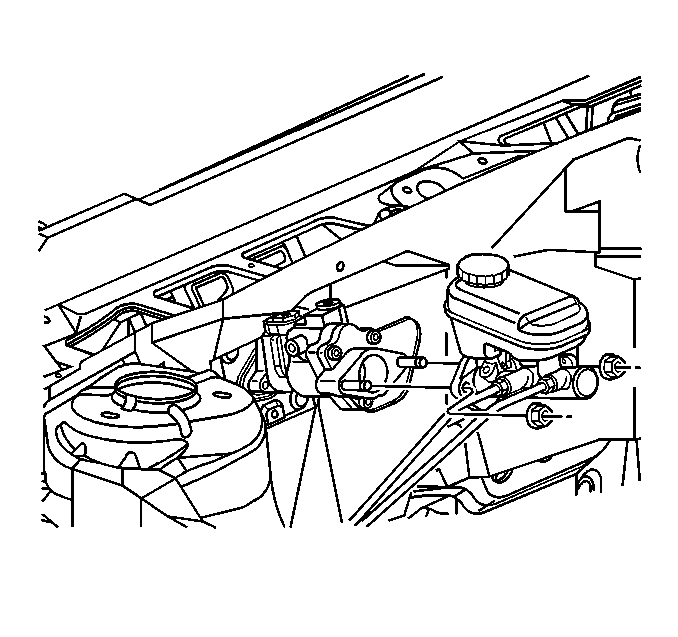
Installation Procedure
- Install the reservoir onto the master cylinder. Refer to Master Cylinder Reservoir Replacement .
- Bench bleed the master cylinder. Refer to Master Cylinder Bench Bleeding .
- Install the master cylinder onto the power booster.
- Install the attaching nuts.
- Install the Brake pipes.
- Install the electrical connector (2) to fluid level sensor, secure with retainer (1).
- Fill the master cylinder reservoir to the full level mark using only Delco® Supreme II Brake Fluid, or equivalent DOT 3 brake fluid.
- Bleed hydraulic system. Refer to Hydraulic Brake System Bleeding .
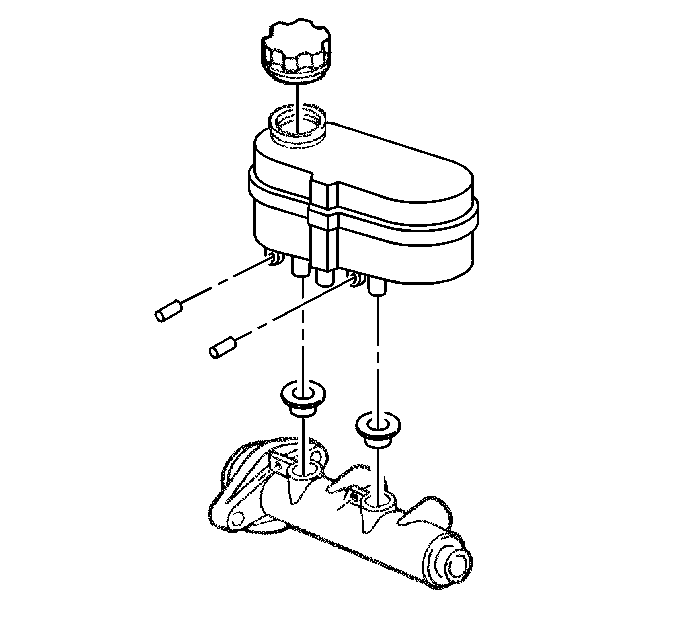
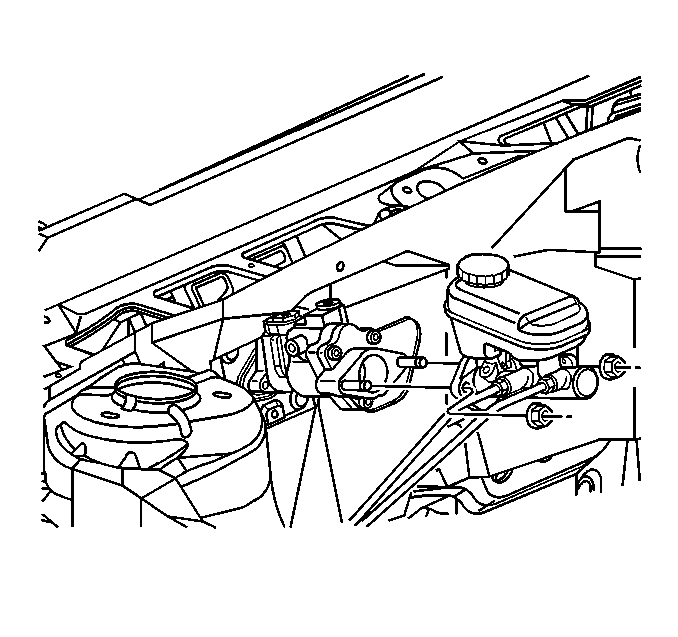
Notice: Use the correct fastener in the correct location. Replacement fasteners must be the correct part number for that application. Fasteners requiring replacement or fasteners requiring the use of thread locking compound or sealant are identified in the service procedure. Do not use paints, lubricants, or corrosion inhibitors on fasteners or fastener joint surfaces unless specified. These coatings affect fastener torque and joint clamping force and may damage the fastener. Use the correct tightening sequence and specifications when installing fasteners in order to avoid damage to parts and systems.
Tighten
Tighten the nut to 27 N·m (20 lb ft).
Tighten
Tighten the brake pipes to 15 N·m (11 lb ft).