Info - 2007 Cadillac SRX New Product Features and Service Guide

| Subject: | 2007 Cadillac SRX New Product Features and Service Guide |
| Models: | 2007 Cadillac SRX |
This is a special bulletin to introduce the new features of the 2007 Cadillac SRX. The purpose of this bulletin is to make you familiar with the vehicle's features and describe the actions that your Service Department will need to take to ensure that you are able to fully service this exciting new model.
Driver Information Center (DIC)
The function keys for the driver information center are located on the instrument panel, to the left of the steering wheel. There are five function buttons:
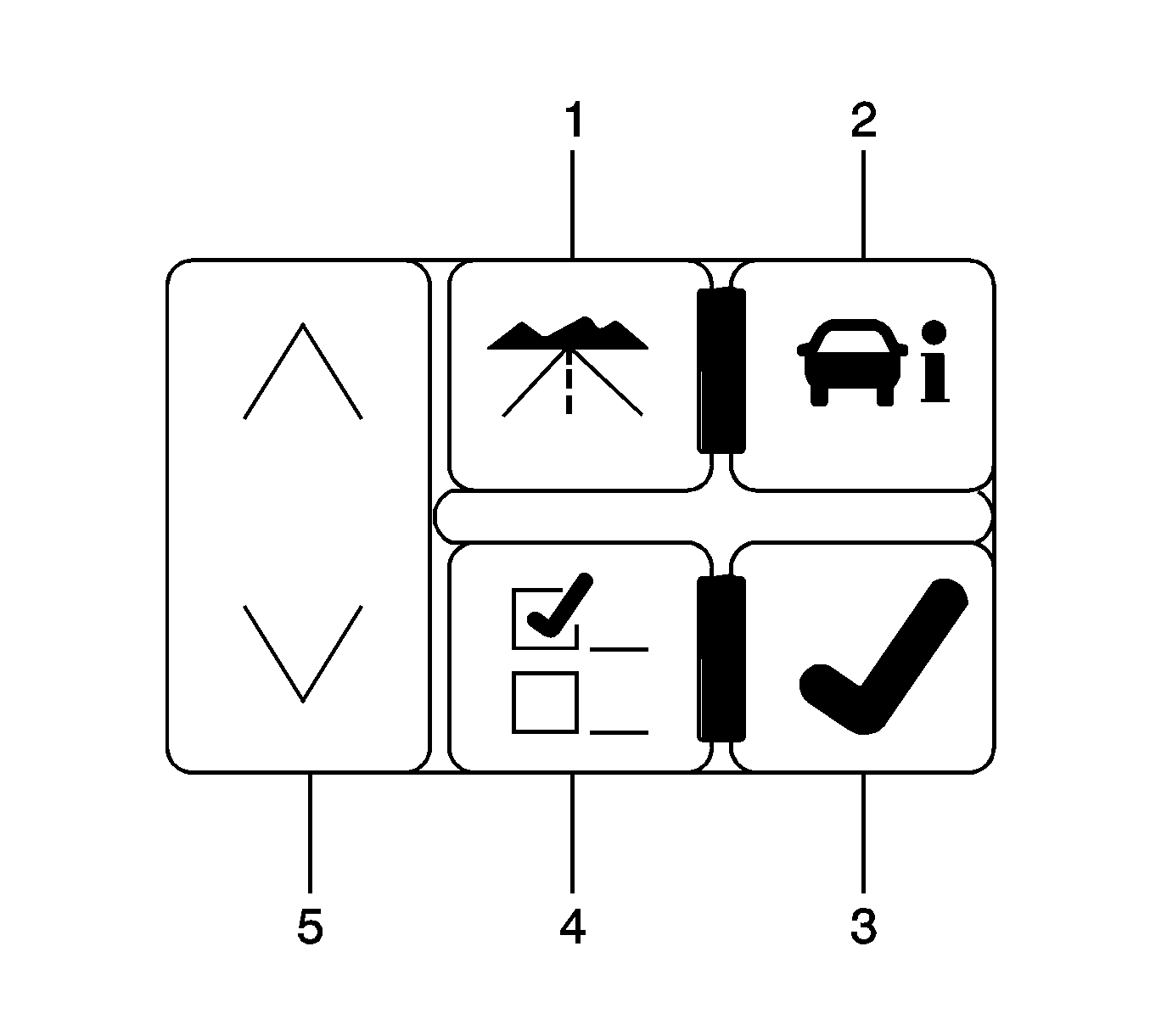
(1) Trip/Fuel
Press this button to display any of the following items: Trip A meter, Trip B meter, Battery Voltage, Average Speed, Timer, Fuel Used, Instant Fuel Economy, Average Fuel Economy and Fuel Range. A blank display can also be selected after scrolling through the previous selections.
(2) Vehicle Information
Press this button to scroll through the vehicle information. The items that will display are: Oil Life, Parking Assist, Front Tires, Rear Tires, Units (English or Metric), Relearn Tire Pressures, Remote Key Relearn, and Display Speedometer.
(3) Set/Reset
Press this button to set and to acknowledge DIC warning messages, set customization features and to clear DIC messages.
(4) Customization
Important: The customization features can only be set with the key ON and engine OFF.
Press this button to scroll through the customization features. The available options are: Display Language, Auto Door Lock, Auto Door Unlock, Remote Door Lock, Remote Door Unlock, Delay Door Lock, Exit Lighting, Approach Lighting, Chime Volume, Park Tilt Mirrors, Easy Exit Seat, Memory Seat Recall, Factory Settings Restore, and Feature Setting Exit.
(5) Menu Up/Down
Press this button to scroll up and down through the menus.
Memory Seat and Mirrors
The memory seat switches are located on the driver’s door panel. To store the set positions of the driver’s seat, outside rear view mirrors, and adjustable throttle and brake pedals (if equipped): turn the key to the RUN position, then set the seat and mirror positions. Press and hold either the number 1 or 2 buttons until you hear two beeps. Once the beeps are heard the positions are stored. This feature will NOT store separate radio presets for drivers 1 or 2.
Remote Keyless Entry (RKE)
The RKE transmitters (key fobs) are no longer marked with either the number 1 or 2 on the back side of the transmitter. However, they do have the ability to distinguish two different driver personalization settings for the memory settings. Make sure you have both RKE transmitters when addressing memory recall concerns.
Retained Accessory Power
The retained accessory power feature will operate the following list of accessories for up to 10 minutes.
| • | Power Windows |
| • | Radio |
| • | Sunroof |
| • | Audio Steering Wheel Controls |
Important: The only door that will turn off the radio during RAP is the driver door. This is a function of the radio and the radio will still turn off after the time limit.
To deactivate the retained accessory power system, you can open either of the front doors (driver or passenger) or wait for the 10 minute time-out to run.
Navigation Disc Installation/Removal
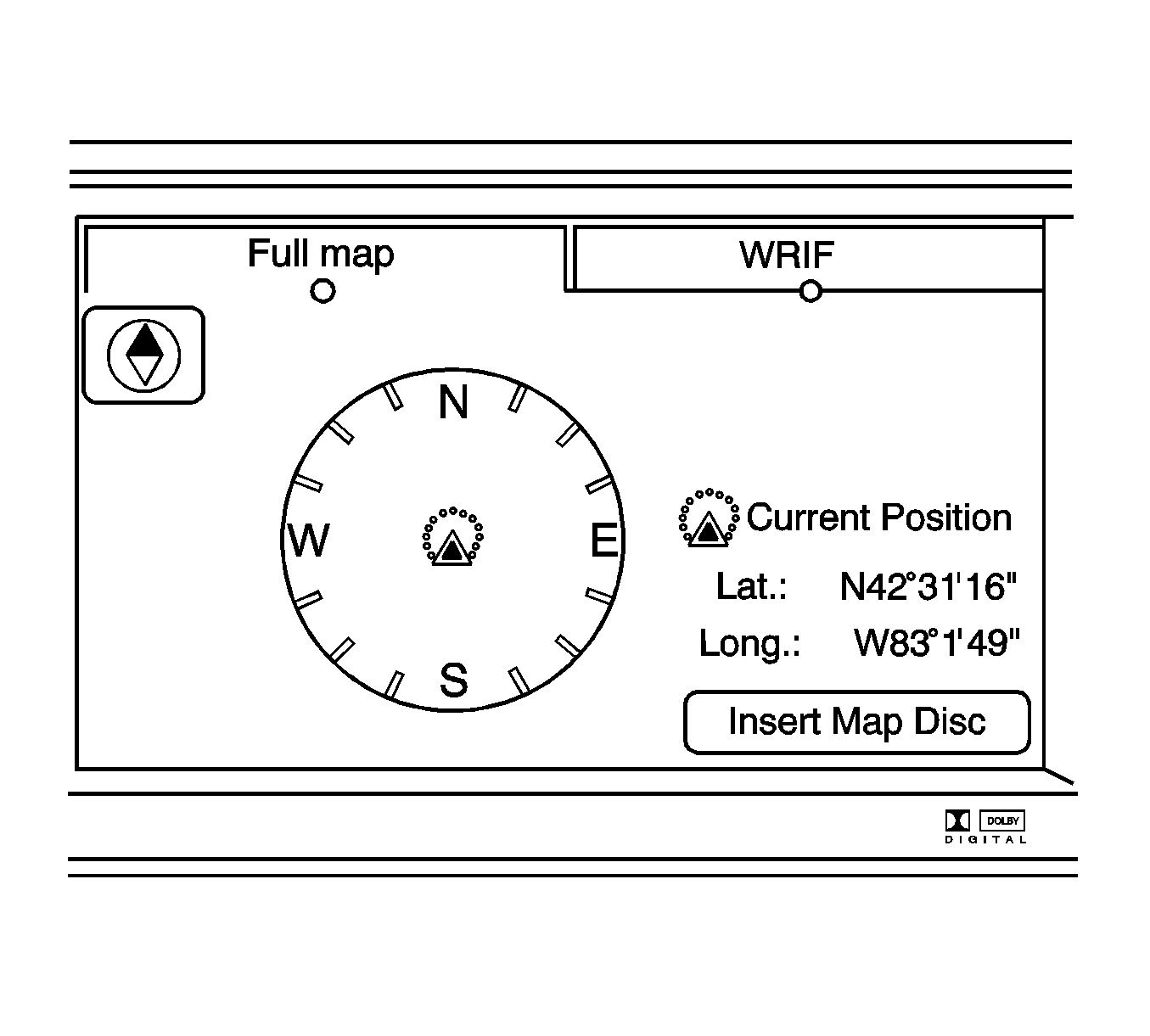
There is no longer a hard button to press to open the display to insert the DVD disc. The Navigation screen will look like this when a disc is not installed. To tilt the screen to insert the disc, press "Insert Map Disc" in the lower right corner of the screen.
To eject the Navigation DVD disc:
- Select "Menu"
- Select "Map Database Information"
- Select "Eject"
- Select "Close" to return the display to the upright position
The removal process is the same one that is used for the 2006 DTS and Escalade.
Rear Liftgate Operation with the RKE Transmitter
To operate the rear liftgate with the RKE transmitter (key fob): press and hold the lift gate button for at least one-half of a second. This half-second delay is intended to reduce the chance of opening the lift gate inadvertently.
Manually Opening the Rear Liftgate
To open the liftgate, pull up on the handle on the outside of the lift-gate. You may notice a slight delay when pulling on the handle. Customers may comment that the rear lift-gate will not open manually. The liftgate latch’s locking mechanism is electronically controlled and needs to sense the movement of the outside release handle prior to energizing the latch.
Upper Instrument Panel Storage Compartment
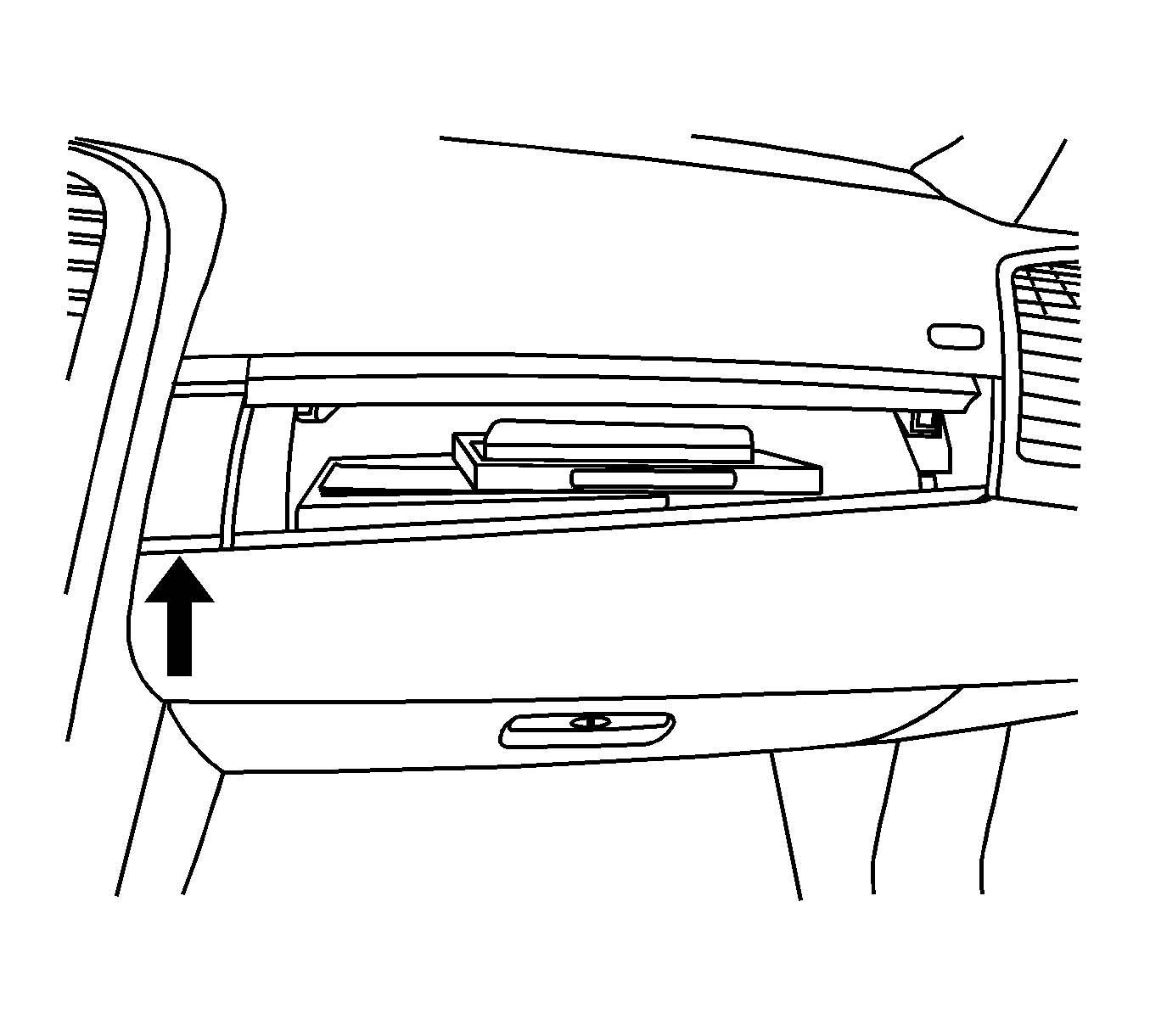
There is an upper I/P storage compartment above the glove box. To open the compartment’s door, depress the panel to the left of the door.
Express Windows Functions
All four windows have the express up and down feature.
To stop the window when it is traveling down, lightly depress the window switch a second time. You may notice that there are two detent positions for each window switch.
To stop the window when traveling up, pull up on the window switch
Reinitializing the Power Windows
If the battery has been disconnected, recharged, or is not working, you will need to reinitialize each power window for the express up feature to work. Before reinitializing, make sure the battery is fully charged. To reinitialize each window, follow these steps:
- With the ignition in the Accessory (ACC) position, ON position or when the Retained Accessory Power feature is active, close all doors.
- Press and hold the power window switch until the window is fully open.
- Pull the power window switch up until the window is fully closed.
- Continue pulling the switch up for approximately two seconds after the window is completely closed.
The window is now reinitialized. Repeat the process for the other windows.
Turn Signal Operation when Momentarily Applied
When the turn signal lever is momentarily moved either up or down, the turn signal lights for the side that was commanded will flash for three times. This is a normal condition, designed to assist with lane changes.
Key in the Ignition Alarm Operation
If you leave the key in the ignition and park the vehicle, a chime will sound when you open the driver’s door. If the key is removed and reinstalled a second time when the driver’s door is open, the alarm will not sound. This is a normal condition.
