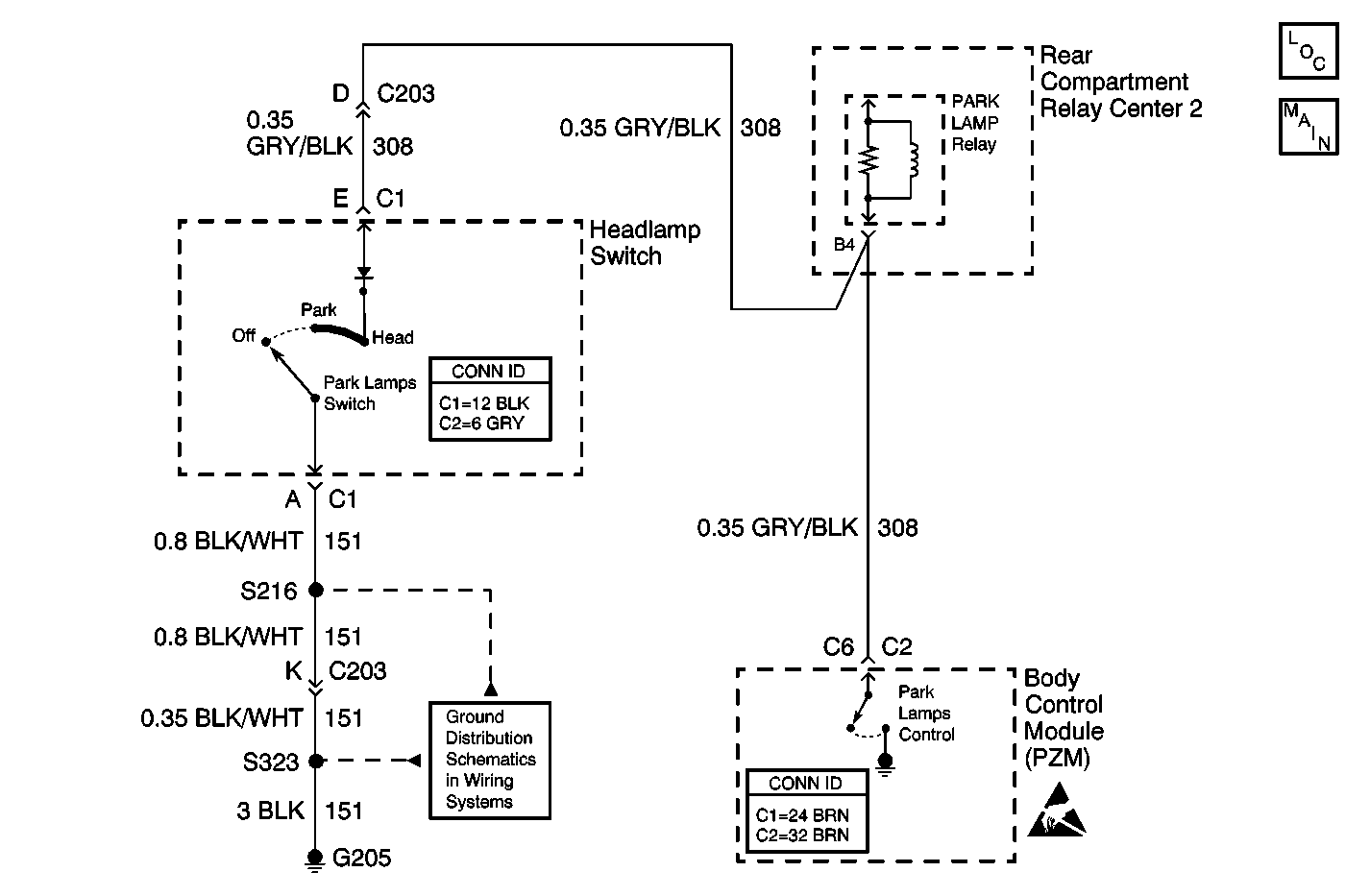
Circuit Description
The PZM may command the park lamps through a discrete output to the park lamp relay. Grounding this output also grounds the park lamps input to the instrument cluster.
A short to ground is tested for under the following conditions:
| • | Exterior lamp power is inactive. |
| • | Parklamp output is active. |
| • | Headlamp switch is not active. |
| • | DTC B1970 is not current. |
A short to battery is tested for under the following conditions:
| • | Exterior lamp power is active. |
| • | Parklamp output is active. |
| • | DTC B1970 is not current. |
Conditions for Setting the DTC
The commanded state of the park lamps does not match the feedback state.
Action Taken When the DTC Sets
The PZM continues to command the state requested until the instrument cluster revokes the request.
DTC Will Clear When
The feedback state matches the commanded state.
When the measurements are requested in the diagnostic table below, use the J 39200 Digital Multimeter (DMM) with the correct terminal adapter from the J 35616 .
When a proper connection is requested, refer to Testing for Intermittent Conditions and Poor Connections in Wiring Systems.
When a wire, connector or terminal repair is requested, use the J-38125 . Refer to Wiring Repairs in Wiring Systems.
Step | Action | Value(s) | Yes | No |
|---|---|---|---|---|
1 | Did you perform the Lighting System Diagnostic System Check? | -- | Go to Step 2 | |
2 |
Are the park lamps OFF? | -- | Go to Step 3 | Go to Step 4 |
3 | Turn the headlamp switch ON. Are the park lamps on? | -- | Go to Step 5 | Go to Step 6 |
4 |
Are the park lamps OFF? | -- | Go to Step 7 | Go to Step 8 |
5 | Cycle the ignition. Is DTC B2476 now history? | -- | Go to Step 12 | Go to Step 11 |
6 | Inspect for an open in CKT 308 (GRY/BLK) between connector C203 and the park lamp relay. Refer to Testing for Continuity in Wiring Systems. Is CKT 308 OK? | -- | Go to Step 15 | Go to Step 16 |
7 |
Is the resistance less than or equal to the specified value? | 5 ohms | Go to Step 10 | Go to Step 9 |
8 | Inspect for a short to ground in CKT 308 (GRY/BLK). Refer to Testing for Short to Ground in Wiring Systems. Is CKT 308 OK? | -- | Go to Step 14 | Go to Step 16 |
9 | Repair the short to ground in CKT 308 (GRY/BLK) between C203 and Headlamp Switch. Refer to Wiring Repairs in Wiring Systems. | -- | Go to Step 17 | -- |
10 | Replace the headlamp switch. Refer to Headlamp Switch Replacement in Instrument Panel, Gauges and Console. Is the repair complete? | -- | Go to Step 17 | -- |
11 | Inspect for an open in CKT 308 (GRY/BLK). Refer to Testing for Continuity in Wiring Systems. Is CKT 308 OK? | -- | Go to Step 14 | Go to Step 16 |
12 | Repair the intermittent short to B+ in CKT 308 (GRY/BLK). Refer to Wiring Repairs in Wiring Systems. Is the repair complete? | -- | Go to Step 17 | -- |
13 | Replace the park lamp relay. Is the repair complete? | -- | Go to Step 17 | -- |
14 | Replace the PZM. Refer to Body Control Module Replacement in Body Control Systems. Is the repair complete? | -- | Go to Step 17 | -- |
15 | Inspect for an open in CKT 352 (WHT) between the PZM connector C2 terminal C16 and the park lamp relay. Refer to Testing for Continuity in Wiring Systems. Is CKT 352 OK? | -- | Go to Step 13 | Go to Step 16 |
16 | Repair the suspect wiring. Refer to Wiring Repairs in Wiring Systems. Is the repair complete? | -- | Go to Step 17 | -- |
17 |
Does the DTC reset? | -- | Go to Step 2 | System OK. |
