Refer to
Cellular Telephone Module (w/UV8)
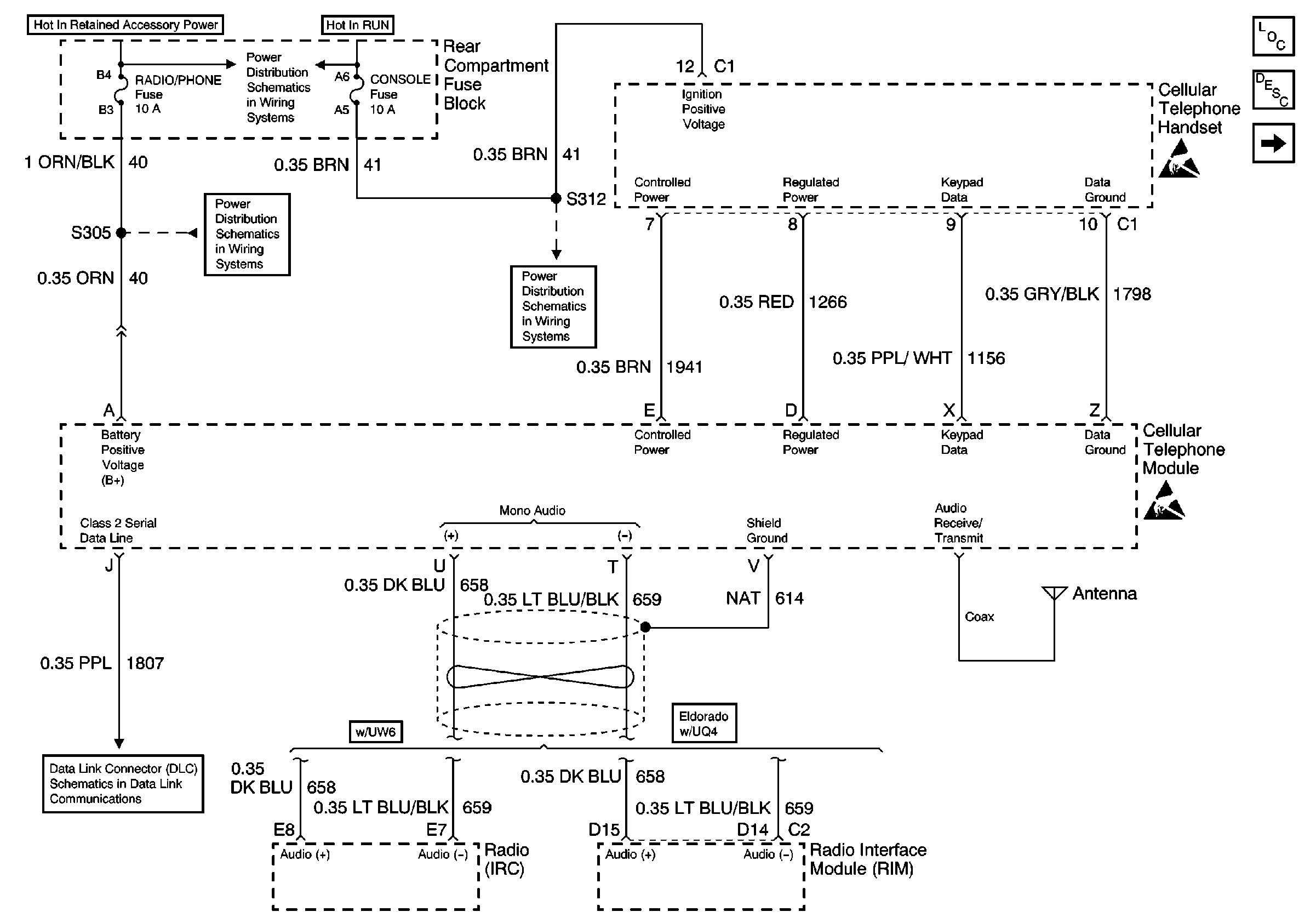
and
Cellular Telephone Microphone (w/UV8)
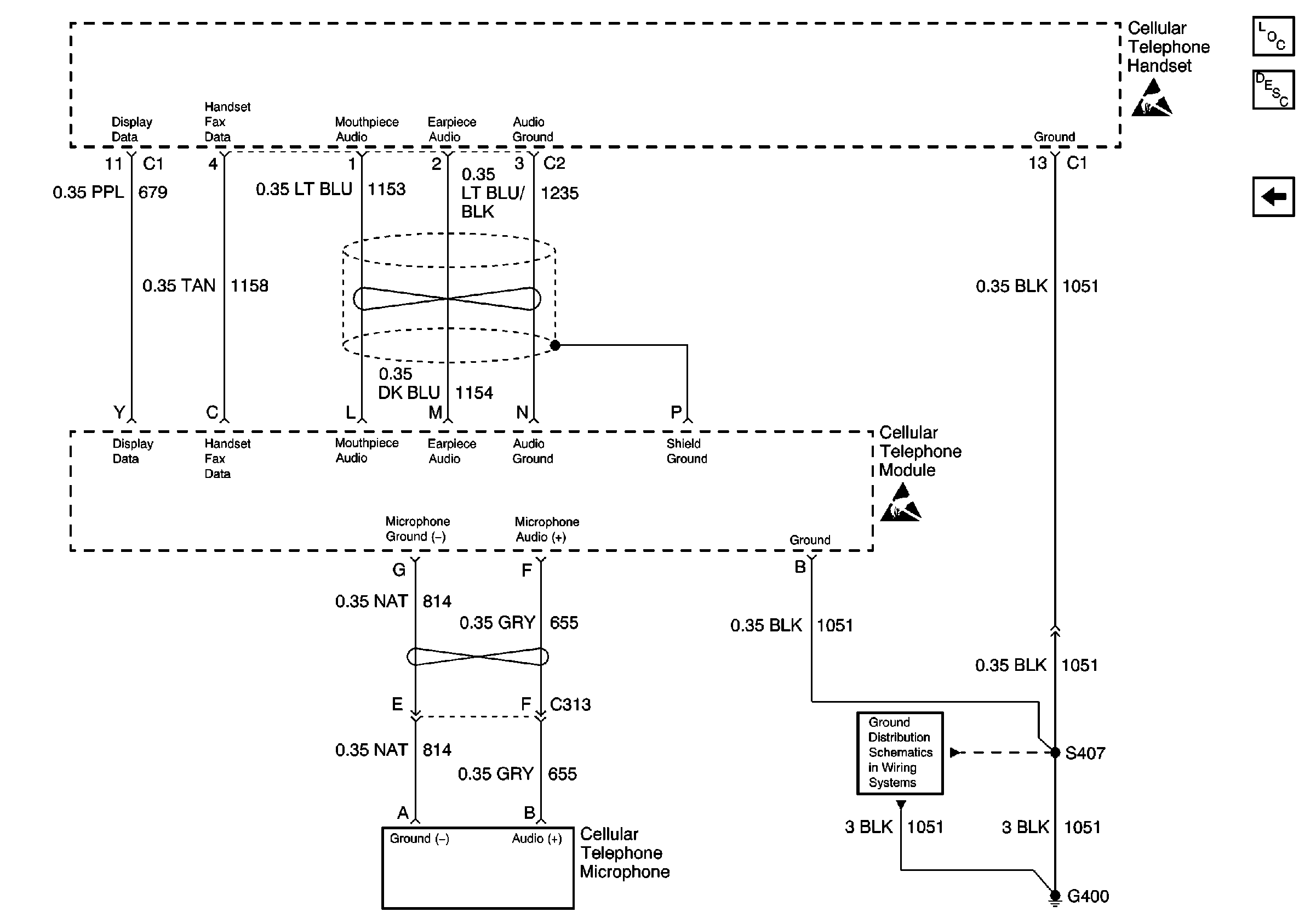
.
Circuit Description
The internal fault detection is handled inside the module. No external circuits are involved.
Conditions for Running the DTC
The module runs the program to detect an internal fault after each power up. The only requirements are voltage and ground.
Conditions for Setting the DTC
The module detects one of the following internal errors:
| • | RAM Failure |
| • | ROM Failure |
| • | Code Failure |
Action Taken When the DTC Sets
The module refuses all additional inputs.
Conditions for Clearing the DTC
The fault is not present on the next ignition cycle.
Diagnostic Aids
| • | This DTC may be stored as a history DTC with out affecting the operation of the module. If stored only as a history DTC and not retrieved as a current DTC, do not replace the module. |
| • | If this DTC is retrieved as both a current and history DTC, replace the module. |
Step | Action | Value(s) | Yes | No |
|---|---|---|---|---|
1 | Did you perform Diagnostic System Check - Cellular Telephone ? | -- | Go to Step 2 | |
2 |
Is the DTC current? | -- | Go to Step 3 | Go to Testing for Intermittent Conditions and Poor Connections in Wiring Systems |
3 | Replace the cellular telephone module. Refer to Radio Frequency Booster and Bracket Assembly Replacement . Did you complete the replacement? | -- | Go to Step 4 | -- |
4 |
Does the DTC reset? | -- | Go to Step 2 | System OK |
