Removal Procedure
- Disconnect the negative battery cable.
- Disable the SIR system. Refer to Disabling the SIR System in SIR.
- Remove the center console . Refer to Console Replacement .
- Remove the steering column opening bracket. Refer to Driver Knee Bolster Reinforcement Replacement .
- Remove the instrument panel cluster. Refer to Instrument Cluster Replacement .
- Remove the right sound insulator. Refer to Instrument Panel Insulator Panel Replacement - Right Side
- Remove the storage compartment. Refer to Instrument Panel Storage Compartment Replacement .
- Remove the PSIR module. Refer to Inflatable Restraint Instrument Panel Module Replacement in SIR.
- Remove the instrument panel trim panels. Refer to both of the following procedures:
- Remove the headlamp switch. Refer to Headlamp Switch Replacement in Lighting Systems.
- Remove the steering column. Refer to Steering Column Replacement in Steering Wheel and Column-Tilt.
- Remove the hood latch release handle. Refer to Hood Primary Latch Release Cable Handle Replacement in Body Front End.
- Remove the right instrument panel to tie bar fastener (1).
- Remove the instrument panel to tie bar fasteners (2).
- Remove the lower instrument panel to bracket fasteners (1).
- Remove the instrument panel to dash panel fastener (4).
- Remove the instrument panel to dash panel fasteners (3).
- Partially remove the instrument panel.
- Remove the instrument panel with aid of a helper.
Caution: Unless directed otherwise, the ignition and start switch must be in the OFF or LOCK position, and all electrical loads must be OFF before servicing any electrical component. Disconnect the negative battery cable to prevent an electrical spark should a tool or equipment come in contact with an exposed electrical terminal. Failure to follow these precautions may result in personal injury and/or damage to the vehicle or its components.
Caution: This vehicle is equipped with a Supplemental Inflatable Restraint (SIR) System. Failure to follow the correct procedure could cause the following conditions:
• Air bag deployment • Personal injury • Unnecessary SIR system repairs • Refer to SIR Component Views in order to determine if you are performing service on or near the SIR components or the SIR wiring. • If you are performing service on or near the SIR components or the SIR wiring, disable the SIR system. Refer to Disabling the SIR System.
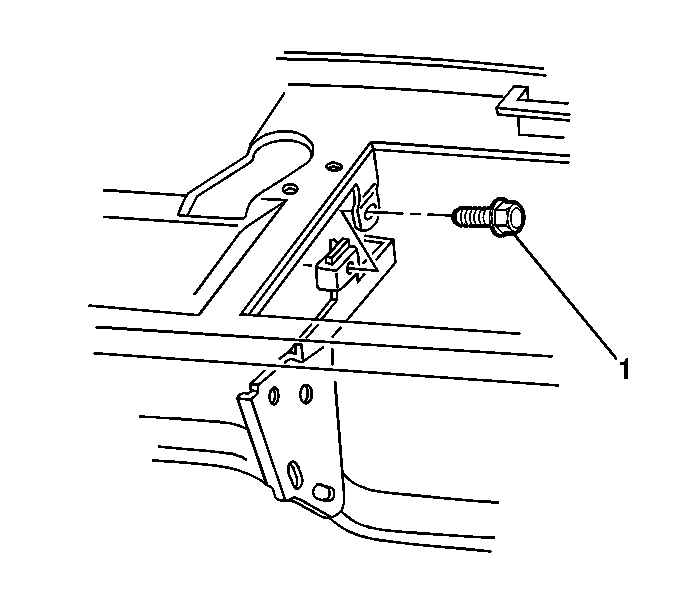
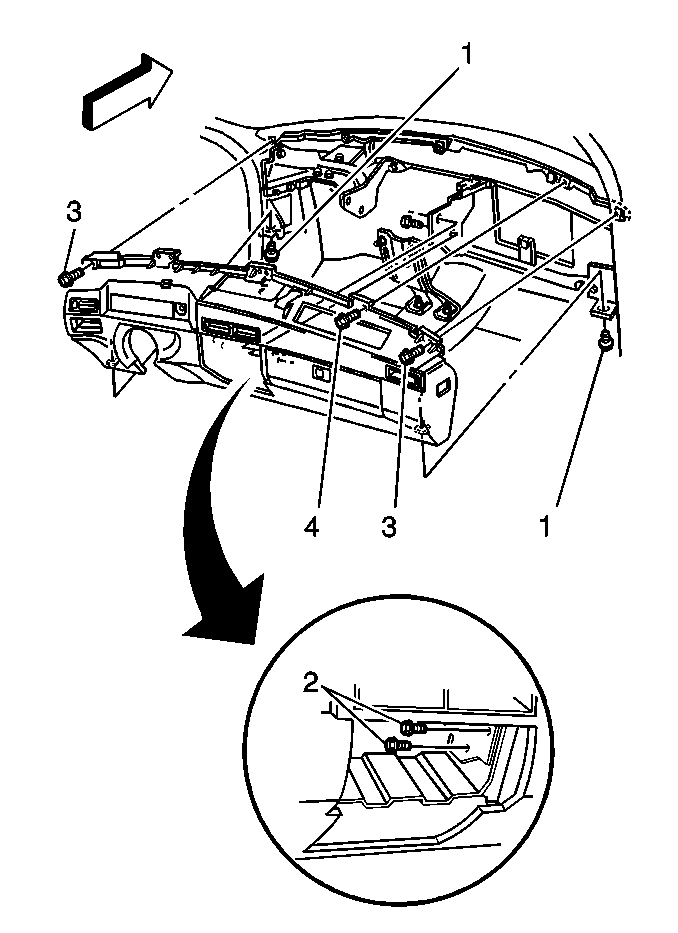
Disconnect the electrical connectors.
Installation Procedure
- Partially install the instrument panel.
- Align the instrument panel to the mounting brackets.
- Install the instrument panel fasteners (3).
- Install the instrument panel to dash panel fastener (4).
- Install the lower instrument panel to bracket fasteners (1).
- Install the instrument panel to tie bar fasteners (2).
- Install the right instrument panel to tie bar fastener (1).
- Install the hood latch release handle. Refer to Hood Primary Latch Release Cable Handle Replacement in Body Front End.
- Install the steering column. Refer to Steering Column Replacement in Steering Wheel and Column-Tilt.
- Install the headlamp switch. Refer to Headlamp Switch Replacement in Lighting Systems.
- Install the instrument panel trim plates. Refer to both of the following procedures:
- Install the PSIR module. Refer to Inflatable Restraint Instrument Panel Module Replacement in SIR.
- Install the instrument panel storage compartment. Refer to Instrument Panel Storage Compartment Replacement .
- Install the right sound insulator. Refer to Instrument Panel Insulator Panel Replacement - Right Side
- Install the instrument panel cluster. Refer to Instrument Cluster Replacement .
- Install the steering column opening bracket. Refer to Driver Knee Bolster Reinforcement Replacement .
- Install the center console. Refer to Console Replacement .
- Enable the SIR system. Refer to Enabling the SIR System in SIR.
- Connect the negative battery cable.
Important: Ensure that the shims at the bottom edge of the instrument panel are intact and fit properly.
Connect the electrical connectors.
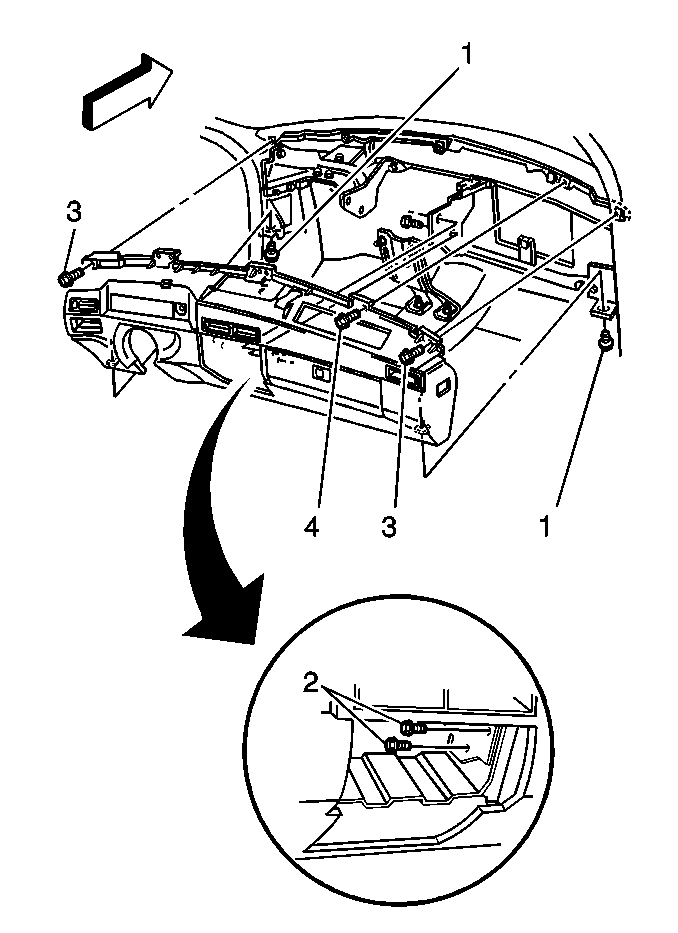
Notice: Use the correct fastener in the correct location. Replacement fasteners must be the correct part number for that application. Fasteners requiring replacement or fasteners requiring the use of thread locking compound or sealant are identified in the service procedure. Do not use paints, lubricants, or corrosion inhibitors on fasteners or fastener joint surfaces unless specified. These coatings affect fastener torque and joint clamping force and may damage the fastener. Use the correct tightening sequence and specifications when installing fasteners in order to avoid damage to parts and systems.
Tighten
Tighten the fasteners to 2 N·m (18 lb in).
Tighten
Tighten the fastener to 9 N·m (80 lb in).
Tighten
Tighten the fasteners to 11 N·m (97 lb in).
Tighten
Tighten the fasteners to 2 N·m (18 lb in).
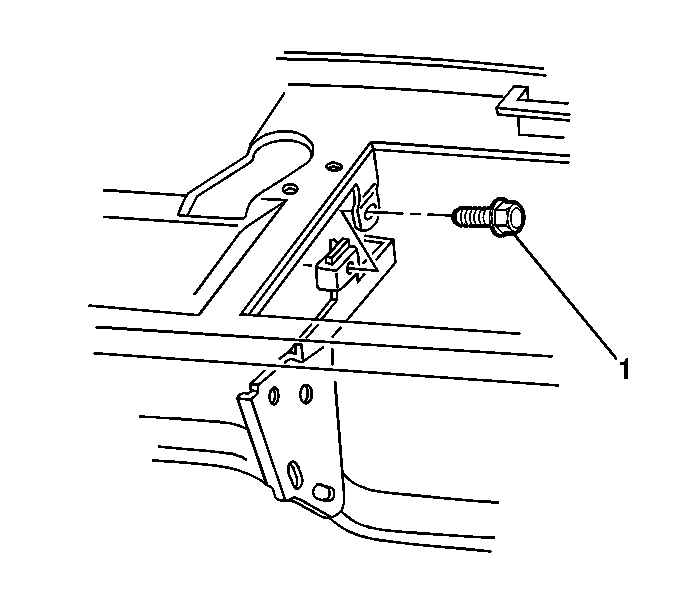
Tighten
Tighten the fastener to 2 N·m (18 lb in).
