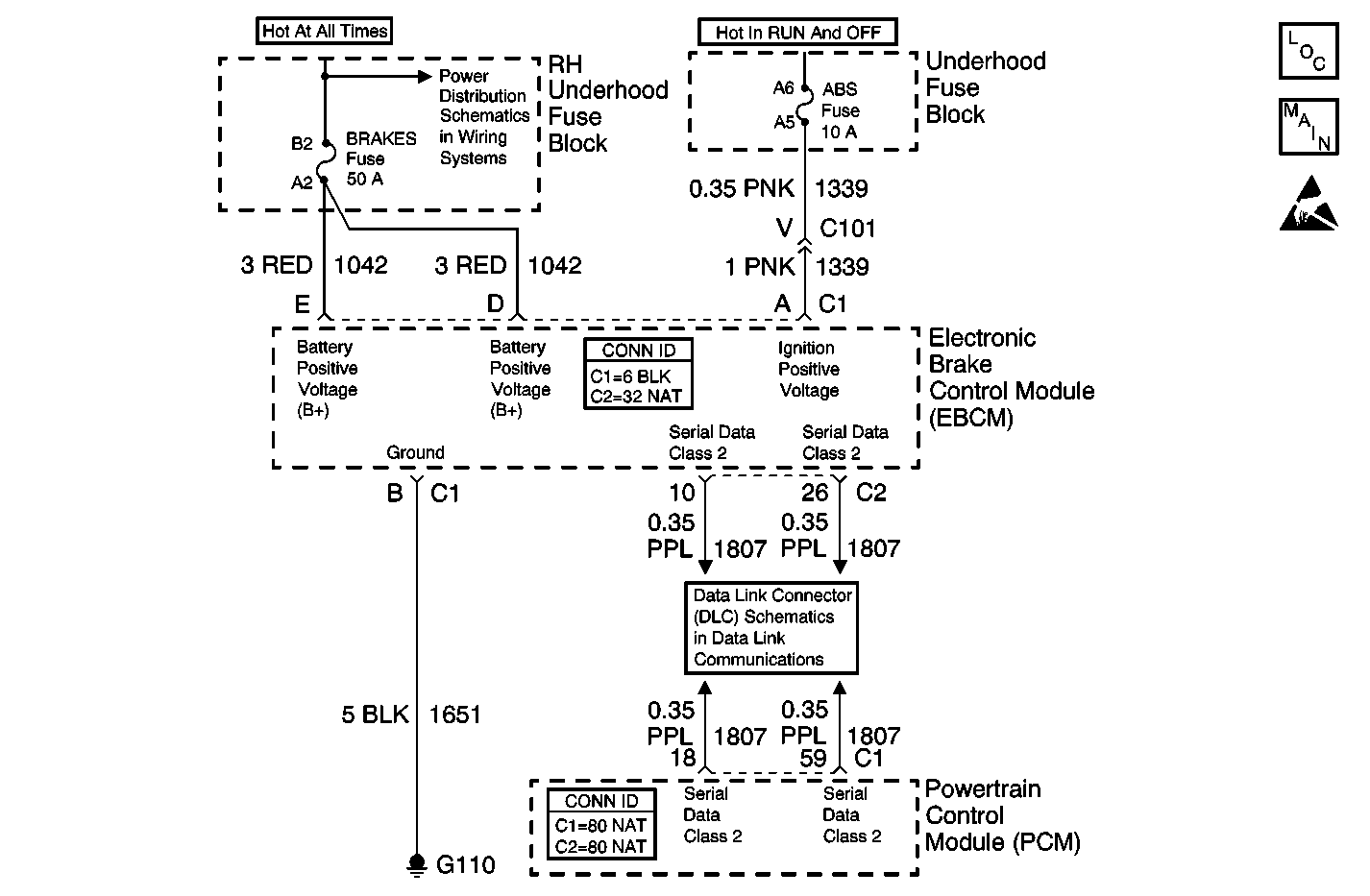
Circuit Description
The extended travel brake switch is used by the EBCM to determine if the driver has pressed the brake pedal far enough to initiate moderate braking, as opposed to merely brushing or tapping the pedal. The PCM sends this information to the EBCM via serial data messages.
Conditions for Running the DTC
The ignition is ON.
Conditions for Setting the DTC
The PCM detects an extended travel brake switch failure. The PCM also sets DTC P1575.
Action Taken When the DTC Sets
| • | The EBCM disables the VSES for the duration of the ignition cycle. |
| • | The DIC displays the SERVICE STABILITY SYS message. |
| • | The ABS/TCS remains functional. |
Conditions for Clearing the DTC
| • | The condition for the DTC is no longer present (the DTC is not current) and you used the scan tool Clear DTC function. |
| • | The condition for the DTC is no longer present (the DTC is not current) and you used the On-Board Diagnostics Clear DTC function. |
| • | The EBCM automatically clears the history DTC when a current DTC is not detected in 50 consecutive drive cycles. |
Diagnostic Aids
If the extended travel brake switch is not properly adjusted, the driver may experience longer VSES brake pedal pulsations before normal brake pedal feel is returned. The VSES brake pedal pulsation is different than the ABS brake pedal pulsation. The VSES brake pedal pulsation has a much higher frequency and less pedal travel fluctuation.
Step | Action | Value(s) | Yes | No |
|---|---|---|---|---|
1 | Did you perform the ABS Diagnostic System Check? | -- | Go to Step 2 | |
2 |
Is DTC P1575 set as a current DTC? | -- | Go to DTC P1575 Extended Travel Brake Switch Circuit in Engine Controls - 4.6L | Go to Step 3 |
3 |
Is the distance within the specified range? | 2.5-3.3 cm (1.0-1.3 in) | Go to Step 5 | Go to Step 4 |
4 | Adjust or repair the extended travel brake switch as necessary. Refer to Stop Lamp Switch Replacement or Stop Lamp Switch Adjustment in Hydraulic Brakes. Did you complete the repair? | -- | Go to Step 5 | -- |
5 |
Does the DTC reset? | -- | Go to Step 2 | System OK |
