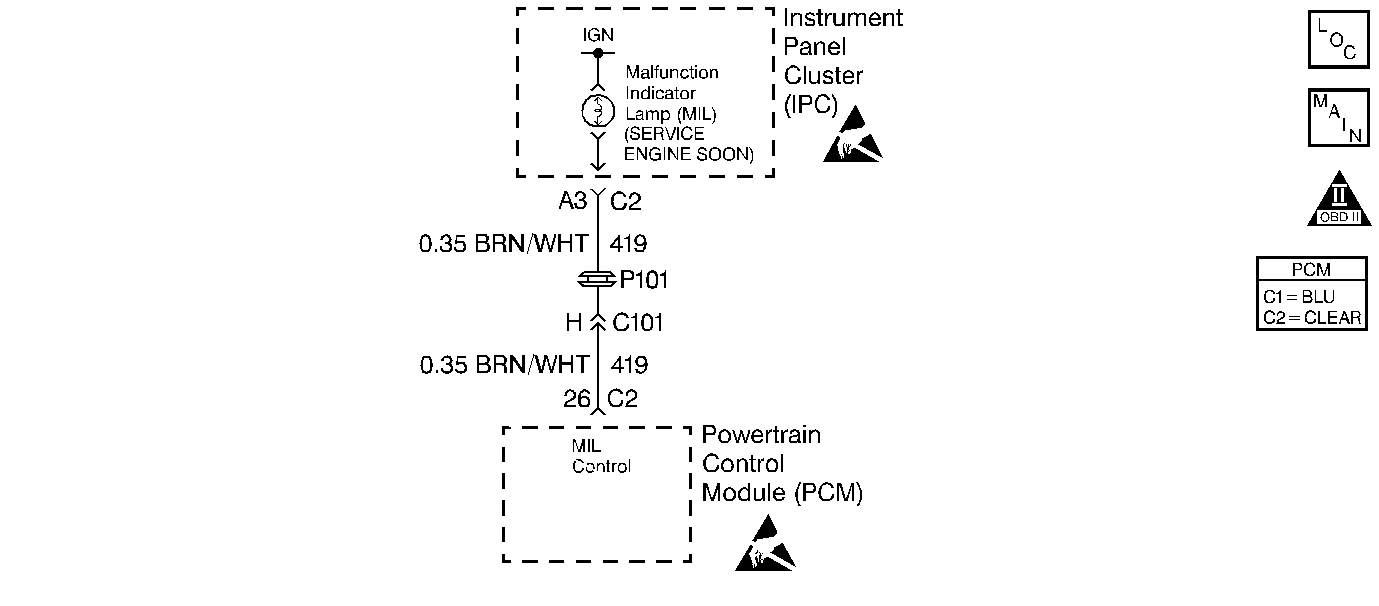
Circuit Description
The PCM contains chips called Output Driver Modules that provide 7 switchable ground outputs for operating solenoids, relays, telltales, and other devices. Each of these ground outputs has an internal fault line that feeds back to the PCMs microprocessor. When the output is OFF, the output driver should receive the 12 volts fed to the solenoid, relay, etc. When the output is ON, it should receive 0 volt since it is grounding the output. If it sees 0 volt when the output is OFF or 12 volts when the output is ON, it sets the fault line low. DTC P1641 is used to monitor the fault line of the Service Engine Soon MIL control circuit.
Conditions for Running the DTC
| • | DTC P1640 not set. |
| • | Engine running at least 10 seconds. |
Conditions for Setting the DTC
Fault line is low for 2.5 seconds.
Action Taken When the DTC Sets
| • | The Malfunction Indicator Lamp (MIL) will not illuminate. |
| • | No message will be displayed. |
Conditions for Clearing the DTC
| • | A History DTC will clear after forty consecutive warm-up cycles with no failures of any non-emission related diagnostic test. |
| • | A Last Test Failed (current) DTC will clear when the diagnostic runs and does not fail. |
| • | Use a scan tool to clear DTCs. |
| • | Interrupting PCM battery voltage may or may not clear DTCs. This practice is not recommended. Refer to Powertrain Control Module Description . |
Diagnostic Aids
Use the Failure Records data to aid in diagnosing an intermittent fault. Use the data captured when the DTC set to determine if an open or shorted condition caused the DTC to set.
Ensure no DTC's are set that maybe commanding the MIL lamp ON.
Test Description
Number(s) below refer to the step number(s) on the Diagnostic Table.
-
After 5 seconds the PCM should turn the MIL ON.
-
Checking if the PCM is in control of the MIL.
-
Checking the fault line status to see if the fault is PCM or wiring.
Step | Action | Value(s) | Yes | No |
|---|---|---|---|---|
1 | Did you perform the Powertrain On-Board Diagnostic (OBD) System Check? | -- | Go to Step 2 | |
Turn the key ON. After 5 seconds is the SERVICE ENGINE SOON MIL ON? | -- | Go to Step 3 | Go to Step 4 | |
Using a scan tool command the MIL light OFF. Does the MIL light turn OFF? | -- | Fault not present. Refer to Diagnostic Aids | Go to Step 8 | |
Using a scan tool view the Malfunction Ind Lamp Driver display. Does the display indicate OVERCURRENT? | -- | Go to Step 5 | Go to Step 6 | |
5 |
Is the voltage more than the value specified? | 0.5 volts | Go to Step 9 | Got to Step 13 |
6 |
Is the MIL light ON? | -- | Go to Step 13 | Go to Step 7 |
7 | Check the condition of the fuse for the MIL ignition feed. Is the fuse blown? | -- | Go to Step 10 | Go to Step 11 |
8 |
Is the MIL light ON? | -- | Go to Step 12 | Go to Step 13 |
9 | Repair short to voltage on the MIL control circuit. Is the repair complete? | -- | Go to Powertrain Control Module Diagnosis for Verify Repair | -- |
10 |
Is the repair complete? | -- | Go to Powertrain Control Module Diagnosis for Verify Repair | -- |
11 | Repair open in the MIL control circuit, the MIL ignition feed circuit or replace open MIL light bulb. Is the repair complete? | -- | Go to Powertrain Control Module Diagnosis for Verify Repair | -- |
12 | Repair the short to ground in the MIL control circuit. Is the repair complete? | -- | Go to Powertrain Control Module Diagnosis for Verify Repair | -- |
13 |
Was terminal contact repaired? | -- | Go to Powertrain Control Module Diagnosis for Verify Repair | Go to Step 14 |
14 | Replace the PCM. Refer to Powertrain Control Module Replacement/Programming . Is the replacement complete? | -- | Go to Powertrain Control Module Diagnosis for Verify Repair | -- |
