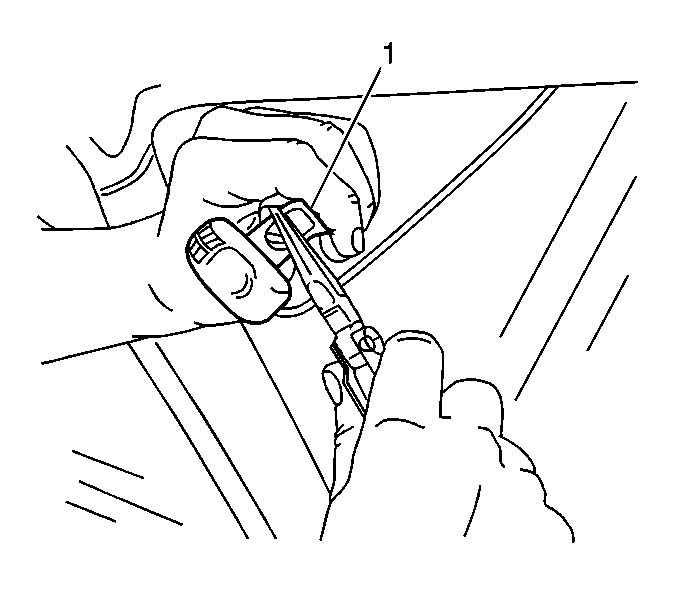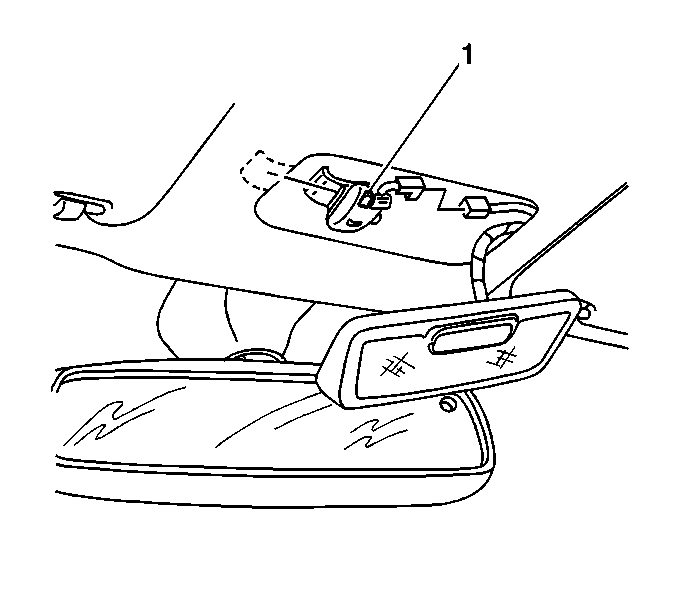For 1990-2009 cars only
Removal Procedure
- Remove the map light assembly.
- Disconnect and remove the microphone (1).
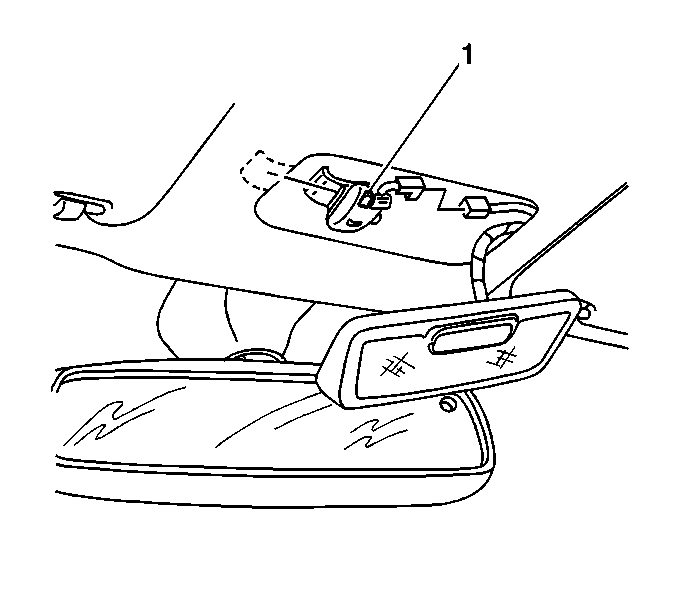
Installation Procedure
- Secure the microphone connectors to the map light wires with tie straps in order to avoid rattles.
- The two side-by-side slots on the microphone face the rear of the vehicle.
- Carefully bend the microphone clip (1) so that the clip fastens snugly to the light assembly trim.
- Install and connect the microphone (1). Locate the two-way connector in the headliner. This connector will have red tape on the wire as an indicator. Install the microphone on the driver side headliner cut-out for the map light housing.
- Install the map light assembly.