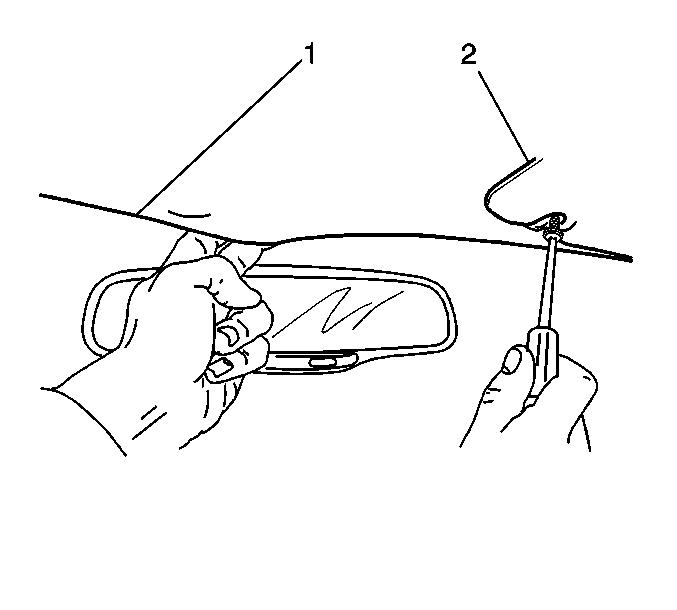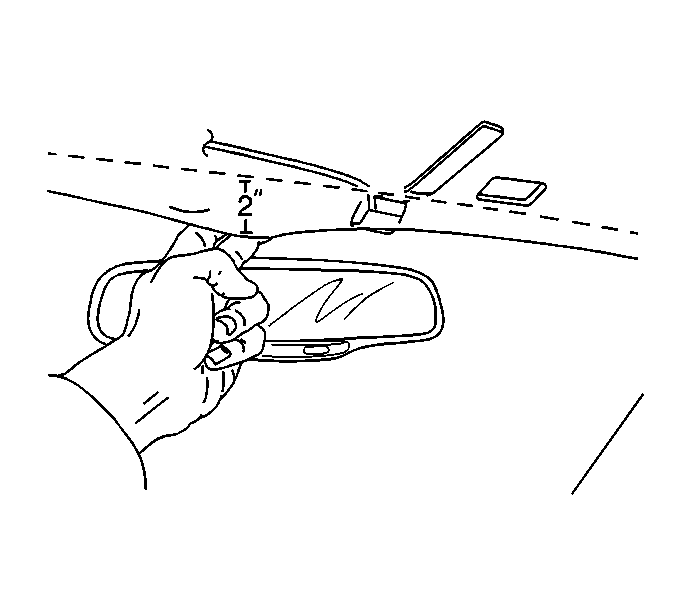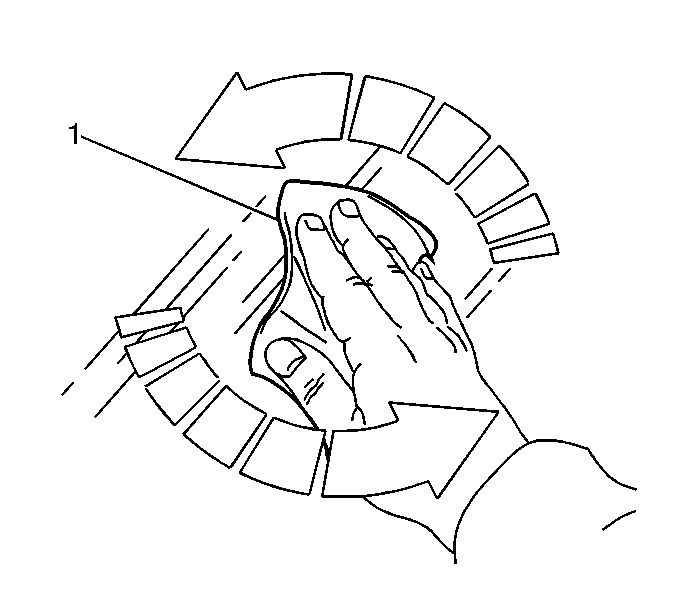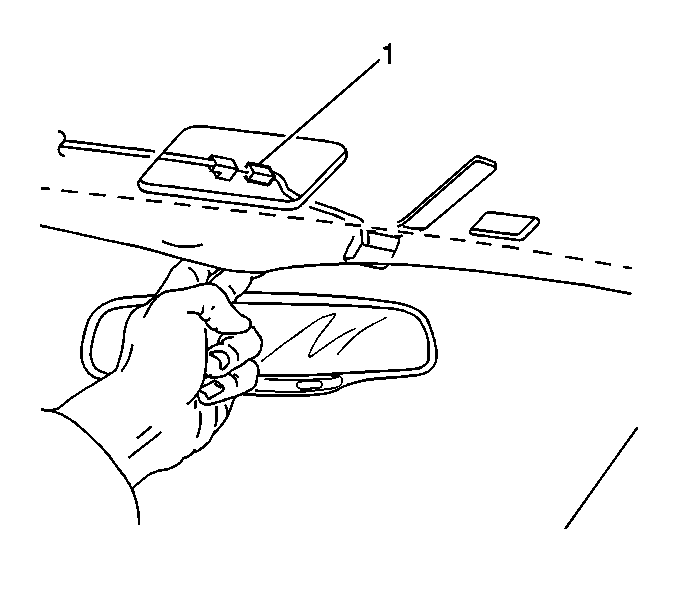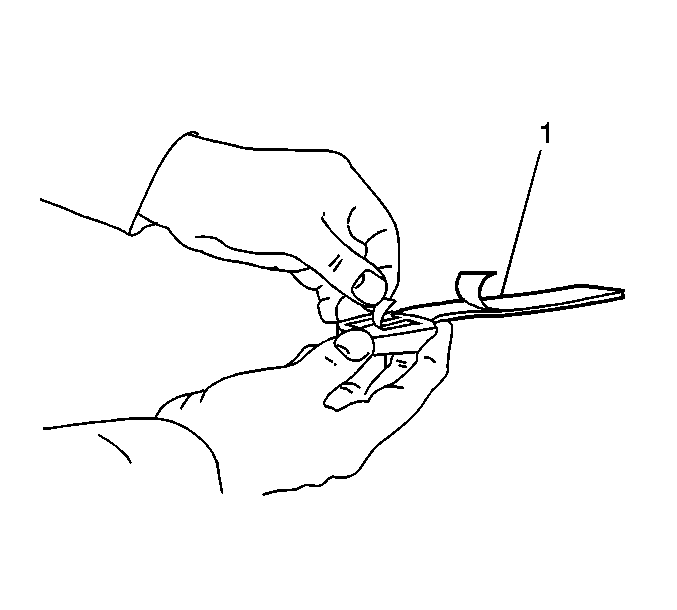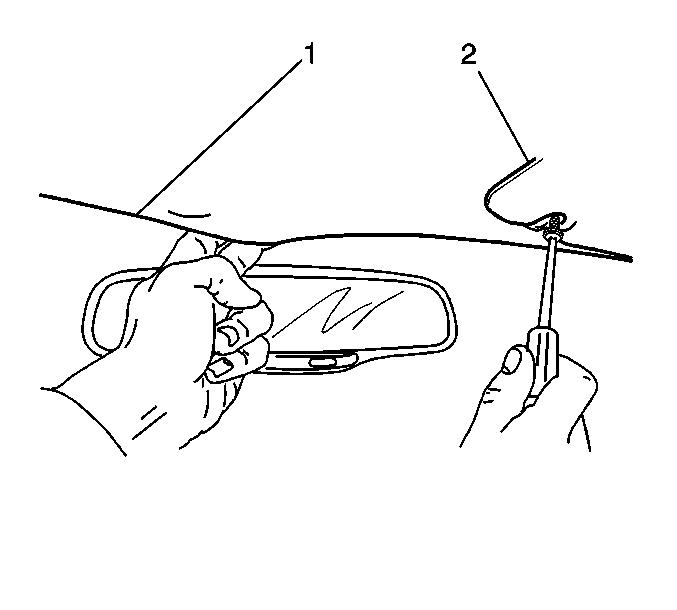Removal Procedure
The OnStar® system uses high quality cellular equipment with the
vehicle's electrical system and links customers to the OnStar® Center
using cellular technology. OnStar® advisors stand ready to use the latest
in Global Positioning System (GPS) technology in order to track the customer's
vehicle and, when requested, the vehicle's location to within 100 meters.
With this mapping equipment, OnStar® Center advisors can assist subscribers
by summoning emergency service, roadside assistance, trip routing, and many
other services.
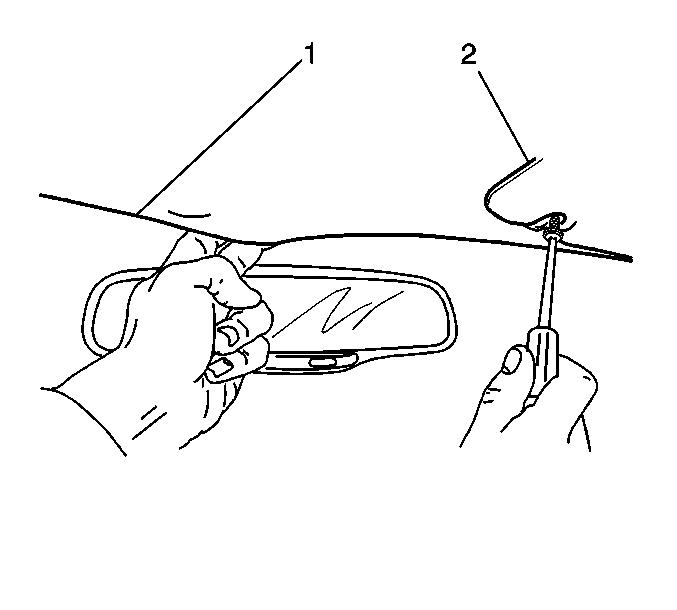
- Loosen the left rear sail-panel (1).
- Remove the left rear side bolster.
- Remove the driver side and the passenger side sun visors (2)
in order to loosen the headliner.
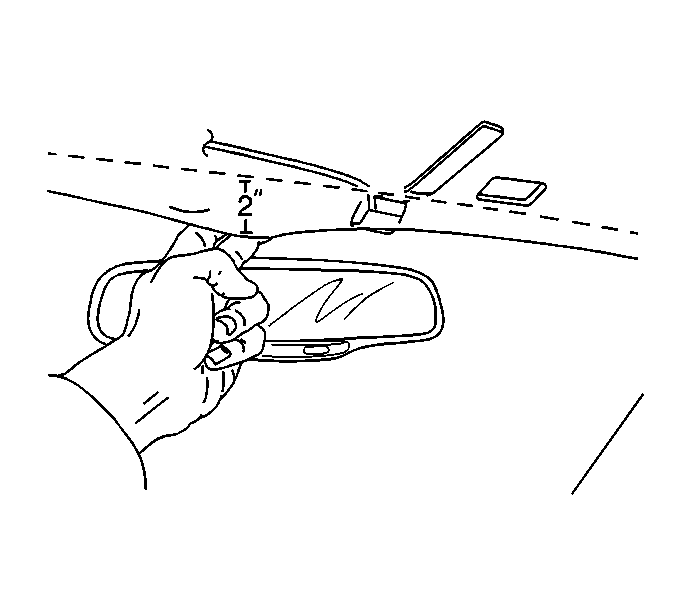
- Remove the roof console.
- Remove the GPS antenna assembly.
Installation Procedure
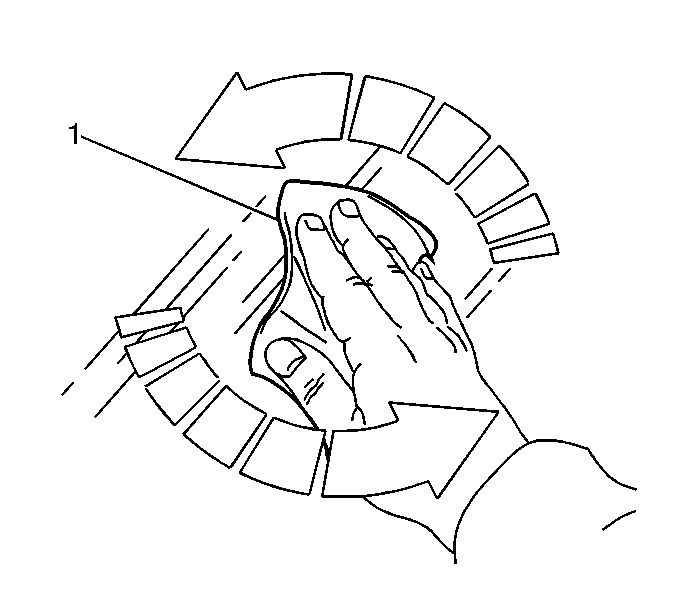
- Prepare the glass using the following
procedure:
| 1.1. | Clean the windshield on the driver and passenger side of the rear
view mirror with Isopropyl spray. |
| 1.2. | Dry the glass using a clean, lint-free cloth (1). |
| 1.3. | If the glass is not completely dry, use a second, dry, lint-free
cloth. |
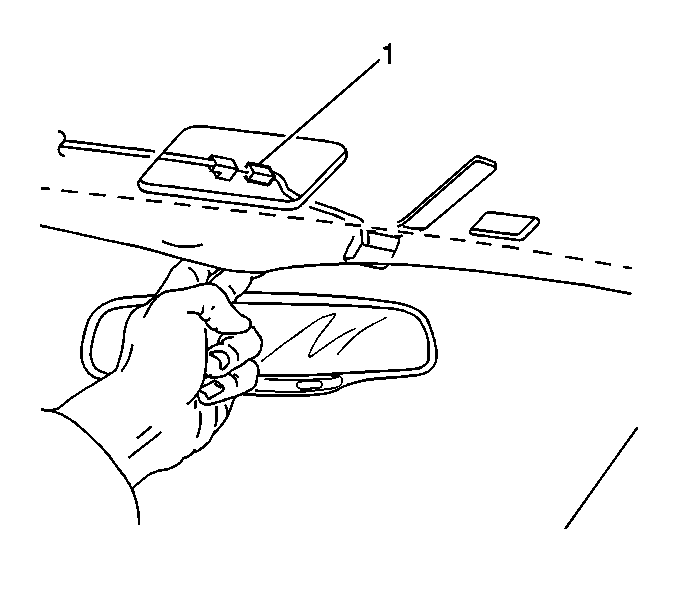
- Route the GPS antenna (1) to the
center of the windshield.
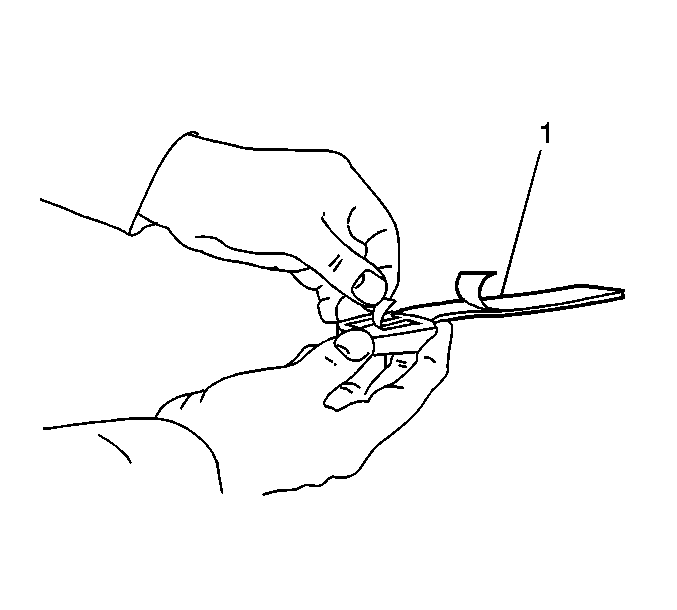
- Install the GPS antenna to the windshield
with adhesive tape (1).
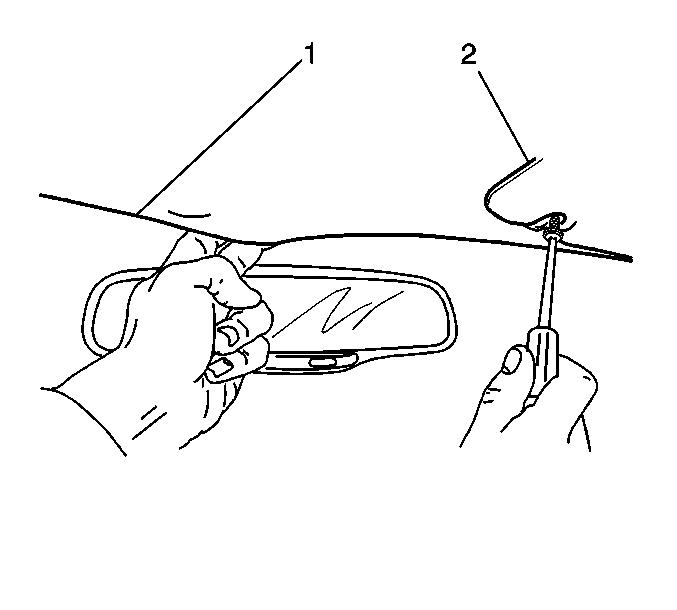
- Install the driver and passenger sun
shades (2).
- Install the roof console.
- Install the left rear side bolster.
- Install the left rear sail panel (1).