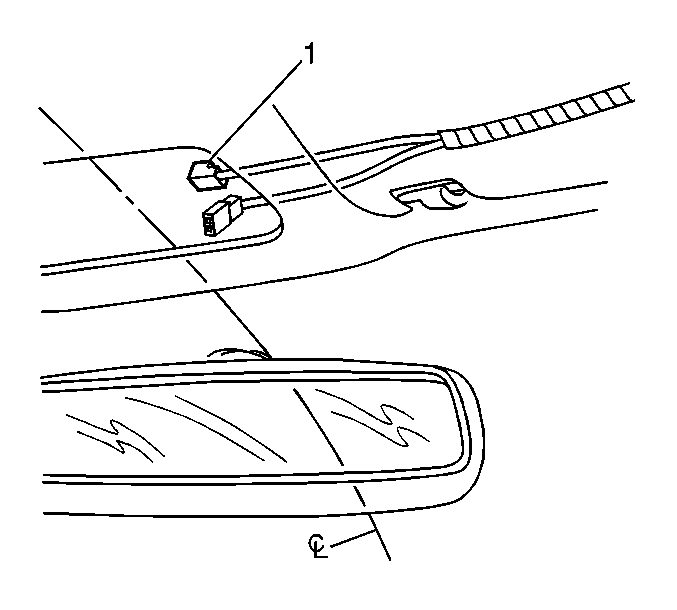For 1990-2009 cars only
Removal Procedure
The OnStar® system uses a button assembly which allows the initiation and termination of calls to and from the OnStar® Center. This button assembly contains a telltale lamp which indicates the current status of the OnStar® system.
- Remove the dome light assembly.
- Remove the two screws that hold the button assembly to the button mount assembly.
- Locate the pre-wired button assembly connectors indicated by red tape. Disconnect the button pigtail to the pre-wired connectors (1).
- If the button mount breaks away from the glass, use the template (2) that comes with the new mount and peel the liner on the button assembly (1) and adhere to the windshield. Press with even pressure for 30 seconds.
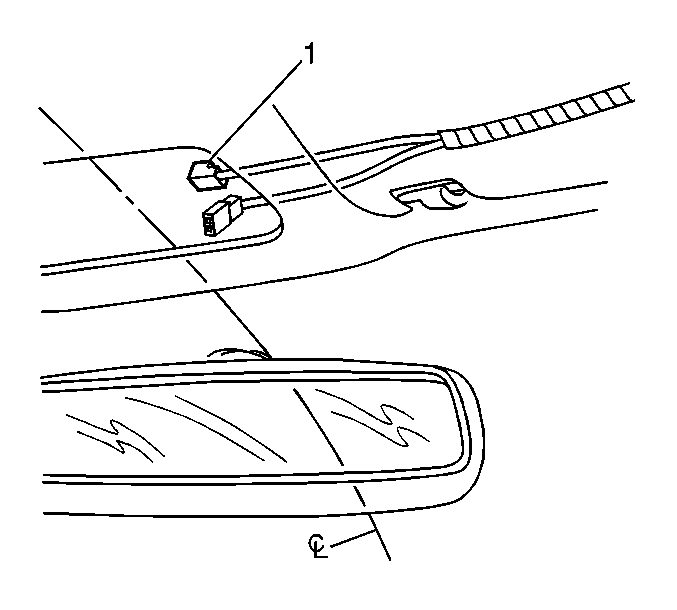
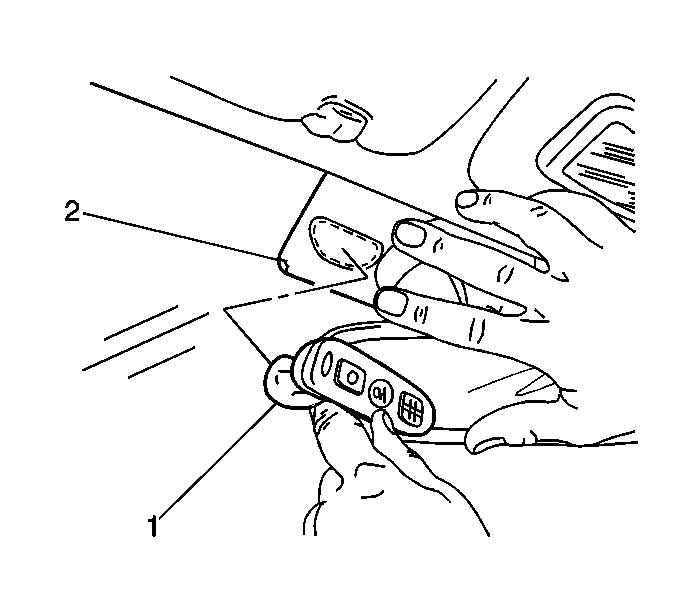
Installation Procedure
- Connect the pre-wired button pigtail (1) to the button assembly.
- Install the two screws that hold the button assembly to the button mount assembly.
- Tuck any excess wiring above the headliner.
- Install the dome light assembly.