| Table 1: | Preset Defaults |
| Table 2: | Program Type (PTY) List |
The Entertainment System on this vehicle is configured with either a base or an uplevel system. Both the base and uplevel system contain a radio, antenna and speakers. The uplevel system includes a radio interface module (RIM) and a radio speaker amplifier.
Enhanced audio features include the radio data system (RDS) and provisions for a remote playback device.
Radio Features
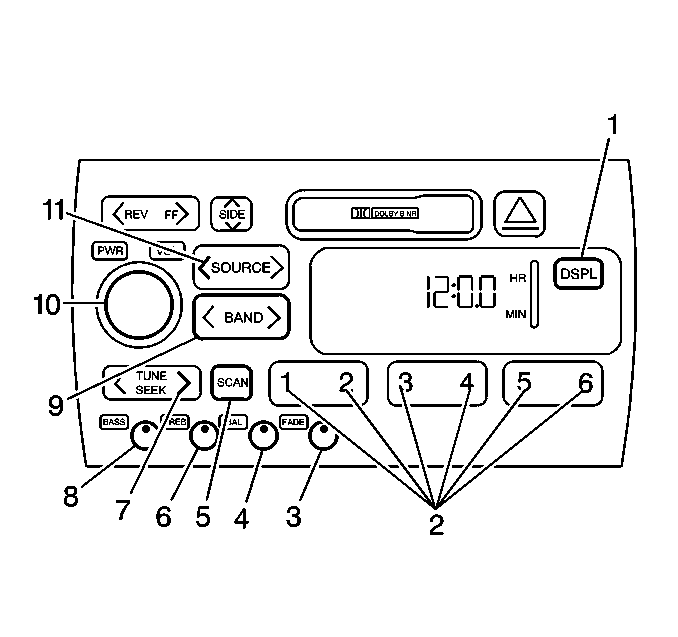
| • | DSPL (1) -- Pressing this button will display either the time of day or the current station being played. |
| • | Preset Stations (2) -- The six preset buttons can be preset for up to 18 stations, 6 each of the AM, FM1, and FM2 bands. Preset the stations as follows: |
| - | Select the desired band using the BAND button. |
| - | Tune to the desired station. |
| - | Press and hold one of the six preset buttons until a chime sounds. (The display channel number and the audio will return.) |
| - | Holding the button for longer than two seconds will activate the fast seek mode. |
| • | FADE (3) |
| - | Lightly press the knob in order to extend outward. |
| - | Turn the knob clockwise or counterclockwise in order to move the sound to the RH or LH speakers. |
| - | The middle knob position is a detent and balances the speakers. |
| • | BAL (4) |
| - | Lightly press the knob in order to extend outward. |
| - | Turn the knob clockwise or counterclockwise in order to move the sound to the RH or LH speakers. |
| - | The middle knob position is a detent and balances the speakers. |
| • | SCAN (5) |
| - | Press and hold this button for 2-3 seconds or until the display shows PSCAN. |
| - | Each of the presets will be scanned for a few seconds and will continue until the button is pressed again. |
| • | TREBLE (6) |
| - | Lightly press the knob in order to extend outward. |
| - | Rotate the knob clockwise or counterclockwise in order to increase or decrease the treble response of the music. |
| • | TUNE/SEEK (7) |
| - | Press this button until a chime is heard in order to tune to the next higher or lower frequency. |
| - | If the button is held for more than two seconds after the chime, the radio will go into the fast tune mode. |
| - | Release the button when the desired station is reached. |
| • | BASS (8) |
| - | Lightly press the knob in order to extend outward. |
| - | Rotate the knob clockwise or counterclockwise in order to increase or decrease the bass response of the music. |
| • | BAND (9) |
| - | Press up for access to the FM1 and FM2 bands. |
| - | Press down for access to the AM band. |
| • | PWR/VOL Knob (10) |
| - | Press the volume knob in order to turn the radio ON or OFF. |
| - | Turn the knob clockwise/counterclockwise in order to turn the volume up or down. The knob is designed to turn infinitely. |
| • | SOURCE 11 -- Press this button in order to toggle between the radio, cassette, and CD functions. |
| • | HR/MIN (Clock) |
| - | Press DSPL until the clock is displayed. |
| - | Press and hold HR or MIN until the time display begins to change. |
| - | Release the button when you reach the correct time. |
| - | There is a two second delay before the clock goes into the time-set mode. |
Media Cooling
If the temperature of the cassette cartridge or CD reaches 60°C (140°F) while the radio is on, an internal fan is switched on to cool the cassette or CD. When the temperature is cooled down to50°C (122°F) the fan will shut off.
Cassette Tape Player Features
Cassette Loading
The cassette player is the auto loading type. When a cassette is inserted the specified distance, the mechanism takes over and completes the loading operation.
Cut Tape Feature
The radio has a cut tape feature to allow the use of a cleaning tape. This feature is enabled by turning off radio power and pressing and holding the SOURCE button for approximately 2 seconds. The tape icon will flash 3 times to acknowledge the feature is enabled. The cut tape feature remains enabled until the tape is ejected.
Clean Tape Feature
The radio keeps track of the length of time the cassette has been played. After 50 hours of playing time, the radio will display CLEAN TAPE for approximately 3 seconds when a tape is played. This can be cleared by pressing and holding the tape eject button for approximately 3 seconds. The radio will then display CLEAN TAPE MESSAGE CLEARED for approximately 3 seconds.
Button Control Functions
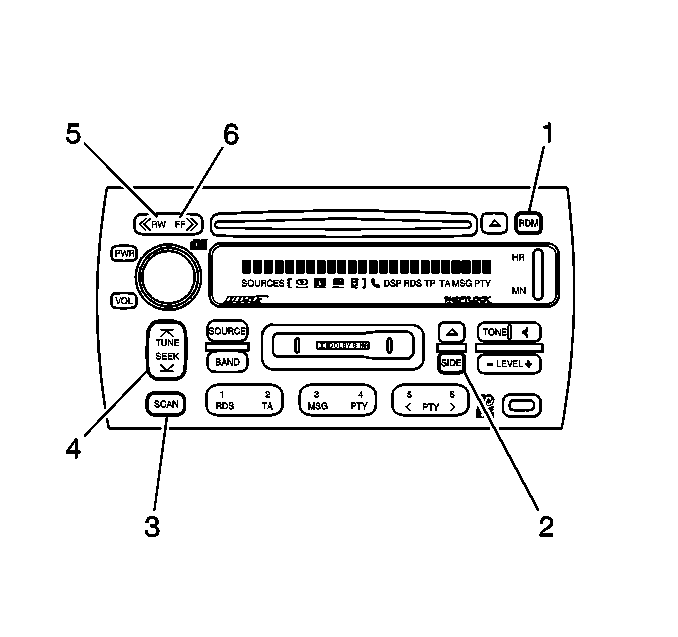
| • | SIDE (2)--Press this button to change the side of the tape that is playing. |
| • | SCAN (3)--Press this button to listen to a selection for a few seconds. The tape will go to a selection, stop for a few seconds, then go to the next selection. Press this button again to stop scanning. |
| • | TUNE-SEEK (4)--Press this button to seek to the next or previous selection on the tape. The tape must have at least three seconds of silence between each selection for this function to work. The radio will not play during this time. |
| • | RW (5)--Press to rewind the tape rapidly. The radio will play while the tape is rewinding. Press this button again to return to playing speed. |
| • | FF (6)--Press to fast forward to another part of the tape. The radio will play while the tape advances. Press this button again to return to playing speed. |
Compact Disc Player Features
CD Loading
The CD player is the auto loading type. When a CD is inserted the specified distance, the mechanism takes over and completes the loading operation.
Button Control Functions
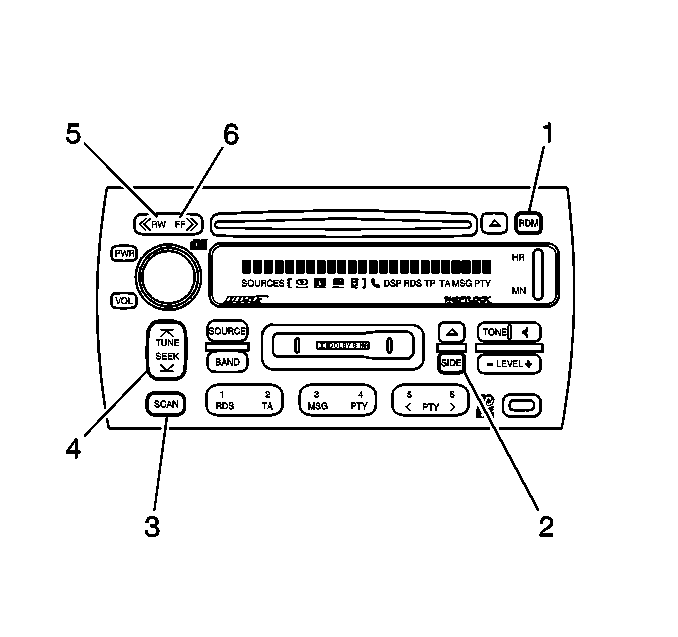
| • | RDM (1)--Press to hear tracks in random order rather than sequentially. Press this button again to turn off random play. |
| • | SCAN (3)--Press this button to listen to selection for a few seconds. The tape will go to a selection, stop for a few seconds, then go to the next selection. Press this button again to stop scanning. |
| • | TUNE-SEEK (4)--Press to seek to the next or previous selection. |
| • | RW (5)--Press and hold the left arrow to reverse the CD. |
| • | FF (6)--Press and hold the right arrow to fast forward the CD. |
Each item in the list below represents topics covered in detail below.
| • | AM/FM Reception |
| • | Antenna |
| • | Radio Speaker Amplifier |
| • | Theft Deterrent |
| • | Remote Playback Device |
| • | Radio Data System (RDS) |
| • | Steering Wheel Controls |
AM/FM Reception
Radio Signal
The radio signal is sent from a broadcast station and is then received by an antenna. The strength of the signal received depends on the following:
| • | The power output (wattage) of the broadcasting station |
| • | The location of the vehicle (or receiver) relative to the broadcast tower. |
| • | Obstacles between the tower and the receiver |
| • | Atmospheric conditions |
| • | What band (AM or FM) the station is broadcasting |
| • | Type of antenna and the ground plane |
AM Reception
The AM band has a lower frequency range than the FM band. These longer wavelengths:
| • | Bend around Obstacles |
| • | Follow the curvature of the earth |
| • | May reflect off the ionosphere (skip) |
The AM frequencies have longer range due to the ground wave. The ground wave follows the curvature of the earth and is effected by its conductivity. Greater conductivity equates to less signal loss thus transmission over water is better than over land. The AM band has a range of 80-320 km (50-200 miles).
FM Reception
The shorter wavelengths of the higher frequency FM band:
| • | Reflect off obstacles |
| • | Are absorbed by the ground |
| • | Penetrate the ionosphere |
Broadcasts in the FM band are limited to "line of sight" reception which is typically 40 km (25 mi). Even when out of a direct line of sight, the signal may be reflected into areas that would be in a "shadow" otherwise. Factors which affect the line of sight include:
| • | Height of the broadcast antenna |
| • | Height of the receiving antenna |
| • | Terrain and buildings in the broadcast path |
Antenna
The antenna system consists of the existing rear defogger grids and an antenna module. Using the defogger as an antenna requires circuitry to decouple the RF from the DC heater current. The antenna module provides the required circuitry.
Radio Speaker Amplifier
The radio speaker amplifier is standard on the uplevel system. The radio speaker amplifier on this vehicle is turned on when it receives battery voltage from the radio interface module (RIM), when the radio is turned on, via the amp enable circuit. Low level audio signals are sent by the radio to the RIM for processing and then to the radio speaker amplifier for amplification to the speakers. The radio speaker amplifier powers all of the speakers and the radio internally grounds the speakers.
Theft Deterrent
The "Theftlock" theft deterrent system is a feature on all base and uplevel radios. There is no need to program a security code into the radio as in past model years. The theft deterrent system now utilizes class 2 serial data to determine if the radio is in the appropriate vehicle. Each time the radio receives battery power, it compares the VIN information it has stored to the VIN information received from a module on the class 2 serial data circuit responsible for transmitting that information. If a mis-match occurs, the radio display will indicate to the user the radio is locked. Once this takes place, a DTC will set, the radio will not respond to any button presses and become inoperative. The two scenarios able to cause this condition are:
- A radio is installed from another vehicle
- A module which communicates on the class 2 serial data circuit which supplies VIN information to the radio is replaced and not properly setup with the correct VIN information for that vehicle.
The only way to unlock the radio is by using a scan tool. Always refer to the table in this section to diagnose the "Theftlock" DTC for further information.
Remote Playback Device
The remote playback device is either installed at the factory or in some instances it is dealer installed. The type of remote playback device is a multi disc remote CD changer. The remote CD changer has a wiring harness which plugs into the back of the radio. The radio controls and communicates with the remote CD changer through a Entertainment and Comfort (E&C) communication circuit.
Remote CD Changer
The remote CD changer allows for multiple compact disks to be played continuously without having to manually change compact discs. Normal size discs may be played using the slots supplied in the magazine. The magazine must first be loaded with discs before it can played. To load CD's, insert the CD's from bottom to top, placing the discs in the magazine label side up. If a disc is loaded label side down, the disc will not play and an error will occur. Care should be used to align and insert the disc into one disc tray only. Repeat this procedure for loading all of the discs in the magazine. Once the discs are loaded into the magazine, push the magazine into the changer in the direction of the arrow marked on the magazine. When the CD magazine is loaded, the changer will begin checking for discs in the magazine. This will continue for up to one and a half minutes, depending on the number of discs loaded. To eject the magazine from the player, push the CD changer door. The door will open. Then press the eject button. NOTICE: If the CD magazine fails to eject after the EJECT button has been pressed, do not attempt to pry the magazine from the CD changer. Whenever a CD magazine with discs is loaded in the changer, the CD changer symbol will appear on the radio display. If the CD changer is checking the magazine for CD's, the CD symbol will flash on the display until the changer is ready to play.
Radio Data System (RDS)
RDS is the European standard for providing information inaudibly via an FM subcarrier band. The US has adopted a similar standard called the Radio Broadcast Data System (RBDS). This feature is not available in the AM or weather modes, however the feature is available when the radio is playing a cassette or CD.
RDS features are only available for use on FM stations which broadcast RDS information. RDS information includes the ability to seek for stations with the type of programming desired, traffic announcements, emergency broadcasts and searches for a stronger station (with the same program type) when a station is too weak for listening.
Band | Preset | Default |
|---|---|---|
FM1 | P1 | 87.75 |
-- | P2 | 88.1 |
-- | P3 | 92.3 |
-- | P4 | 98.1 |
-- | P5 | 100.5 |
-- | P6 | 107.9 |
FM2 | P1 | 90.1 |
-- | P2 | 95.1 |
-- | P3 | 99.7 |
-- | P4 | 102.5 |
-- | P5 | 105.5 |
-- | P6 | 107.7 |
AM | P1 | 530 |
-- | P2 | 600 |
-- | P3 | 1000 |
-- | P4 | 1400 |
-- | P5 | 1600 |
-- | P6 | 1710 |
FM1 PTY | P1 | Adlt Hit |
-- | P2 | Classical |
-- | P3 | News |
-- | P4 | Public |
-- | P5 | Rock |
-- | P6 | Country |
FM2 PTY | P1 | Jazz |
-- | P2 | Oldies |
-- | P3 | Religious Music |
-- | P4 | Soft Rock |
-- | P5 | R & B |
-- | P6 | Top 40 |
PTY List | Description |
|---|---|
Adlt Hit | Adult Hits |
Any | Any |
Classicl | Classical |
Cls Rock | Classic Rock |
College | College |
Country | Country |
Info | Information |
Jazz | Jazz |
Language | Language |
News | News |
Nostalga | Nostalgia |
Oldies | Oldies |
Persnlty | Personality |
Public | Public Radio |
R & B | Rhythm and Blues |
Rel Music | Religious Music |
Rel Talk | Religious Talk |
Rock M | Rock Music |
Soft | Easy Listening |
Soft Rock | Soft Rock |
Sports | Sports |
Talk | Talk |
Top 40 | Top 40 |
Weather | Weather |
RDS Button Control Functions
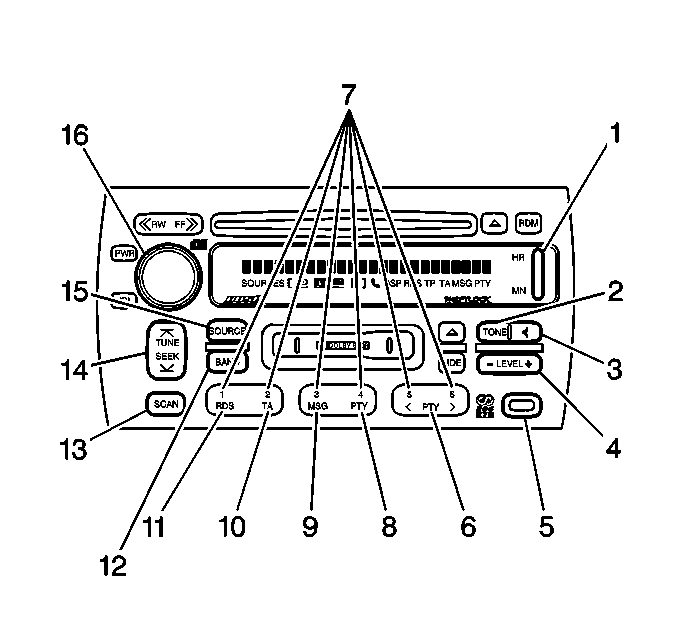
| • | HR or HM (1) --Press the orange RDS Shift/Select button followed by one of these buttons to display the time for the current station. |
| The clock time feature allows the radio clock to be automatically updated by the RDS system. The radio will receive the time from an RDS station and store it to memory. This allows the radio to display the current time when requested by the operator without waiting for an update from the station. |
| To display the station's clock time, press the orange RDS Shift/Select button then, within five seconds, press and hold either the HR or MN buttons for 2 seconds. |
| If the HR or MN button is pressed again within that five seconds, the vehicle clock will be updated with the new time via a Class 2 message. |
| If station time was not available, the radio will display NO STATION TIME. |
| • | TONE (2) --Press and release this button until the desired tone control is found. |
| • | LEVEL (4) --After selecting the desired tone control, press the plus or minus symbol on this button to achieve the desired level of tone. |
| • | SPEAKER (3) --Press and release this button until the desired Balance and Fade control is found. |
| • | LEVEL (4) --After selecting balance or fade, press the plus or minus symbol on this button to achieve the desired amount of balance or fade. |
| • | RDS SHIFT/SELECT (Orange rectangular button in lower right hand corner) (5) --Press to use the alternate RDS functions located on the six numbered pushbuttons. |
| • | < PTY > (6)--With the RDS on, press the orange RDS Shift/Select button followed by < or >. The Program Type (PTY) Seek and Scan feature identifies a station by the current program being broadcast (such as News, Rock, Country, etc.). The PTY can be selected by pressing either of the PTY buttons within five seconds of pressing the orange RDS Shift/Select button. |
| This will allow the user to scroll through the PTY list in alphabetical order. The last PTY viewed becomes the active PTY. The program type (PTY) , used in conjunction with SEEK and SCAN, allows the user to seek or to scan to stations matching the active PTY. |
| If PTY is on, but the radio is not tuned to an RDS station, a SEEK or SCAN will cause the radio to stop on an RDS station with a PTY of ANY. |
| When a SEEK is performed and both PTY and Traffic Announcement (TA) are on, the radio will stop only on a station that matches the active PTY and is also broadcasting TAs. If no stations are found with the selected PTY and TA, the SEEK will terminate and return to the original station. The display will indicate NONE FOUND for 3 seconds. |
| • | PRESETS (7) --Six numbered pushbuttons allow for storage of up to 24 stations in memory (six AM, six FM1, six FM2 and six weather) and 12 PTYs (six FM1 and six FM2). |
| Presets are stored in non-volatile memory and do not require resetting after battery disconnect. |
| • | PTY (8) --This button toggles on and off Program Type (PTY) scans. |
| • | MSG (9) --With the RDS on, if the current station displays a message, MSG will appear on the display. Press the orange RDS Shift/Select button followed by this button to view the message. If the whole message does not appear on the display, parts of the message will display every three seconds until the whole message has been displayed. To view the parts of the message faster, push the MSG button again. Once the message has been completely displayed, the MSG will disappear from the display. Each message can only be read once. |
| • | TA (10) --Press the orange RDS Shift/Select button followed by this button to receive traffic announcements. The TA icon will display. |
| The Traffic Announcements (TA) / Traffic Program (TP) feature allows the system to receive traffic announcements even with the volume muted or when using the cassette or CD player. If the current tuned station broadcasts a traffic announcement the TP icon will be illuminated. The volume will default to a preset volume of two full blocks of the volume display for traffic announcements. |
| If PTY (program type) is on and TA is enabled, the radio will perform a SEEK for a station with a TA and the selected program type (PTY). If no stations are found with the selected program type and broadcasting a TA, the radio will continue to SEEK to a station with a TA. This will result in the PTY being changed to the new station's program type (PTY) whether the user wanted this program type or not. |
| If while in the tuner mode and listening to an RDS station with TA on and the TP of the station quits or is out of range, the radio will not automatically search for a new TP. |
| ALERT appears on the display when a local or national emergency is broadcast. You will not be able to turn off ALERT announcements. The radio will default to TA volume for alert broadcasts, volume may be increased by turning the PWR/VOL knob. Alert announcements will be audible even if the cassette or CD is in use. If the radio tunes to a related network station for the alert announcement, it will return to the original station when the announcement is over. Cassette or CD operation will continue when the announcement is finished. |
| • | RDS (11) --Press the orange RDS Shift/Select button followed by this button to turn on the RDS. The RDS display will turn on. The RDS display will also turn on if one of the RDS functions has been pressed on. If tuned to a station broadcasting RDS information, the station's call letters and Program Type (PTY) will replace the station's frequency on the display. Press BAND to recall the frequency and program type displays. If the station becomes weak, RDS will search for a stronger station in the network. |
| To enable the REGION function for station searches within a network, press the orange RDS Shift/Select button, then, press and hold the RDS button for 2 seconds. REGION: ON will appear on the display. Press RDS to turn the REGION function off. |
| Press the orange RDS Shift/Select button followed by this button to shut off all RDS functions. |
| • | BAND (12) --Press to select AM, FM1, FM2 or weather. |
| • | SCAN (13) --Press for less than 2 seconds to scan radio stations. The radio will stop at a station and stay for 5 seconds, then go on to the next station. Press again to stop scanning. |
| • | PRESET SCAN (13) --Press and hold for more than 2 seconds until you hear a beep. The radio will go to the first stored preset station, stop for five seconds, then go on to the next preset. Press again to stop scanning. |
| • | TUNE-SEEK (14) --Press to move to the next higher or lower station. Press and hold to continue moving up or down through the band. |
| • | SOURCE (15) --Press to switch between audio sources, such as the CD changer and the radio. |
| • | PWR/VOL (16)-- Press lightly to turn the system off and on. Turn to the left or right to increase or decrease the volume. |
Steering Wheel Controls
The Steering Wheel Controls (SWC) consist of multiple momentary contact switches that connect a series of resistors so that each switch selection corresponds to a fixed resistance value. These fixed resistance values allow the radio to identify which switch has been pressed . Voltage and ground for the SWC switches is provided by the radio.
