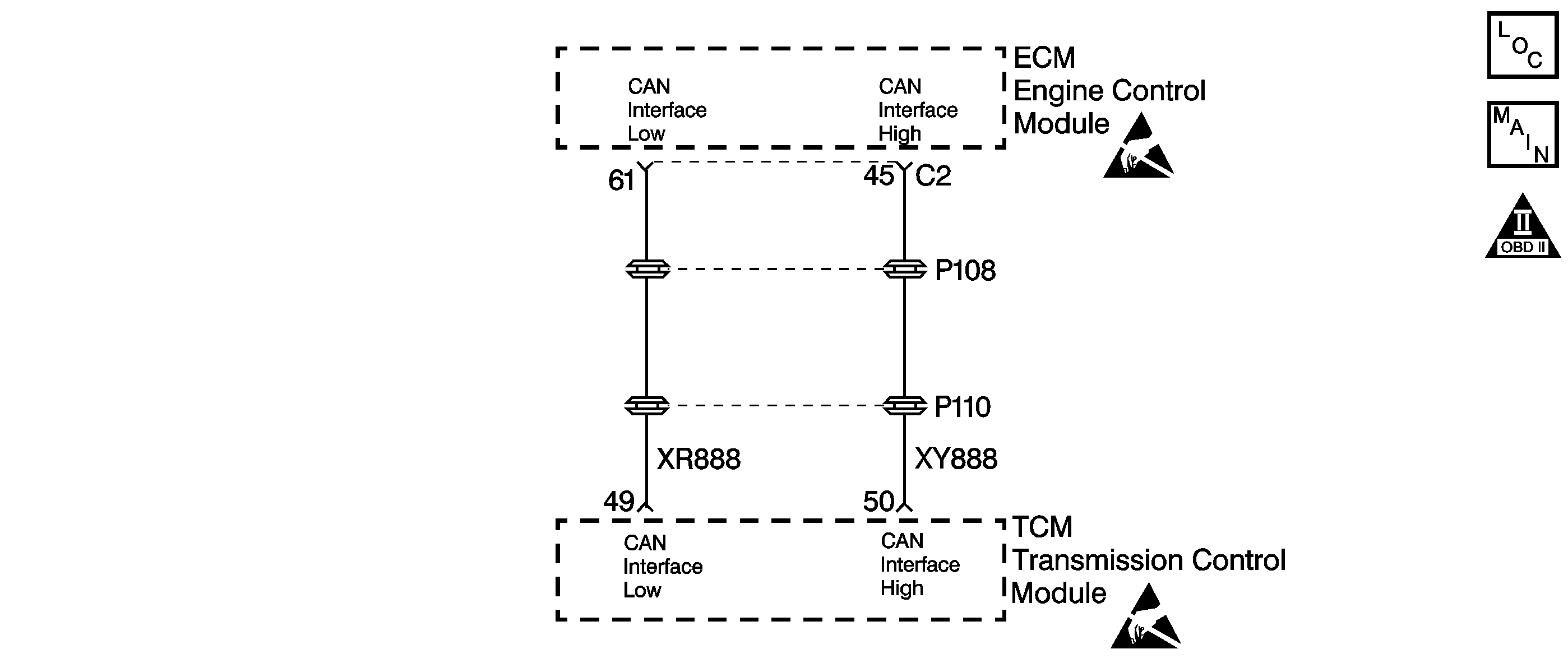
Circuit Description
Engine speed information (signal) is sent to the transmission control module (TCM) by the engine control module (ECM) through a communication network called controller area network (CAN). Circuits XR888 and XY888 are used to communicate CAN data between the ECM and TCM.
When the ECM sends the TCM a loss of the engine speed input for a specified amount of time, then DTC P0725 will set. DTC P0725 is a type B DTC.
Conditions for Running the DTC
| • | Transmission is not in Park, Reverse or Neutral. |
| • | Throttle position is greater than 12%. |
| • | Transmission output speed is greater than 1024 RPM. |
Condition for Setting the DTC
Engine speed input to the TCM is less than 122 RPM for 4.0 seconds.
Action Taken When the DTC Sets
| • | Early production - The TCM illuminates the service transmission lamp (STL) and sends a MIL request to the ECM on the second consecutive drive trip that the diagnostic runs and fails. The ECM then illuminates the MIL. |
| • | Late production - The TCM flashes the Sport Mode Lamp and sends a MIL request on the second consecutive drive trip that the diagnostic runs and fails. The TCM then illuminates the MIL. |
| • | The ECM records the operating conditions in the Freeze Frame at the time of the MIL request from the TCM. |
| • | The transmission operates in the default mode (maximum line pressure, command 4th gear, inhibit TCC, freeze shift adapts). |
Conditions for Clearing the MIL/DTC
| • | Early production - The TCM turns off the STL as soon as the fault is no longer present. |
| • | Late production - The TCM stops flashing the sport mode lamp as soon as the fault is no longer present. |
| • | The ECM turns off the MIL after three consecutive drive trips during which the TCM sends no MIL request. |
| • | A History DTC clears after forty consecutive warm-up cycles, if no failures are present by this diagnostic or any other emission related diagnostic. |
| • | The scan tool clears the MIL/DTC. |
| • | The TCM cancels the DTC default mode actions when the fault no longer exists and the ignition switch is Off long enough in order to power down the TCM. |
Diagnostic Aids
Vehicles equipped with Fuel Cap Lamps utilize the Sport Mode lamp to indicate a transmission malfunction. In these vehicles, the Sport Mode Lamp flashes at 200 millisecond intervals when the TCM commands the lamp ON.
Vehicles not equipped with Fuel Cap Lamps are equipped with a dedicated Service Transmission Lamp (STL) on the Instrument Panel Cluster (IPC). The STL illuminates steadily when the TCM commands the lamp ON.
Use the J 35616-A connector test adapter kit for any test that requires probing the TCM harness connector or a component harness connector. Using this kit will prevent damage to the harness connector terminals.
Check for the following conditions:
| • | Poor connections at the TCM or at the ECM. Inspect the harness connectors for any backed out terminals, improper mating, broken locks, improperly formed or damaged terminals, and poor terminal to wire connection. |
| Refer to General Electrical Diagnosis in Wiring Systems for proper procedure. |
| • | Damaged harness. Inspect the wiring harness for damage. If the harness appears to be OK, observe the scan tool while moving any related connectors and any wiring harnesses. A change in the display may help to locate the fault. |
Test Description
The numbers below refer to the step numbers on the Diagnostic Table.
-
This step verifies the engine RPM is responding to the throttle position.
-
This step checks for engine DTCs that would normally set if engine RPM conditions were detected.
Step | Action | Value(s) | Yes | No |
|---|---|---|---|---|
1 | Was the Powertrain On-Board Diagnostic (OBD) System Check performed? | -- | ||
Important: Before clearing the DTC, use the Scan Tool in order to record the Failure Records. Using the Clear Info function erases the Failure Records from the ECM/TCM. Does the engine RPM increase when the accelerator is depressed and decrease when the accelerator is released? | -- | Go to Diagnostic Aids | ||
Are any of the following DTCs also set: P0505, P0506, or P0507? Refer to Engine Controls. | -- | Go to Engine Controls | -- | |
4 | Perform the following procedure in order to verify the repair:
Is the engine speed above the specified value? | 112 RPM | System OK |
