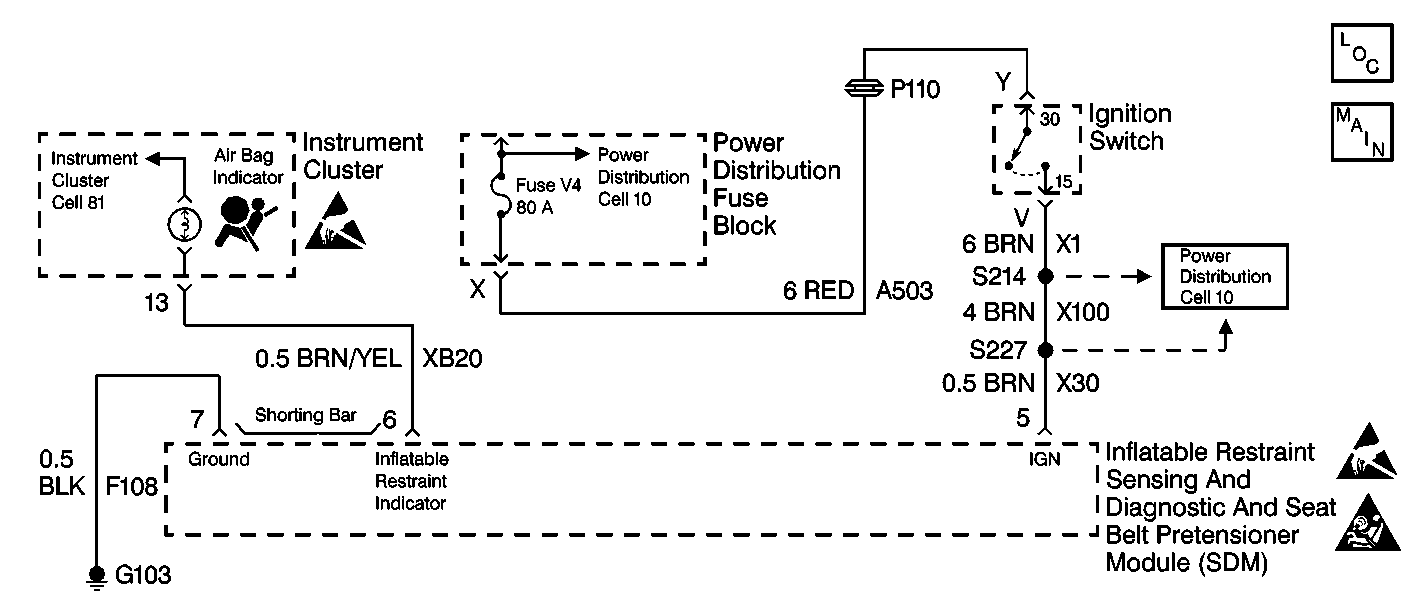
Circuit Description
When the ignition switch is turned to the ON position, the CLAMP 15 CRUISE Fuse applies battery voltage to the AIR BAG warning lamp that is connected to the INFLATABLE RESTRAINT INDICATOR, terminal 6, of the inflatable restraint sensing and diagnostic and seat belt pretensioner module (SDM). The ignition switch applies battery voltage to the IGNITION input, terminal 5, of the SDM. The SDM responds by flashing the AIR BAG Warning Lamp seven times and then turning it OFF. The SDM monitors the lamp output driver by comparing the output state at the INFLATABLE RESTRAINT INDICATOR, terminal 6, to the microprocessor commanded state.
Diagnostic Aids
In order to disable the shorting bar from terminal 6 to terminal 7 inside the inflatable restraint sensing and diagnostic and seat belt pretensioner module (SDM) wiring harness connector, the SDM wiring harness connector must be properly connected to the SDM.
When measurements are requested in this table, use J 39200 Digital Multimeter with the correct terminal adapter from J 35616 Connector Test Adapter Kit. When a check for proper connection is requested, refer to Intermittents and Poor Connections . When a wire, connector or terminal repair is requested, use J-38125 Terminal Repair Kit and refer to Wiring Repair .
Test Description
-
This step checks to see if DTC 43 or DTC 44 is present.
-
This step checks terminal 13 and terminal 19 of the instrument cluster wiring harness connector for corrosion or damaged terminals.
-
This step checks terminal 13 and terminal 19 of the instrument cluster for corrosion or damaged terminals.
-
This step checks to see if the AIR BAG warning lamp is OK.
-
This step checks the AIR BAG warning lamp socket within the instrument cluster for corrosion or damaged terminals.
-
This step checks terminal 5 and terminal 6 of the SDM wiring harness connector for corrosion or damaged terminals.
-
This step checks for an open or a high resistance in CKT XB20.
-
This step checks for an open or a high resistance in CKT X30.
-
This step determines if there is a short to B+ in CKT XB20 or if there is a malfunctioning SDM.
Step | Action | Value(s) | Yes | No |
|---|---|---|---|---|
1 | Was the SIR Diagnostic System Check performed? | -- | ||
Is either DTC 43 or DTC 44 present? | -- | |||
3 |
Is the repair complete? | -- | -- | |
Is terminal 13 or terminal 19 of the instrument cluster wiring harness connector corroded or damaged? | -- | |||
5 | Repair terminal 13 or terminal 19 of the instrument cluster wiring harness connector. Refer to Connector Repairs in Wiring Systems. Is the repair complete? | -- | -- | |
Inspect terminal 13 and terminal 19 of the instrument cluster for corrosion or damaged terminals. Is terminal 13 or terminal 19 of the instrument cluster corroded or damaged? | -- | |||
7 | Replace the instrument cluster. Refer to Instrument Cluster Replacement in Instrument Panel, Gauges and Console. Is the repair complete? | -- | -- | |
Is the AIR BAG warning lamp OK? | -- | |||
9 | Replace the AIR BAG warning lamp. Is the repair complete? | -- | -- | |
Inspect the AIR BAG warning lamp socket within the instrument cluster for corrosion or damaged terminals. Is the AIR BAG warning lamp socket corroded or damaged? | -- | |||
Is terminal 5 or terminal 6 of the SDM wiring harness connector corroded or damaged? | -- | |||
12 | Use the J 42250 Catera Terminal Repair Kit to repair the SDM wiring harness connector. Is the repair complete? | -- | -- | |
13 | Inspect terminal 6 of the SDM for damaged terminals or corrosion. Is terminal 6 of the SDM corroded or damaged? | -- | ||
14 | Replace the SDM. Refer to Inflatable Restraint Sensing and Diagnostic and Seat Belt Pretensioner Module Replacement . Is the repair complete? | -- | -- | |
Use the J 39200 to measure the resistance between terminal 6 of the SDM wiring harness connector and terminal 13 of the instrument cluster wiring harness connector. Is the measured resistance within the specified value? | 0-2 ohms | |||
16 |
Is the repair complete? | -- | -- | |
Is the measured voltage within the specified value? | B+ | |||
18 |
Is the repair complete? | -- | -- | |
19 | Reconnect all the SIR components, making sure all the components are properly mounted? Have all SIR components been reconnected and properly mounted? | -- | -- | |
20 | Use the scan tool to clear all current and history SIR DTCs. Have all current and history SIR DTCs been cleared? | -- | -- |
