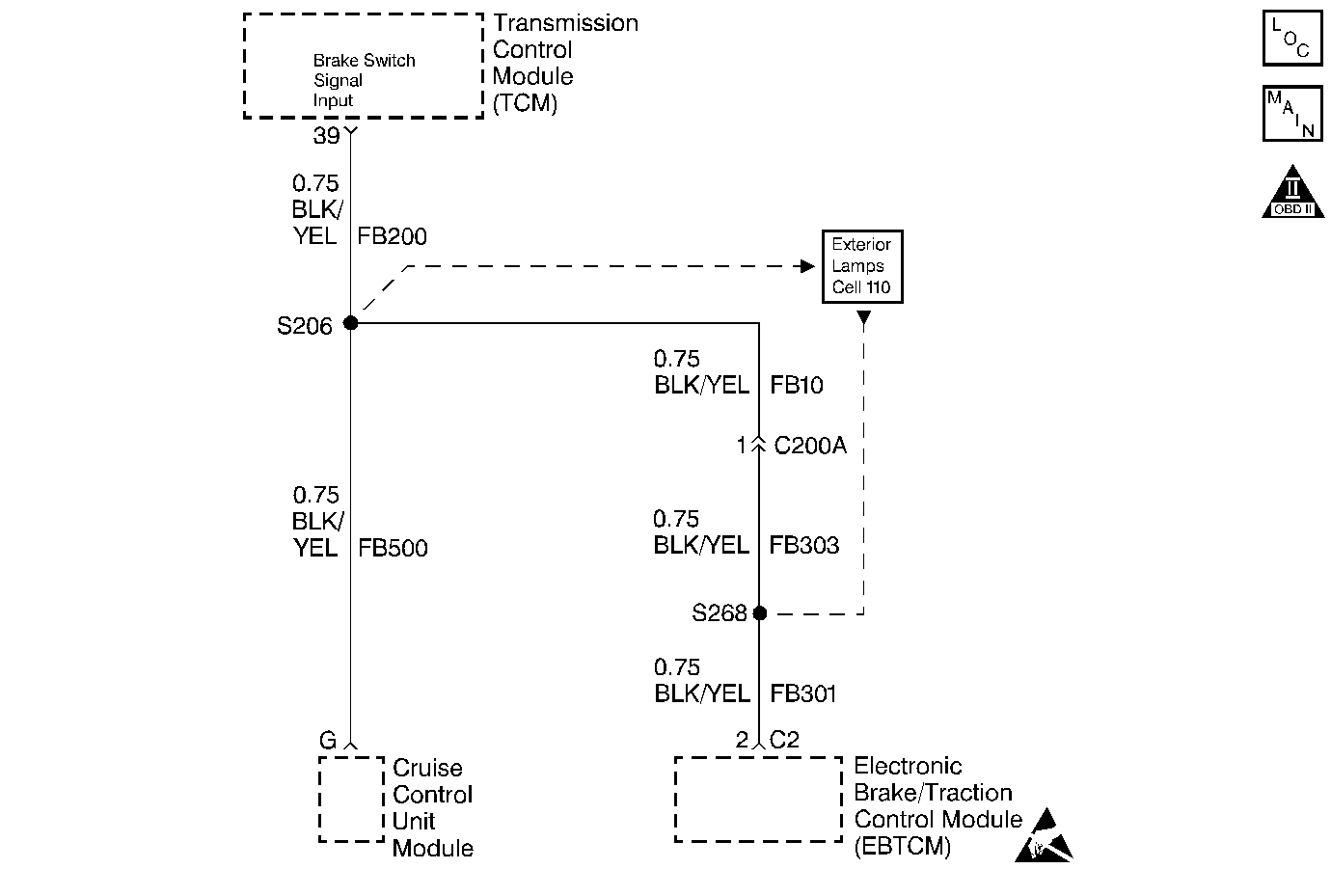
Circuit Description
With the brake pedal applied, the brake lamp switch closes and the battery voltage supplies to terminal 39 of the TCM. When you release the brake, the brake switch opens and terminal 39 of the TCM removes the battery voltage.
Conditions for Running the DTC
The Output Speed is greater than 192 RPM.
Conditions for Setting the DTC
The brake switch remains open for longer than 20 Minutes.
Action Taken When the DTC Sets
| • | The MIL/STL will not illuminate. |
| • | The TCM memory stores the DTC at the time of the first failure. |
Conditions for Clearing the MIL/DTC
| • | A History DTC clears after forty consecutive warm-up cycles if no failures are present by this or any other non-emission related diagnostic. |
| • | The scan tool clears the MIL/DTC. |
Diagnostic Aids
Use the Connector Test Adapter Kit J 35616-A for any test that requires probing the TCM harness connector or a component harness connector. Using this kit will prevent damage to the harness connector terminals.
Check for the following conditions:
| • | Poor connections at the TCM or at the component. Inspect the harness connectors for any backed out terminals, improper mating, broken locks, improperly formed or damaged terminals, and poor terminal to wire connection. Refer to Engine Electrical, Troubleshooting Procedures, Checking Terminal Contact for proper procedure. |
| • | Damaged harness. Inspect the wiring harness for damage. If the harness appears to be OK, observe the scan tool while moving any related connectors and any wiring harnesses. A change in the display may help to locate the fault. |
Test Description
The number(s) below refer to the step number(s) on the Diagnostic Table.
-
In the previous step, the parameter did not change during the functional test. This step determines whether the circuit has failed high or failed low.
-
Check both circuits for a short to ground if the fuse for the supply circuit is open.
Step | Action | Value(s) | Yes | No |
|---|---|---|---|---|
1 | Was the Powertrain On-Board Diagnostic (OBD) System Check performed? | -- | ||
2 |
Does the Brake Switch indicate Released when you release the brake pedal, and Applied when you apply the brake pedal? | -- | No trouble found Refer to Diagnostic Aids | |
Does the Brake Switch parameter always indicate Released? | -- | |||
4 |
Does the DVM indicate the specified value? | B+ | ||
5 | Use a fused jumper in order to jumper the B+ supply circuit to the Brake switch signal circuit while monitoring Brake Switch on the scan tool. Does the scan tool indicate Applied? | -- | ||
6 |
Is the continuity indicated? | -- | ||
7 | Use a DVM J 39200 in order to check the continuity between the Brake switch signal circuit and ground. Does the DVM indicate continuity? | -- | ||
8 | Disconnect the Brake switch. Does the scan tool indicate Released? | -- | ||
9 |
Does the test light illuminate? | -- | ||
Repair the B+ supply circuit to the Brake switch. Is the action complete? | -- | -- | ||
11 | Repair the open/high resistance Brake switch signal circuit. Is the action complete? | -- | -- | |
12 | Repair the Brake switch signal circuit shorted to ground. Is the action complete? | -- | -- | |
13 | Repair the Brake switch signal circuit shorted to B+. Is the action complete? | -- | -- | |
14 | Check the Brake switch for proper adjustment. Refer to Engine Electrical, On-Vehicle Service, Brake switch. Was a problem found and corrected? | -- | ||
15 |
Does the DMM indicate the specified value? | B+ | ||
16 | Repair the short to B+ on circuit FB 200, FB 500, or FB 10. Is the action complete? | -- | -- | |
17 | Replace the Brake switch. Is the action complete? | -- | -- | |
18 | Check the TCM harness connector for a poor connection or poor terminal tension. Refer to Engine Electrical, Troubleshooting Procedures, Checking Terminal Contact for proper procedure. Was a problem found and corrected? | -- | ||
19 | Replace the TCM. Refer to Automatic Transmission, On-Vehicle Service, TCM . Is the action complete? | -- | -- | |
20 |
Is DTC P0703 set? | -- | ||
21 | Were there any additional DTCs noted during the Powertrain or Transmission OBD System Check that have not been diagnosed? | -- | Go to the applicable DTC table | |
22 | Does the Transmission now function properly? | -- | System OK | Go to Functional Test |
