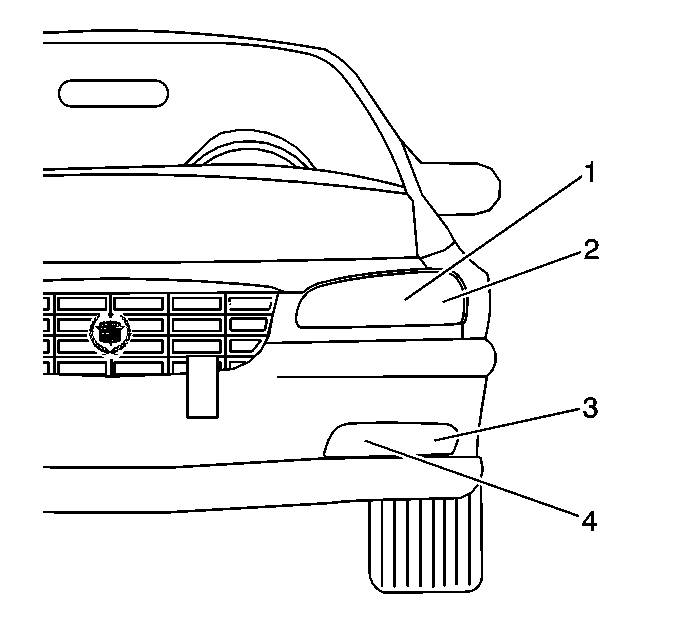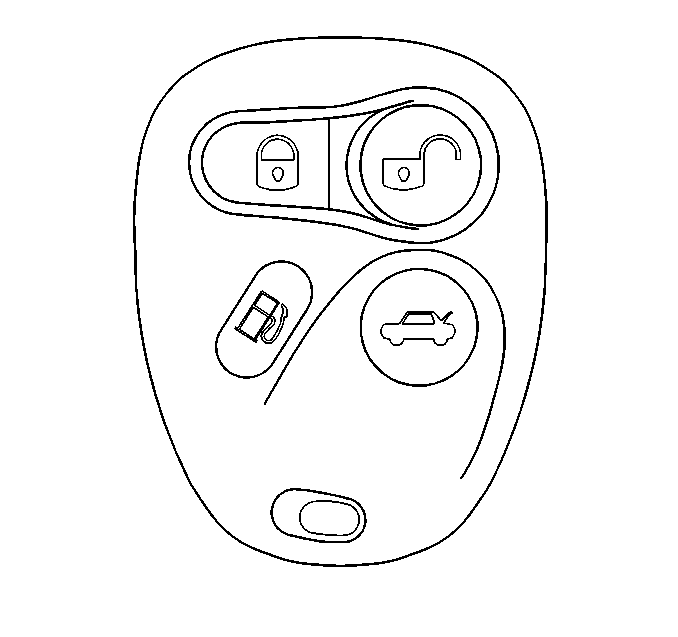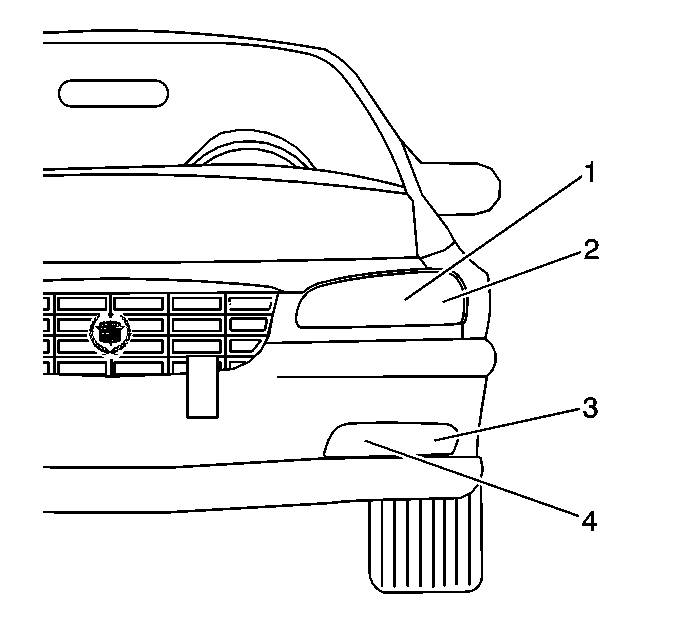Keyless Entry System Operation First Design/Second Design
The Remote Keyless Entry (RKE) feature operates the following
from the outside the vehicle:
The RKE system (1st design) consists of the following components:
| • | Two transmitter key FOBs |
The RKE system (2nd design) consists of the following components:
| • | Receiver (now integrated into the body control module) |
| • | Four transmitter key FOBs |
The transmitter key FOBs each consists of four buttons which control
the following operations:
| • | Control the fuel filler door unlock. |
| • | Control the trunk release. |
1st design:
The transmitter unit sends a
radio signal to the receiver in response to buttons pressed by the operator.
The RKE receiver operates as a passive unit. The RKE receiver receives the
incoming transmitter signals; the RKE then transfers the signals to the
Body Control Module (BCM) via the Class II serial data link without actively
controlling any operation. The BCM operates all the necessary operations.
2nd design:
The transmitter unit sends
a radio signal to the Body Control Module (BCM) in response to buttons pressed
by the operator. The Body Control Module (BCM) receives the incoming transmitter
signals and executes all the necessary operations.
Functional Operation
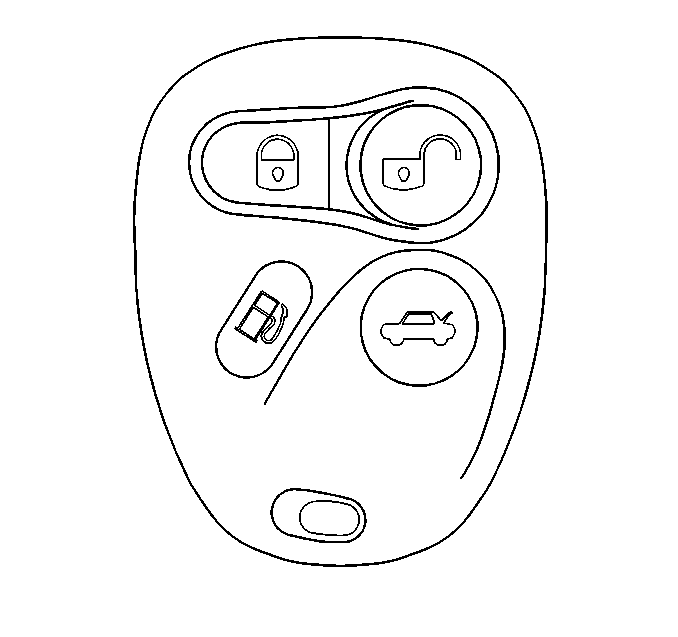
The Remote Keyless Entry
(RKE) system executes the following functions in response to presses of the
transmitter buttons. Do not hold the key FOB more than an average range
of up to 30 feet (9 m) from the vehicle for consistent operation.
| • | Press the unlock button once to unlock the driver door. The illuminated
entry lamps activate if the sun sensor indicates sufficient darkness. |
| • | Press the unlock button twice within 5.0 seconds to unlock
all doors. This function disables if the ignition is in RUN. |
| • | Press the lock button to lock all the doors. This includes the
fuel filler door. |
| • | Press the trunk button to unlock the trunk. This feature disables
if the transmission is not in PARK and the ignition is in RUN. |
| • | Press the fuel door button to unlock the fuel filler door. This
feature disables if the transmission in not in PARK and the ignition is in
RUN. |
| • | The trunk will not open if the ignition is in the RUN position
and the gear selector is out of the PARK position. |
| • | The courtesy lamps will not activate when the LOCK button is pressed. |
| • | The courtesy lamps do activate for 20 seconds when the
UNLOCK button is pressed. |
| • | The courtesy lamps do not activate when the TRUNK button is pressed. |
Automatic Door Unlock
Personalization of the RKE
The automatic door unlock feature enables under the following conditions:
| • | The ignition switch is in the RUN position. |
| • | The vehicle shifts into the PARK position. |
The BCM uses the signal from the receiver to either enable or disable
the automatic door unlock feature. Use one of the following two different
ways to program the automatic door unlock feature:
| • | Use the option register (the dealership uses a scan tool to program
the automatic door unlock feature) to enable or disable the automatic door
unlock feature for two FOBs (1st design) or four FOBs (2nd design). |
| • | Perform the following steps to program the automatic door unlock
feature using the FOBs: |
| 1. | Ensure the ignition switch is in the RUN position. |
| 2. | Ensure the gear shift lever is in the PARK position. |
| 3. | Press the brake pedal for the entire duration of the procedure. |
| 4. | Press the transmitter UNLOCK button 4 times for about one second
with less than 5 seconds between presses to disable the automatic door
unlock feature. |
| 5. | Press the transmitter LOCK button 4 times for about one second
with less than 5 seconds between presses to enable the automatic door
unlock feature. |
Visual Confirmation Feature