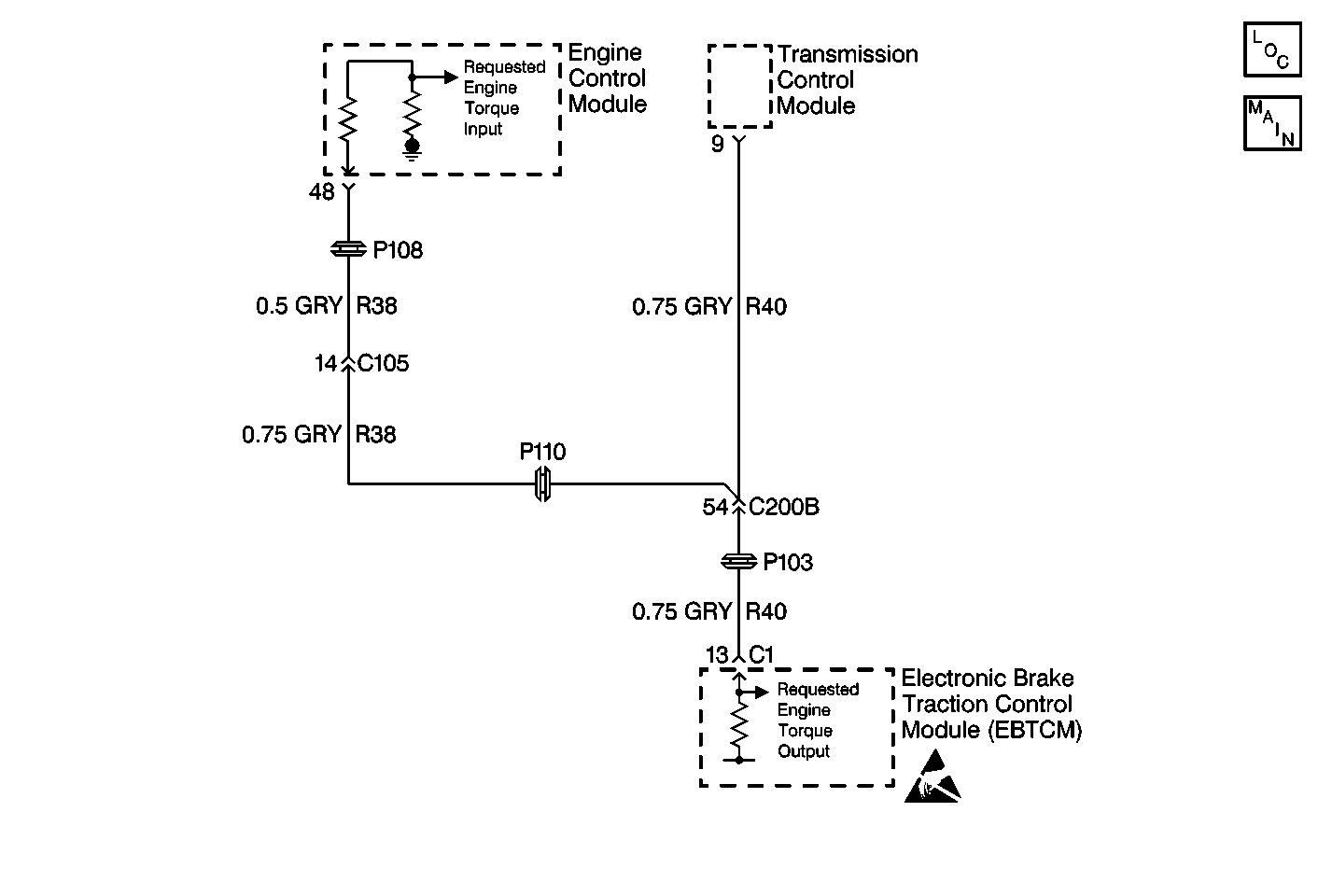
Circuit Description
Traction Control is simultaneously controlled by the EBTCM and the ECM. The EBTCM sends a requested torque message via a Pulse Width Modulated (PWM) signal to the ECM requesting a desired engine torque level for proper Traction Control system operation. The EBTCM supplies the pull up voltage.
Conditions for Setting the DTC
| • | If a defective requested torque signal is detected by the ECM, a PWM signal outside the normal range (95-97 %) is sent back to the EBTCM via the delivered torque circuit. The DTC will set if the EBTCM receives the out of range signal for 30 milliseconds continuously. |
| • | DTC C0241 can be set anytime when ignition voltage is present and the EBTCM detects an engine RPM greater than 480 RPM. |
Action Taken When the DTC Sets
| • | A malfunction DTC is stored. |
| • | The TCS is disabled. |
| • | The TC indicator is turned on. The ABS remains functional. |
Conditions for Clearing the DTC
| • | Condition for DTC is no longer present and scan tool clear DTC function is used. |
| • | 100 ignition cycles have passed with no DTC(s) detected. |
Diagnostic Aids
| • | It is very important that a thorough inspection of the wiring and connectors be performed. Failure to carefully and fully inspect wiring and connectors may result in misdiagnosis, causing part replacement with reappearance of the malfunction. |
| • | If an intermittent malfunction exists refer to General Electrical Diagnostic Procedures in Wiring Systems. |
| • | Possible causes for DTC C0241 to set: |
| - | Open in the requested torque circuit. |
| - | Requested torque circuit shorted to ground or voltage. |
| - | Communication problem. |
| - | Requested torque circuit has a wiring problem, terminal corrosion, or poor connections. |
| - | ECM not receiving information from the EBTCM. |
Test Description
The numbers below refer to step numbers on the diagnostic table.
-
Step 4 checks for the proper requested torque value.
-
Step 5 checks if the ECM is sending back a PWM signal of 95-97 % via the delivered engine torque circuit indicating a defective requested torque signal. If the ECM is sending this signal, after the requested torque checks OK with the scan tool in step 4, the ECM is suspect.
-
Step 7 checks for the presence of a pull-up voltage from the EBTCM.
Step | Action | Value(s) | Yes | No |
|---|---|---|---|---|
1 | Was the Diagnostic System Check performed? | -- | ||
2 | Check that ground, G103 is clean, tight and free of damage. Refer to Component Location in Wiring Systems. Were any loose, damaged, or corroded grounds found? | -- | ||
3 | Repair ground as necessary. Refer to Wiring Repairs in Wiring Systems. Is the repair complete? | -- | -- | |
Is the requested torque within the range specified in the value(s) column? | 6-10 % | |||
Is the delivered torque within the range specified in the value(s) column? | 95-97 % | |||
6 | Replace the EBTCM. Refer to Electronic Brake and Traction Control Module Replacement . Is the replacement complete? | -- | -- | |
Is the voltage within the range specified in the value(s) column? | Above 8 V | |||
8 |
Is the voltage within the range specified in the value(s) column? | Greater than 1V | ||
9 | Repair the requested engine torque circuit for a short to voltage. Refer to Wiring Repairs in Wiring Systems. Is the repair complete? | -- | -- | |
10 |
Is the resistance within the range specified in the value(s) column? | OL (infinite) | ||
11 | Repair the requested engine torque circuit for a short to ground. Refer to Wiring Repairs in Wiring Systems. Is the repair complete? | -- | -- | |
12 |
Is the resistance within the range specified in the value(s) column? | 0-2 ohms | ||
13 | Suspect ECM. Refer to Powertrain On Board Diagnostic (OBD) System Check in Engine Controls. Is the Repair complete? | -- | -- | |
14 | Repair the requested torque circuit for an open. Refer to Wiring Repairs in Wiring Systems. Is the repair complete? | -- | -- |
