Removal Procedure
Caution: This vehicle is equipped with a Supplemental Inflatable Restraint (SIR) System. Failure to follow the correct procedure could cause the following conditions:
• Air bag deployment • Personal injury • Unnecessary SIR system repairs • Refer to SIR Component Views in order to determine if you are performing service on or near the SIR components or the SIR wiring. • If you are performing service on or near the SIR components or the SIR wiring, disable the SIR system. Refer to Disabling the SIR System.
- Remove the radio/tape player. Refer to Radio Replacement in Entertainment.
- Remove the Heating and A/C control (H-A/C) screws.
- Disconnect the H-A/C control electrical connections.
- Remove the H-A/C control.
- Perform the following steps to remove the H-A/C control from the bracket:
- Use a flat-bladed tool to turn the H-A/C control indicator bulbs counterclockwise to remove the H-A/C control indicator bulbs from the H-A/C control.
- Remove the PCB from the H-A/C control.
- Remove the ribbon from the H-A/C control.
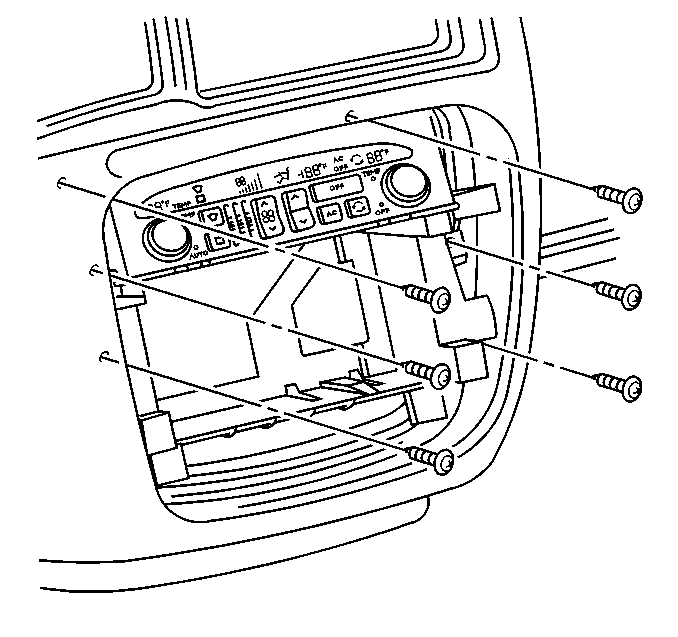
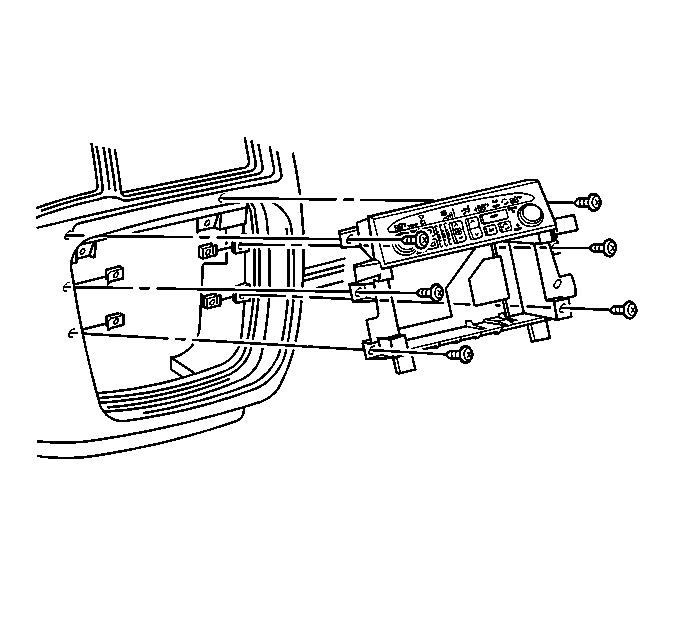
Continue with disassembly:
| • | If servicing the H-A/C control indicator bulbs. |
| • | If servicing the H-A/C control bracket. |
| • | If servicing the Printed Circuit Board (PCB). |
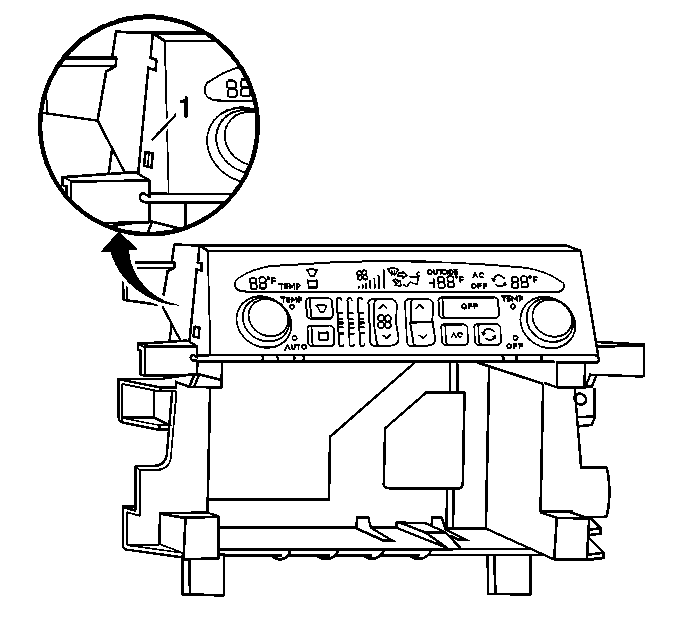
| 5.1. | Depress the tabs (1) on the side of the control face to release the H-A/C from the bracket. |
| 5.2. | Slide the H-A/C out of the bracket. |
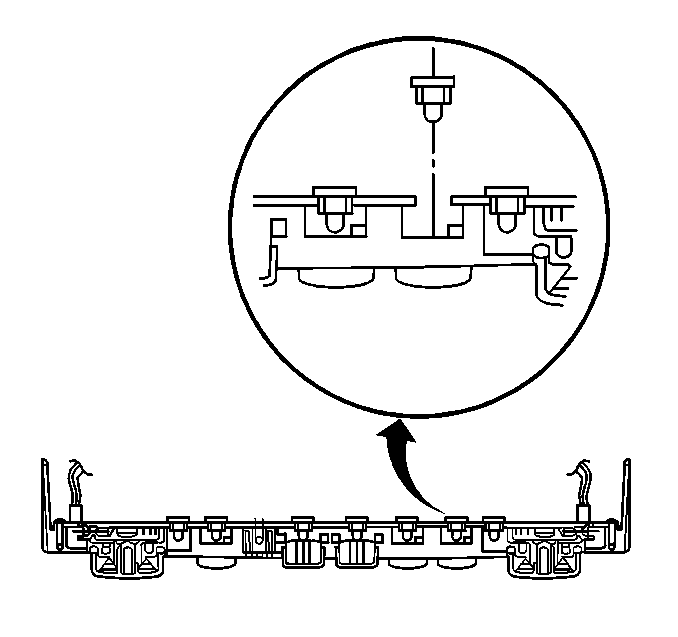
Installation Procedure
- If applicable, install the PCB to the H-A/C control.
- Install the ribbon to the H-A/C control.
- Use a flat-bladed tool to turn the H-A/C control indicator bulbs clockwise to install the H-A/C control indicator bulbs to the H-A/C control.
- Perform the following steps to install the H-A/C control to the bracket:
- Install the H-A/C control.
- Connect the H-A/C control electrical connectors.
- Install the H-A/C control screws.
- Install the radio/tape player. Refer to Radio Replacement in Entertainment.
- Program the H-A/C control with a scan tool by selecting the programming procedure from the Air Conditioning Special Functions menu and follow the instructions on the screen.
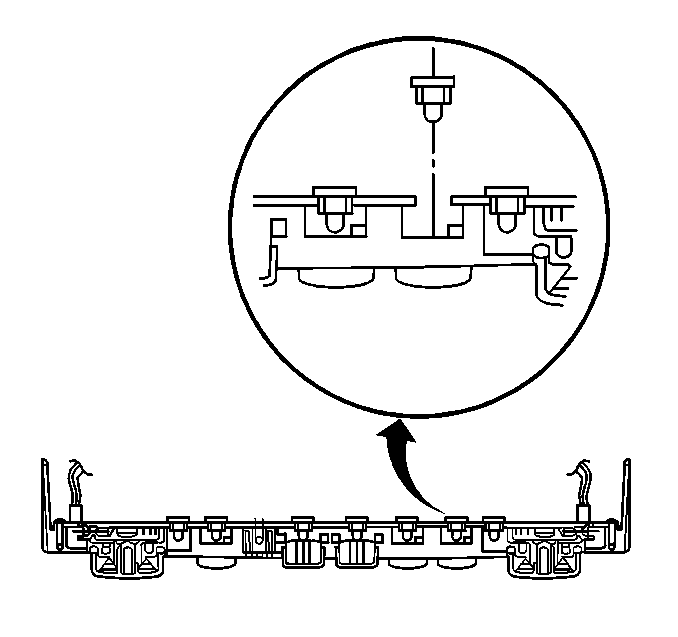
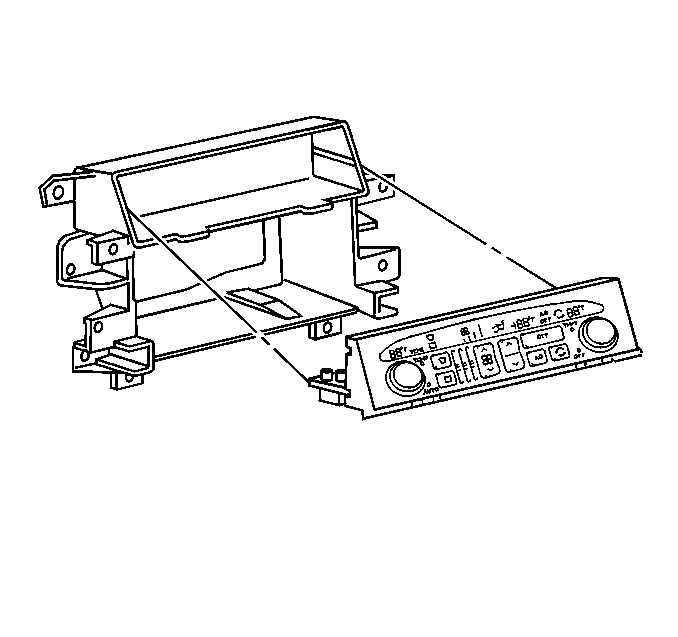
| 4.1. | Slide the PCB into the slot. |
| 4.2. | Snap the H-A/C control face into the bracket. |
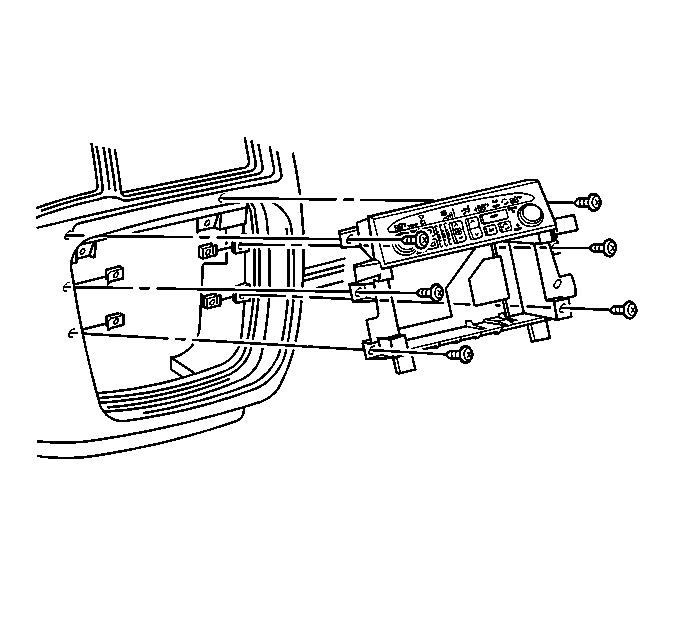
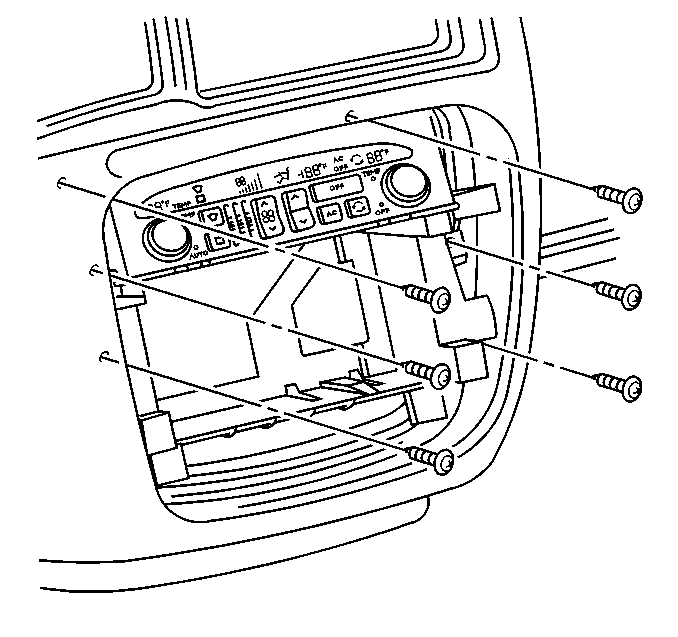
Notice: Use the correct fastener in the correct location. Replacement fasteners must be the correct part number for that application. Fasteners requiring replacement or fasteners requiring the use of thread locking compound or sealant are identified in the service procedure. Do not use paints, lubricants, or corrosion inhibitors on fasteners or fastener joint surfaces unless specified. These coatings affect fastener torque and joint clamping force and may damage the fastener. Use the correct tightening sequence and specifications when installing fasteners in order to avoid damage to parts and systems.
Tighten
Tighten the H-A/C control screws until fully seated and not stripped
the H-A/C control screws.
