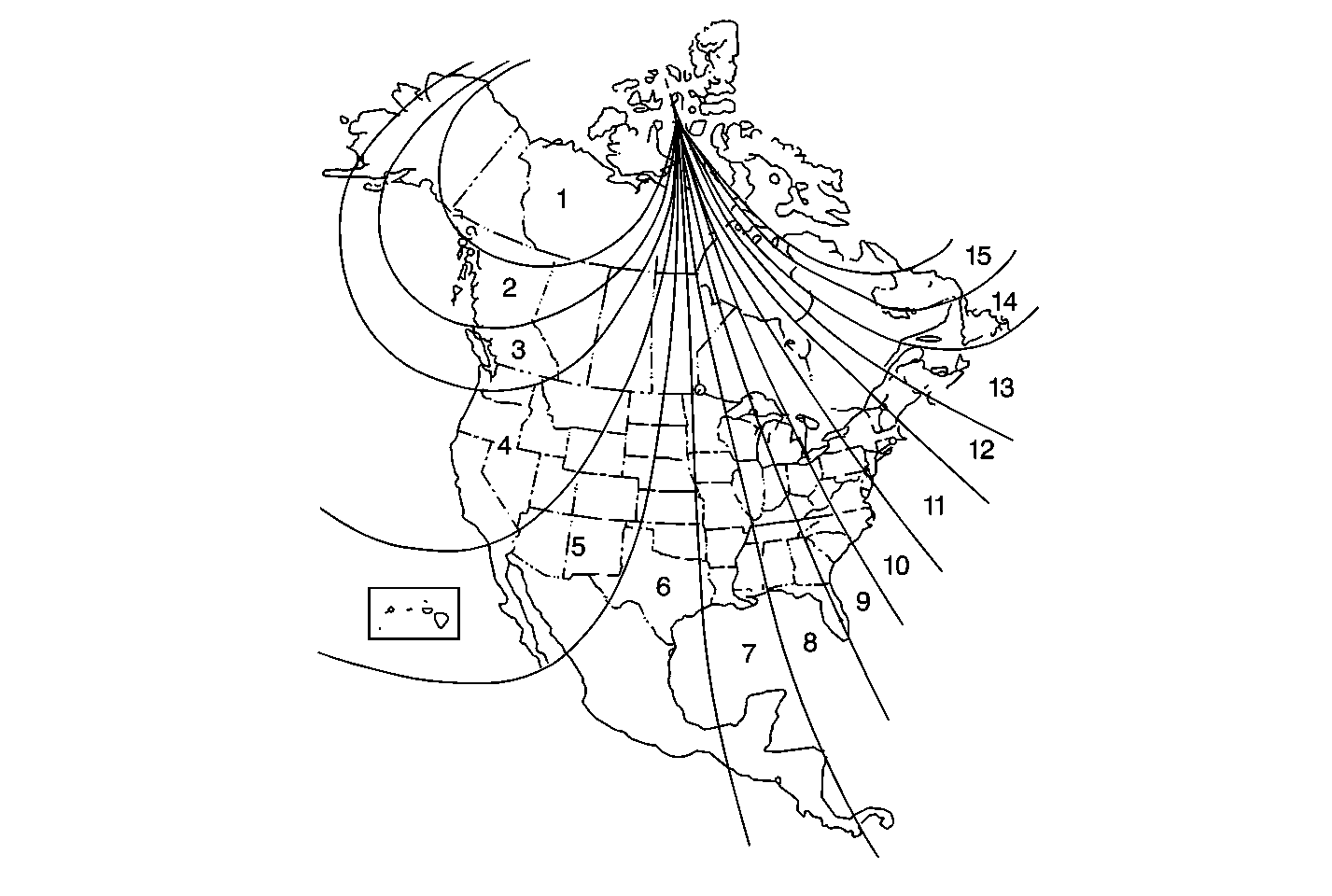
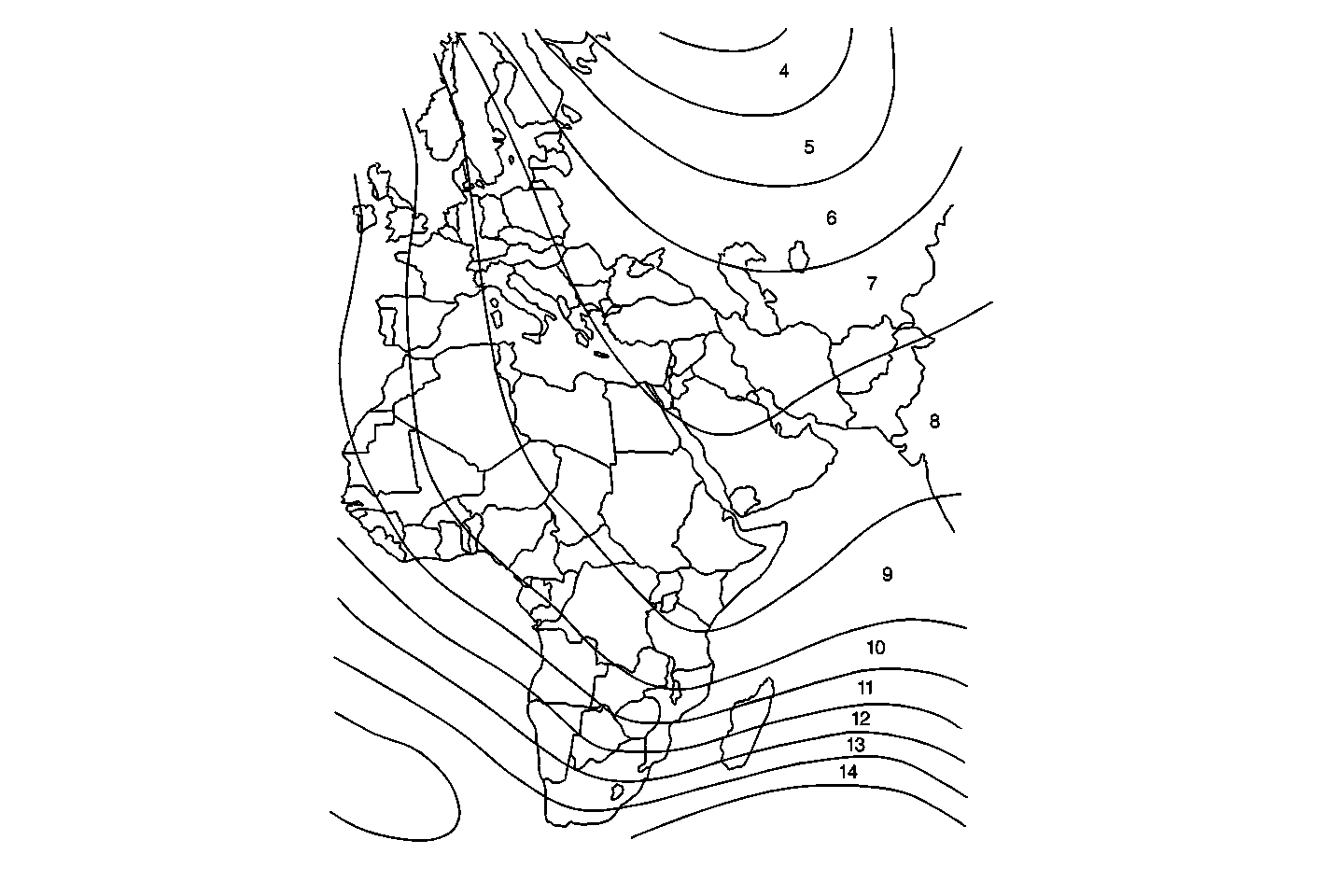
First determine the correct zone for your location by referring to the above figures. Display the compass zone setting by pressing the calibrate switch in the mirror. The calibrate switch can be pressed by inserting the end of a paper clip in the hole on the bottom of the mirror. Press and hold the calibrate switch for 5 seconds or until the zone number appears in the display. In order to change the current zone setting, press and hold the calibrate switch until the correct zone appears. Release the switch when the correct zone appears. The display will show compass direction within a few seconds. The zone setting will not be lost when the mirror and the ignition are turned OFF. The zone require resetting only when the vehicle is outside of the zone for which it is set.
