Your vehicle may have a compass in the Driver Information Center (DIC). The information below explains how to operate this feature in the DIC.
If your vehicle has a compass in the mirror, see Automatic Dimming Rearview Mirror with Compass .
Compass Zone
Under certain circumstances, such as during a long distance cross-country trip, it will be necessary to compensate for compass variance and reset the zone through the DIC.
Compass variance is the difference between the earth's magnetic north and true geographic north. If not adjusted to account for compass variance, the compass in the vehicle could give false readings.
In order to do this, the compass must be set or calibrated to the variance zone in which the vehicle is traveling.
To adjust for compass variance, use the following procedure:
Compass Variance Procedure
- Press the vehicle information button until PRESS TO CHANGE COMPASS ZONE displays.
- Find the vehicle's current location and variance zone number on the map.
- Press the set/reset button to scroll through and select the appropriate variance zone.
- If you need to calibrate the compass, use the compass calibration procedure. See "Compass Calibration Procedure" following.
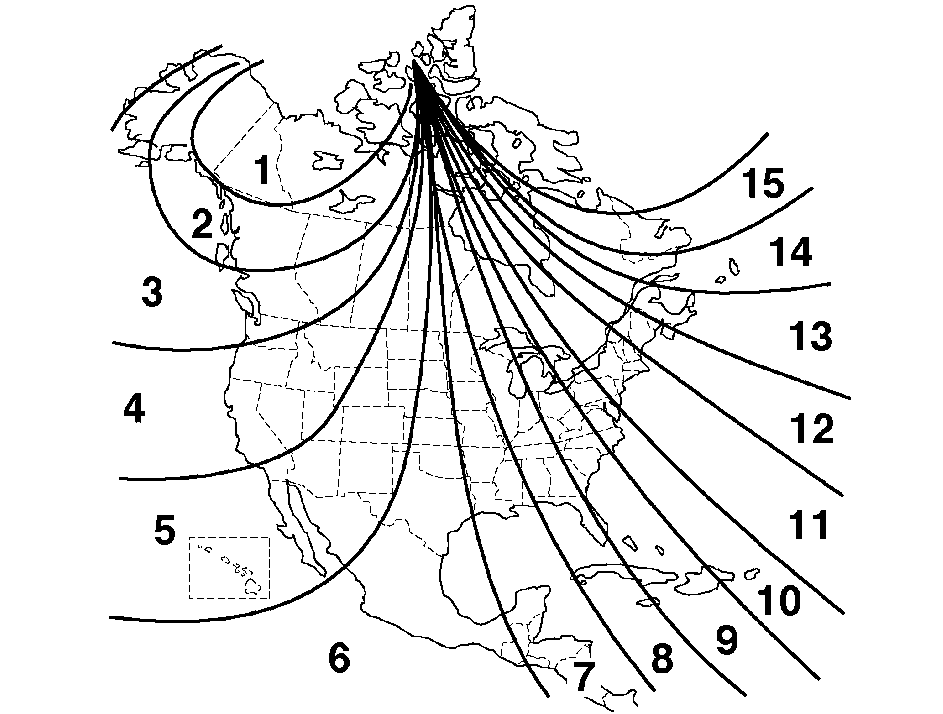
Zones 1 through 15 are available.
Navigate to one of the trip/fuel menu screens to view the direction the vehicle is moving. This will be shown in the top right corner of the DIC display.
Compass Calibration
The compass can be manually calibrated. Only calibrate the compass in a safe location where driving the vehicle in circles is not a problem. If "CAL" should ever appear in the DIC display, the compass may need calibration.
To calibrate the compass, use the following procedure:
Compass Calibration Procedure
- Before calibrating the compass, make sure the compass zone is set to the variance zone in which the vehicle is traveling. See "Compass Variance Procedure" earlier in this section.
- Press the vehicle information button until the PRESS TO CALIBRATE COMPASS screen is displayed.
- Press the set/reset button to start the compass calibration.
- The DIC will display CALIBRATING: DRIVE IN CIRCLES. Drive the vehicle in circles at less than 5 mph (8 km/h) to complete the calibration. The DIC will display CALIBRATION COMPLETE when the calibration is complete.
