For 1990-2009 cars only
Rear Side Door Trim Panel Insert Replacement Oldsmobile
Removal Procedure
- Remove the bezel handle opening cover.
- Release the retainers at the top of the switch bezel.
- Pull the bezel from the door.
- Remove the bezel.
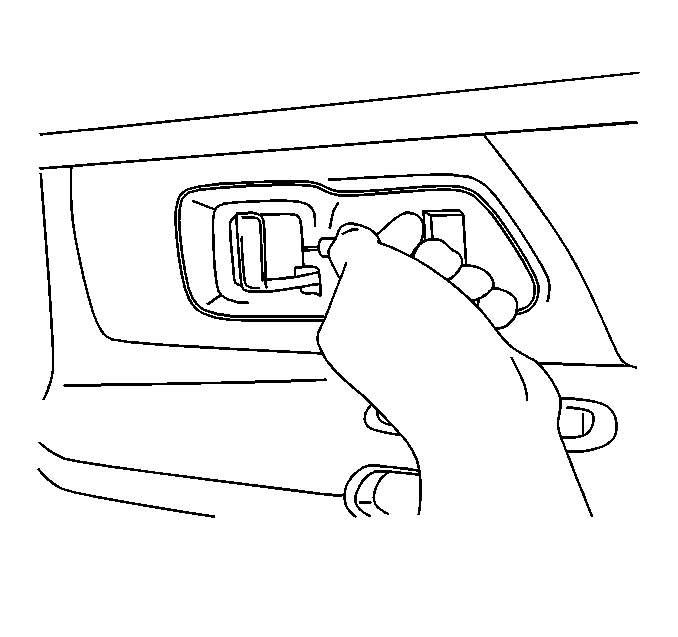
Gently use a small, flat-bladed tool in order to remove the cover.
Use a small, flat-bladed tool under the forward (vertical) edge of the switch bezel in order to release the plastic tabs on the upper and lower trim edges.
Disconnect the electrical connector.
Installation Procedure
- Connect the electrical connector.
- Align the bezel with the trim panel.
- Align the lock rod with the lock rod knob.
- Install the bezel to the trim panel.
- Install the bezel handle opening cover.
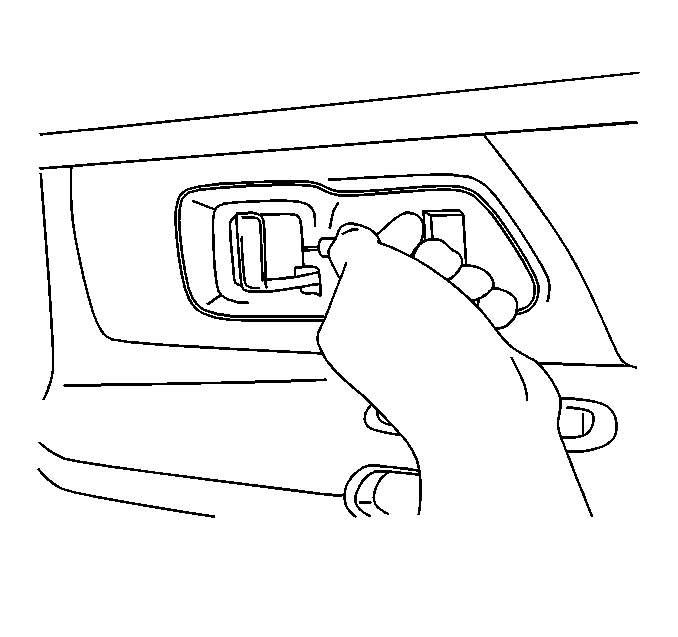
Carefully push inward the top of the bezel in order to secure.
