Disassembly Procedure
- Make scribe marks (3) on the following components in order to ensure correct alignment during reassembly:
- Remove the 4 through bolts.
- Separate the slip ring end frame and the drive end frame.
- Remove the stator lead attaching nuts.
- Remove the stator from the slip ring end frame.
- Inspect the stator. Refer to step 1 in Inspection Procedure.
- Tap the plastic dust shield retaining pin (2) inward just enough for the retaining clips to release.
- Remove the brush holder screw.
- Remove the voltage regulator insulated screw.
- Remove the voltage regulator and the brush holder with the dust shield from the slip ring end frame as a unit.
- Remove the dust shield from the brush holder. The brushes and springs will be loose inside.
- Inspect the brush holder assembly. Refer to step 4.3 in Inspection Procedure.
- Inspect the voltage regulator. Refer to step 4.4 in Inspection Procedure. If necessary, disassemble the voltage regulator, the brush holder and the connector strap assembly.
- Inspect the slip ring end assembly. Refer to step 4 in Inspection Procedure. If necessary remove the capacitor and the rectifier bridge.
- Inspect the slip ring end bearing. If the bearing is dry or damaged, replace the bearing. Remove the slip ring end bearing only if necessary.
- Inspect the drive end assembly. Refer to step 2 in Inspection Procedure. If necessary, disassemble the drive end assembly by removing the following parts from the drive end frame:
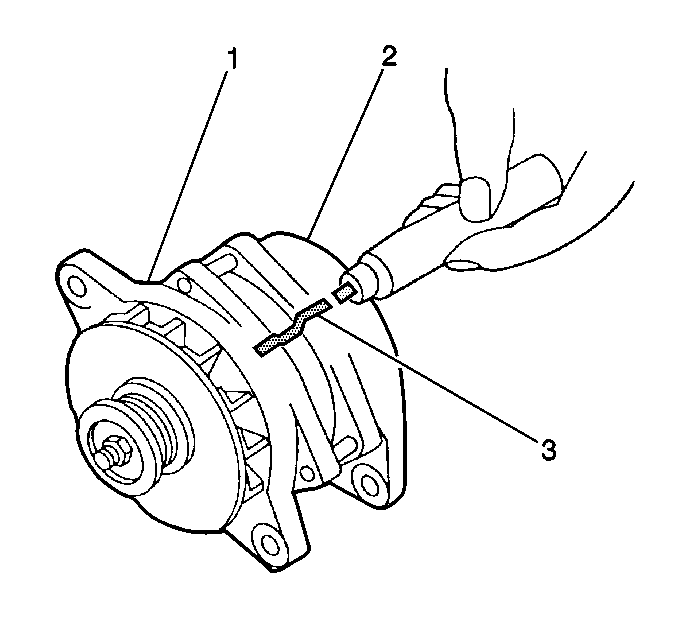
| • | The drive end frame (1). |
| • | The slip ring end frame (2). |
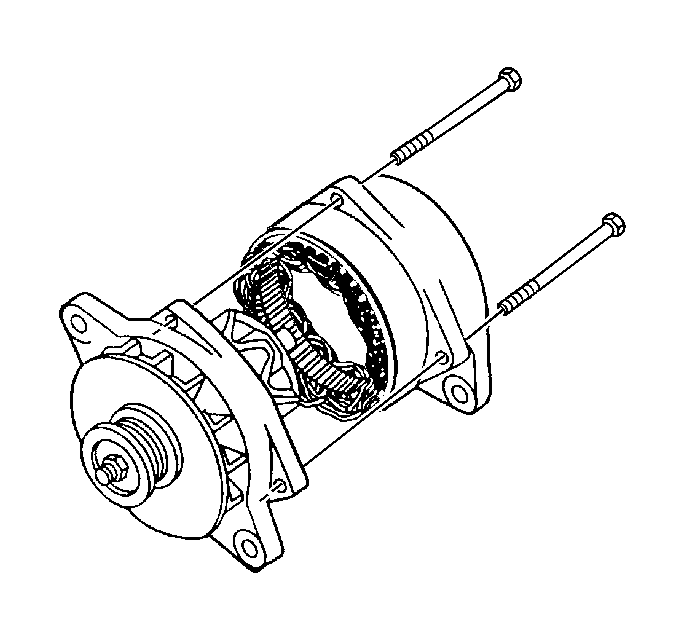
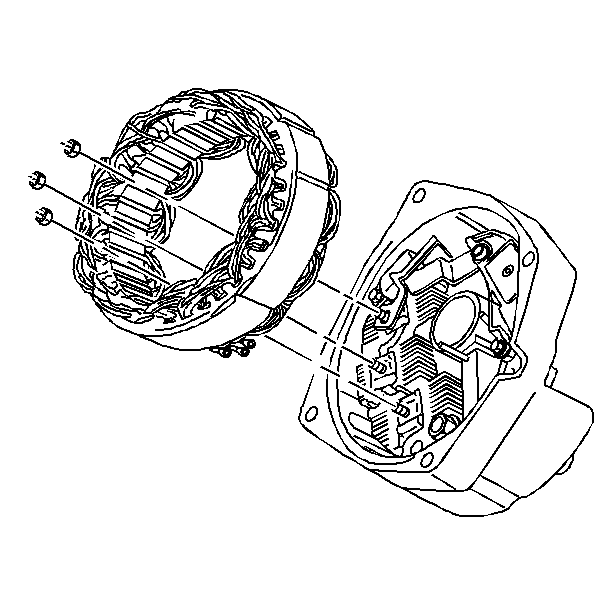
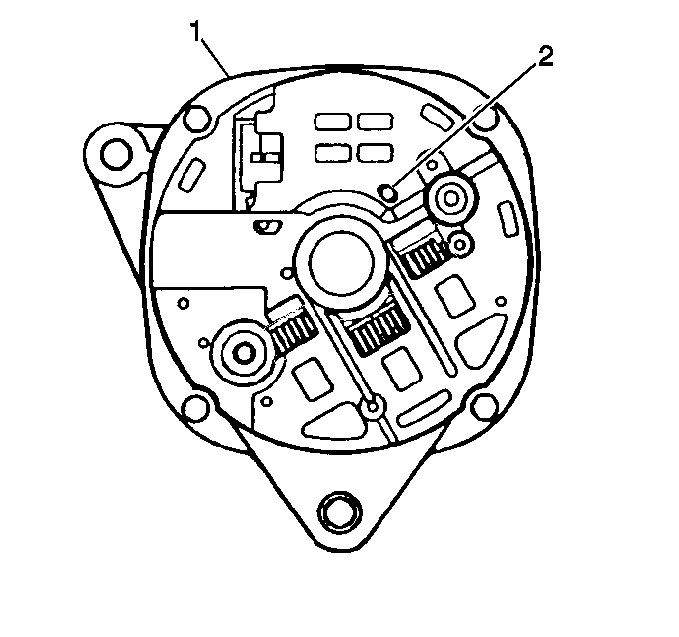
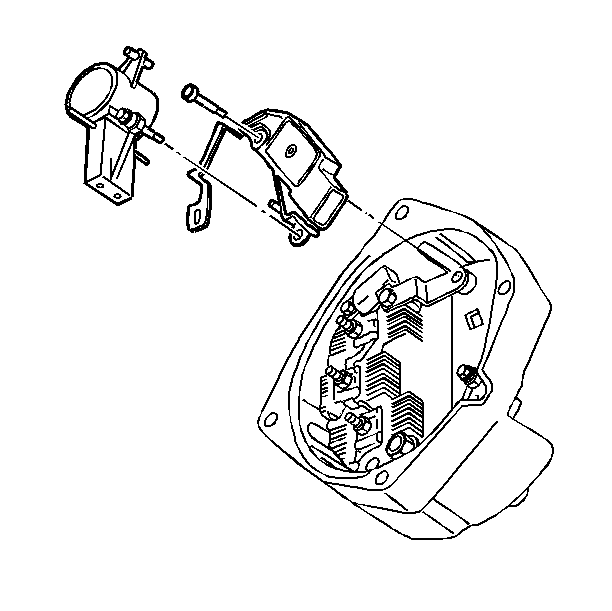
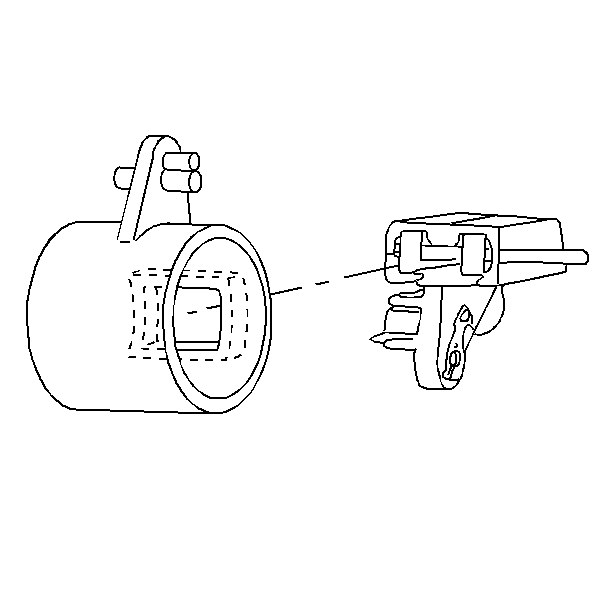
Do the following:
| 12.1. | Clean the brushes with a dry soft cloth. |
| 12.2. | Place the springs into the brush holder. |
| 12.3. | Turn each brush so that the wire aligns with the slot in the brush holder and push each brush into the holder. Make sure the wires are looped loosely and are not pinched or kinked. Install a nonmetallic pin through the holes in the brush holder to hold the brushes in a retracted position for later reassembly. |
Notice: Avoid excessive heat during the soldering and unsoldering procedures. Excessive heat will damage the voltage regulator.
In order to disassemble the components :
| • | Unsolder the connector clips between the voltage regulator and the brush holder, and between the voltage regulator and the connector strap. |
| • | Disassemble the parts while the solder is still soft. |
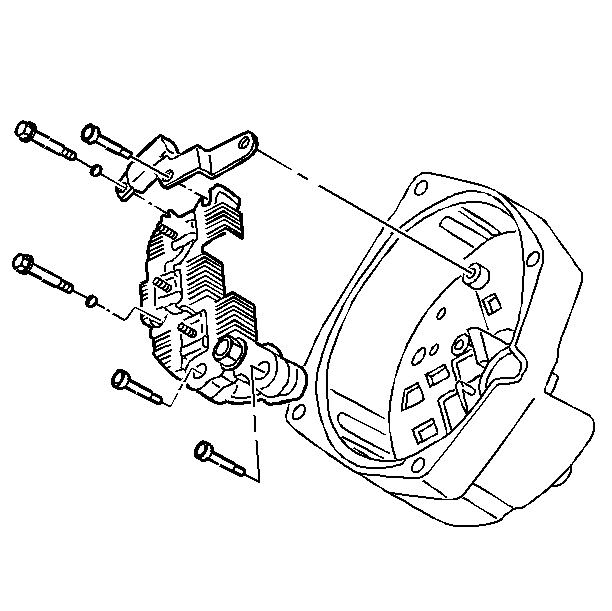
| • | Remove the bolts. |
| • | Remove the washers. |
| • | Disconnect the leads. |
| • | Remove the capacitor. |
| • | Remove the rectifier bridge. |
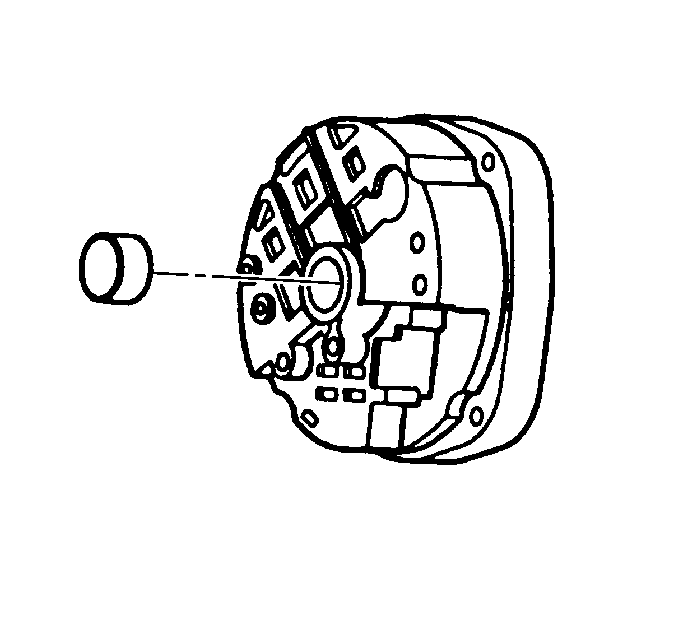
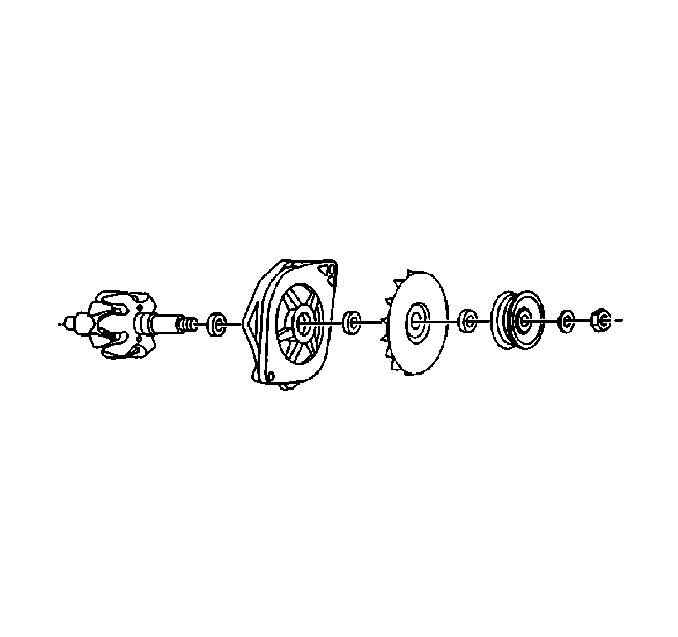
| • | The nut |
| • | The washer |
| • | The pulley |
| • | The fan collar |
| • | The fan |
| • | The outside collar |
| • | The rotor |
| • | Remove the inside collar from the rotor. |
Inspection Procedure
- Inspect the stator.
- Inspect the drive end assembly.
- Inspect the rotor windings with a digital multimeter.
- Inspect the slip ring end assembly.
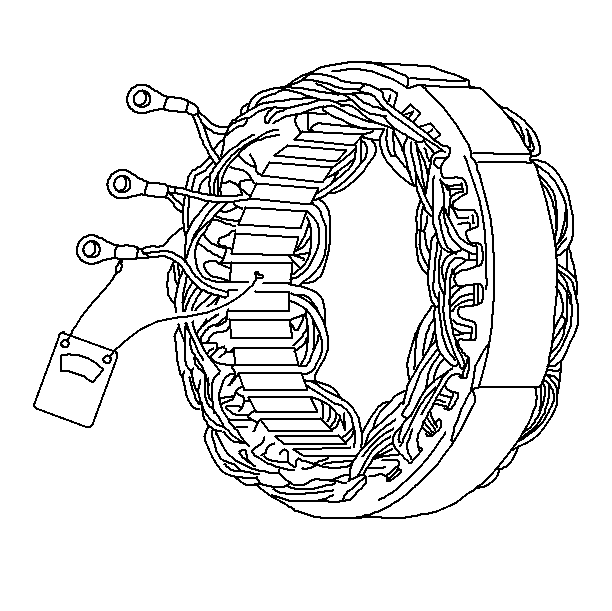
| 1.1. | Visually inspect the stator windings: |
| • | Replace the stator if some coils of wire are darker than others and appear to have overheated. |
| • | Inspect the 3 phase connections. There are two wires attached to each connector. Replace the stator if any of the wires are loose or broken. |
| • | Replace the stator if any of the stator windings are damaged. |
| 1.2. | Inspect the stator for grounds with a digital multimeter or continuity check. Replace the stator if the windings are grounded to the stator frame. |
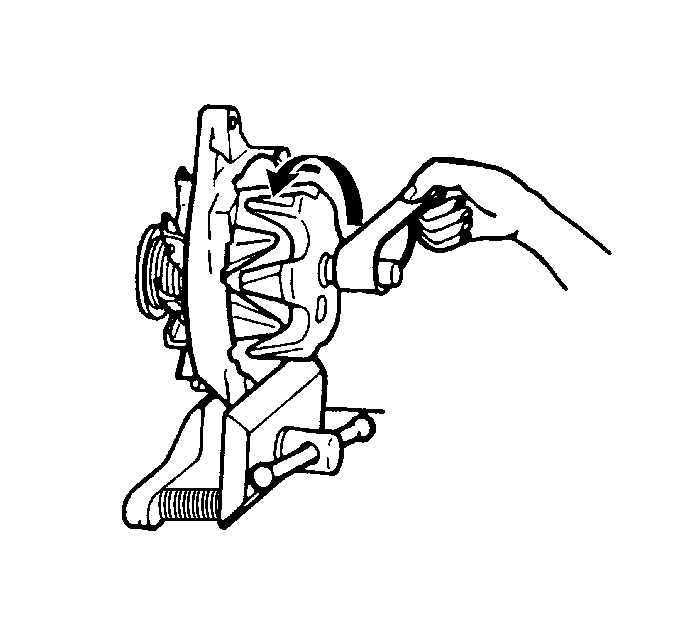
| 2.1. | Inspect the drive end bearing by spinning the rotor by hand. If the rotor does not spin freely, has a rough feel, or is noisy, replace the drive end frame. Refer to step 16 in Disassembly Procedure. |
| 2.2. | Inspect the slip rings on the rotor. |
| 2.2.1. | If the slip rings are rough or dirty, spin the rotor while holding a 400-grain polishing cloth around the rings. |
Blow away all the copper dust.
| 2.2.2. | Replace the rotor if the slip rings are damaged or cannot be cleaned to a smooth condition. Refer to step 16 in Disassembly Procedure. |
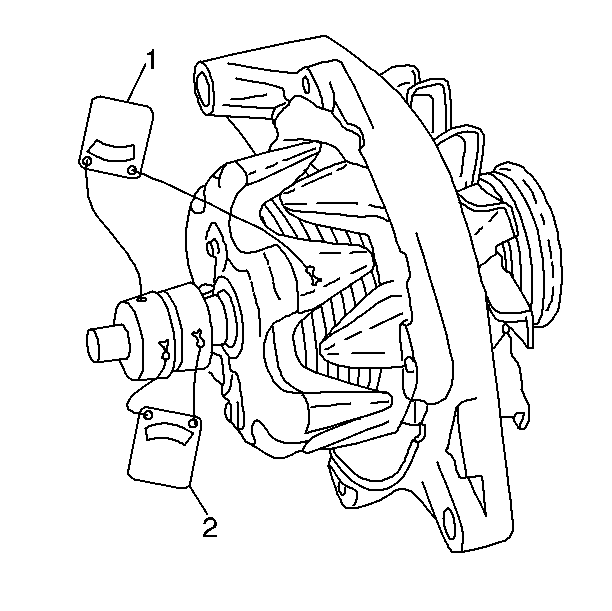
| • | The rotor windings should not be grounded (1). |
| • | The rotor windings should not be an open circuit (2). |
| • | The resistance (2) should be between 2.1-2.4 ohms at room temperature. The rotor resistance will vary for different generator models. |
| • | Replace the rotor if the windings are grounded, open or have incorrect resistance. Refer to step 16 in Disassembly Procedure. |
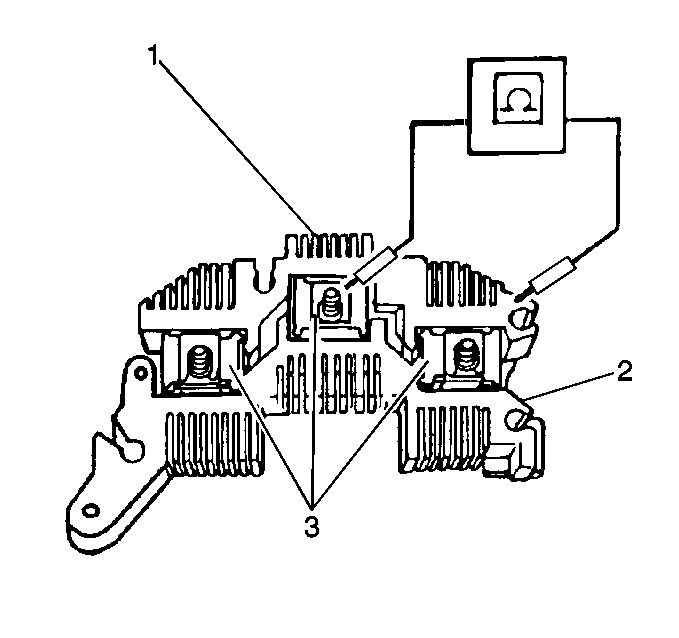
| 4.1. | Inspect the diodes in the rectifier bridge with a digital multimeter. |
| 4.1.1. | There should be continuity in one direction between each of the 3 phase clips (3) and the grounded heat sink (1). When the polarity of the digital multimeter is reversed, all 3 readings should show open circuits. |
All 3 diode readings should be close to each other.
| 4.1.2. | There should be continuity in one direction between each of the 3 phase clips (1) and the positive heat sink (2). When the polarity of the digital multimeter is reversed, all 3 readings should show open circuits. |
All 3 diode readings should be close to each other.
Replace the rectifier bridge when one or more of the readings do not follow this pattern. Refer to step 14 in Disassembly Procedure.
| 4.2. | Inspect the slip ring end bearing. Replace the bearing if the bearing is dry or damaged. |
| 4.3. | Inspect the brush holder assembly. |
| 4.3.1. | Replace the brush holder assembly if the brushes are damaged or broken. Replace the brush holder assembly if the brushes are worn to less than 10 mm (0.4 in) in length. Refer to steps 7 through 11 in Disassembly Procedure. |
| 4.3.2. | Replace the brush springs if the springs are damaged or broken. |
| 4.4. | Replace the voltage regulator if no other problems are found that can cause an existing high, low or no output condition. Refer to step 13 in Disassembly Procedure. |
Assembly Procedure
- Install the inside collar into the rotor.
- Install the rotor into the drive end frame.
- Install the following components onto the rotor shaft:
- Install the bearing into the slip ring end frame from the outside, until the bearing is flush with the outside shoulder of the slip ring end frame. Use tooling to make sure that force is applied to the outer bearing race only.
- Install the rectifier bridge.
- Install the capacitor.
- Install the bolts.
- Install the brushes into the brush holder with the retaining pin.
- Install the connector strap and the brush holder onto the regulator. Make sure the solder clips fit snugly. Solder the clips in place.
- Install the dust shield onto the brush holder.
- Install the voltage regulator, the brush holder, the dust shield, and the connector strap assembly into the slip ring end frame as one unit.
- Tap the plastic retaining pin on the dust shield into the retaining clip until flush with the outside of the housing. Make sure that the brush retaining pin goes through the access hole to the outside of the slip ring end frame for removal after the generator is assembled.
- Install the insulated regulator bolt.
- Install the brush holder bolt.
- Place the stator terminals over the rectifier bridge terminals in order to assemble the stator.
- Install the stator lead nuts.
- Assemble the slip ring (2) and drive end (1) frames. Note the scribe marks (3).
- Install the through bolts.
- Remove the retaining pin in order to release the brushes against the slip rings.
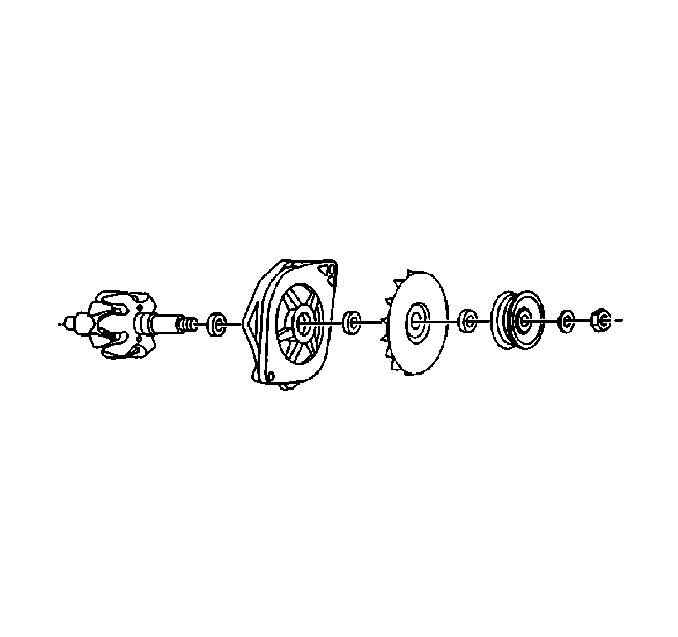
Notice: Use the correct fastener in the correct location. Replacement fasteners must be the correct part number for that application. Fasteners requiring replacement or fasteners requiring the use of thread locking compound or sealant are identified in the service procedure. Do not use paints, lubricants, or corrosion inhibitors on fasteners or fastener joint surfaces unless specified. These coatings affect fastener torque and joint clamping force and may damage the fastener. Use the correct tightening sequence and specifications when installing fasteners in order to avoid damage to parts and systems.
| • | The outside collar |
| • | The fan |
| • | The fan collar |
| • | The pulley |
| • | The washer |
| • | The generator shaft nut |
Tighten
Tighten the generator shaft nut to 100 N·m (74 lb ft).
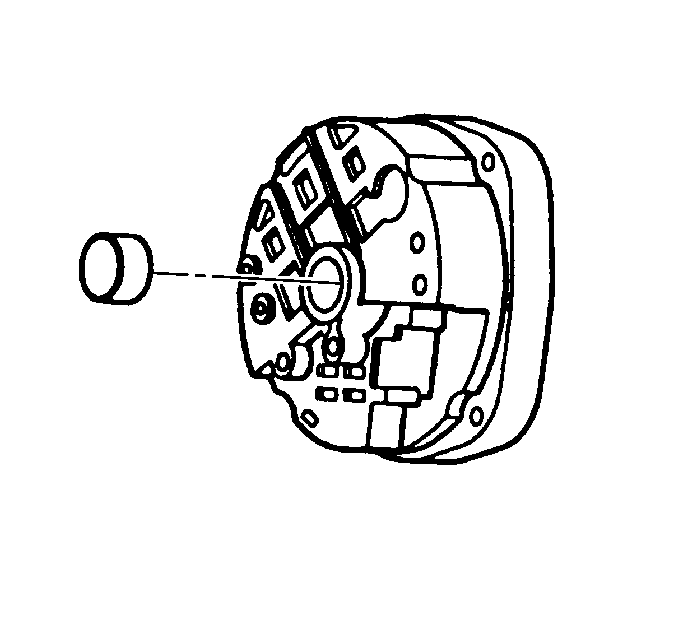
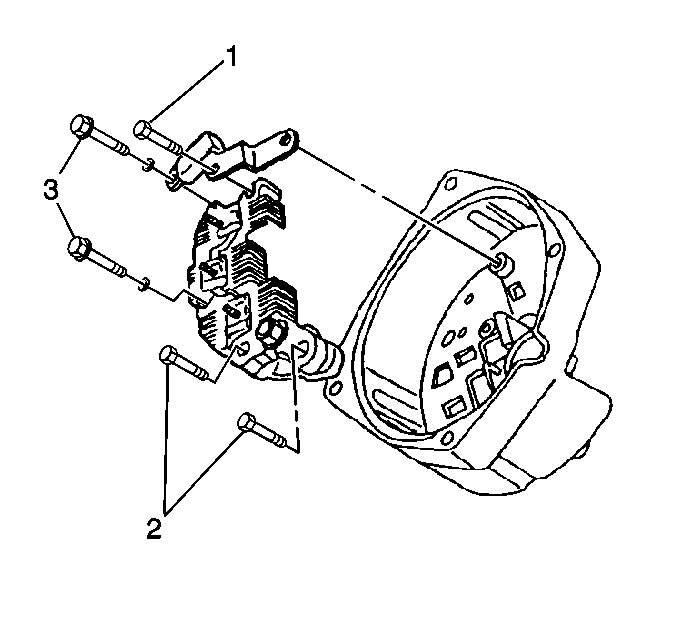
Important: In order to ensure proper operation of the unit, install the slip ring end frame components in the correct order.
Important: Install the capacitor with the insulator material resting against the drive end frame.
Important: Make sure that the insulated bolt, located at the capacitor/rectifier bridge, attaches the capacitor strap and the rectifier bridge to the slip ring end frame. Make sure that the metal side of the capacitor strap is against the regulator connection.
Tighten
Tighten the bolts to 2.5 N·m (22 lb in).
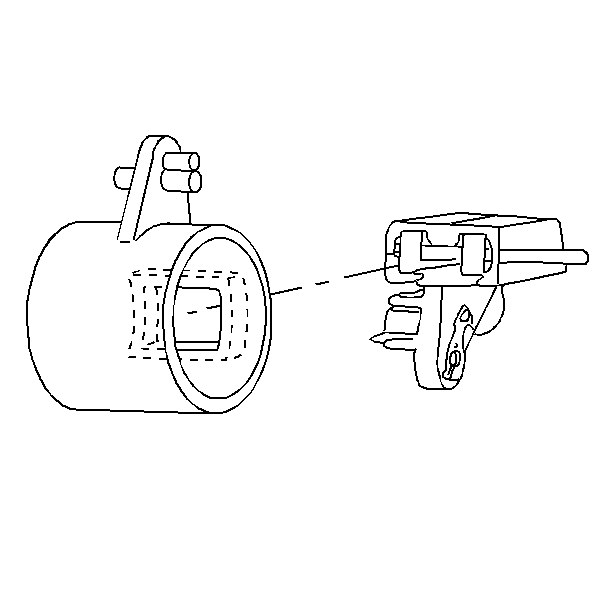
Notice: Avoid excessive heat during the soldering and unsoldering procedures. Excessive heat will damage the voltage regulator.
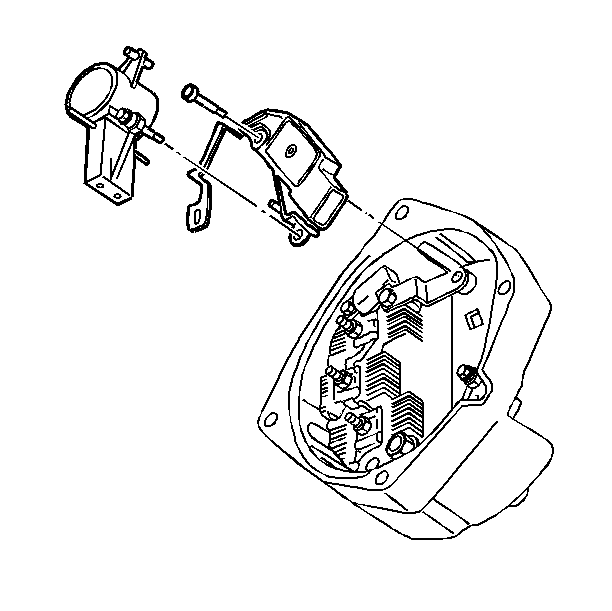
Tighten
Tighten the insulated regulator bolt to 2.5 N·m (22 lb in).
Tighten
Tighten the brush holder bolt to 2.5 N·m (22 lb in).
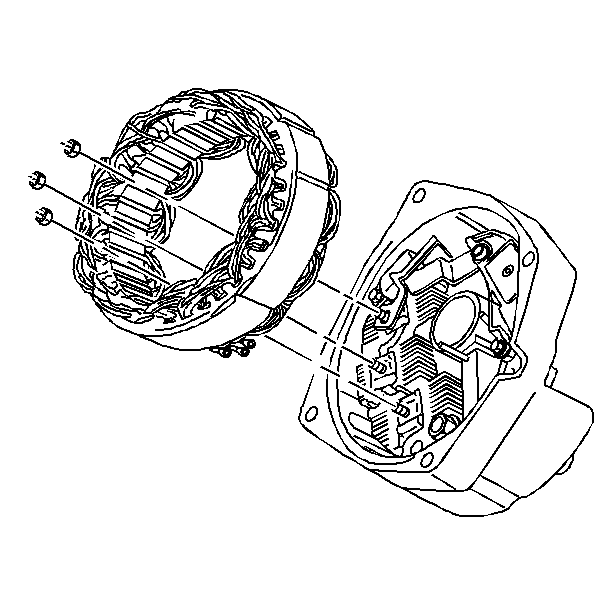
Tighten
Tighten the stator lead nuts to 2.5 N·m (22 lb in).
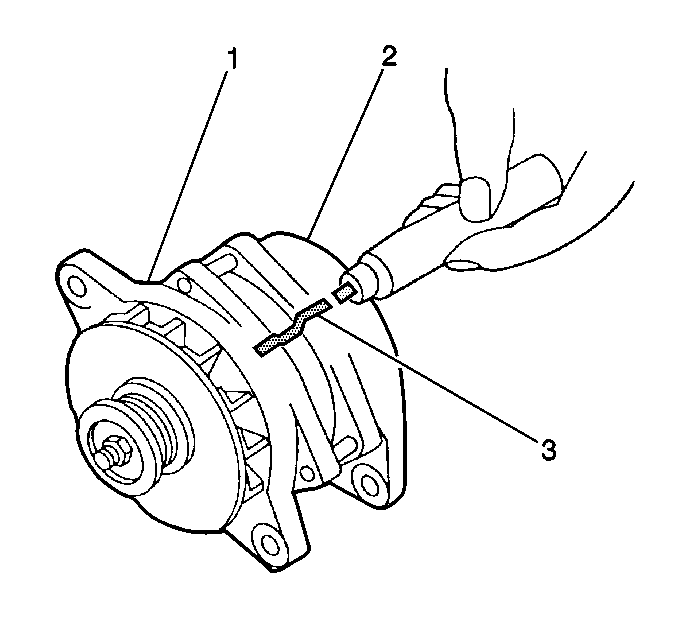
Tighten
Tighten the through bolts to 8 N·m (71 lb in).
